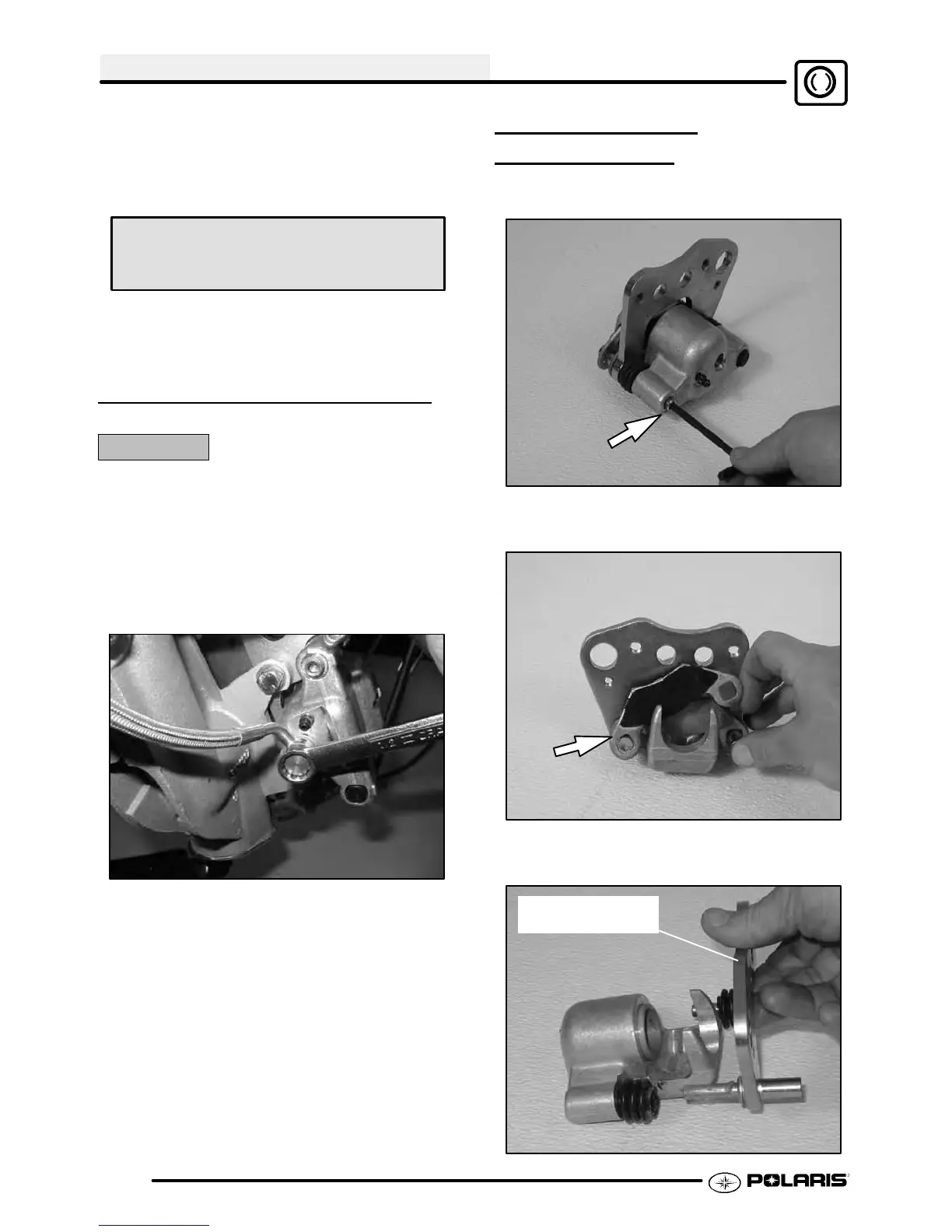BRAKES
9.12
2. Remove bolts and disc.
3. Clean mating surface of disc and hub.
4. Install disc on hub.
5. Install new bolts and tighten to specified torque.
Front Brake Disc Mounting Bolt Torque
18 ft. lbs. (25 Nm)
CAUTION: Always use new brake disc mounting
bolts. The bolt s have a pre- applied locking agent
which is des t roy ed upon rem oval.
FRONT CALIPER REMOVAL
CAUTION:
Use care when supporting vehicle so that it does
not tip orfall. Severeinjury may occur if machine
tips or falls.
1. Remove brake pads. See Page 9.33.
2. Use a 1/2 wrench, loosen and remove brake line
to caliper . Place a container under caliper to
catch fluid draining from brake line.
3. Remove two brake caliper mounting bolts.
4. Remove brake caliper and drain fluid into
container. Do not reuse brake fluid.
FRONT CALIPER
DISASSEMBL
Y
1. Remove brake pad adjuster screw.
2. Pushupper padretainer pininwardand slipbrake
pads past edge.
3. Remove mounting bracket, pin assembly and
dust boot.
Remove
Mounting Bracket
