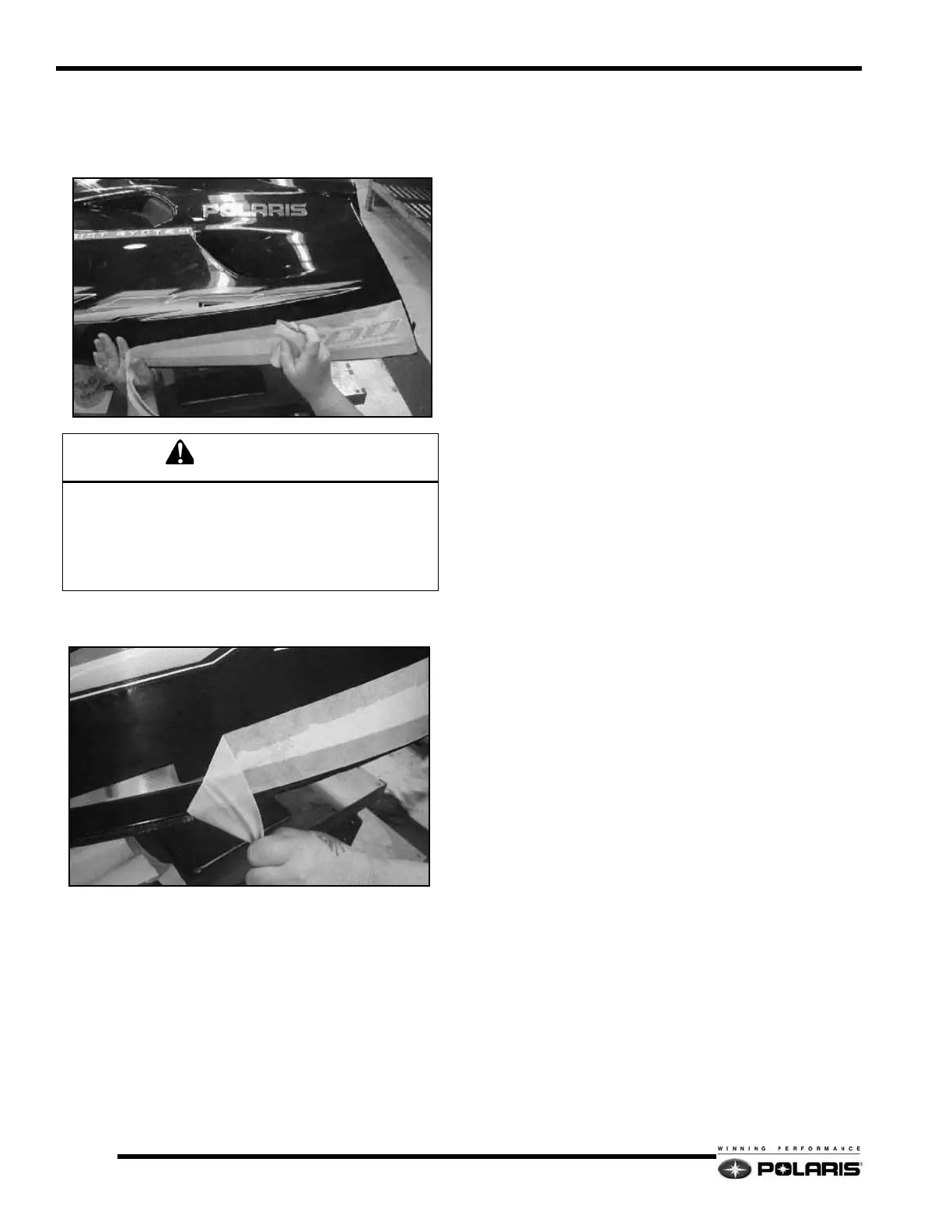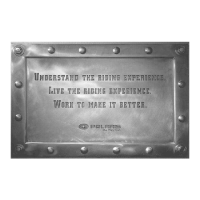10.12
Chassis
4. Apply the decal and slowly work the decal down using a
clean squeegee to lay the decal straight and to avoid
creating air bubbles. Do NOT remove the decal mask until
the decal is fully applied.
5. When finished installing the decal, carefully remove the
decal mask at a 180_ angle.
6. Peel the backing off and install the urocals in the
appropriate places. These also have strong adhesives and
once applied they cannot be removed easily. Use a wall
paper roller to adhere all surfaces of the urocal. Urocal
decals are rigid and need to be rolled to ensure good
adhesion, particularly on the edges.
CAUTION
ONCE THE ADHESIVE STICKS, IT CAN BE VERY DIFFICULT TO
PULL THE DECAL BACK OFF OF THE HOOD. USE EXTREME
CARE! IF YOU ENCOUNTER AIR BUBBLES DO NOT ATTEMPT
TO USE A STRAIGHT PIN TO POKE THE BUBBLE AND LET THE
AIR OUT. A HOLE POKED IN A CHROME DECAL WILL BE VERY
NOTICEABLE.
