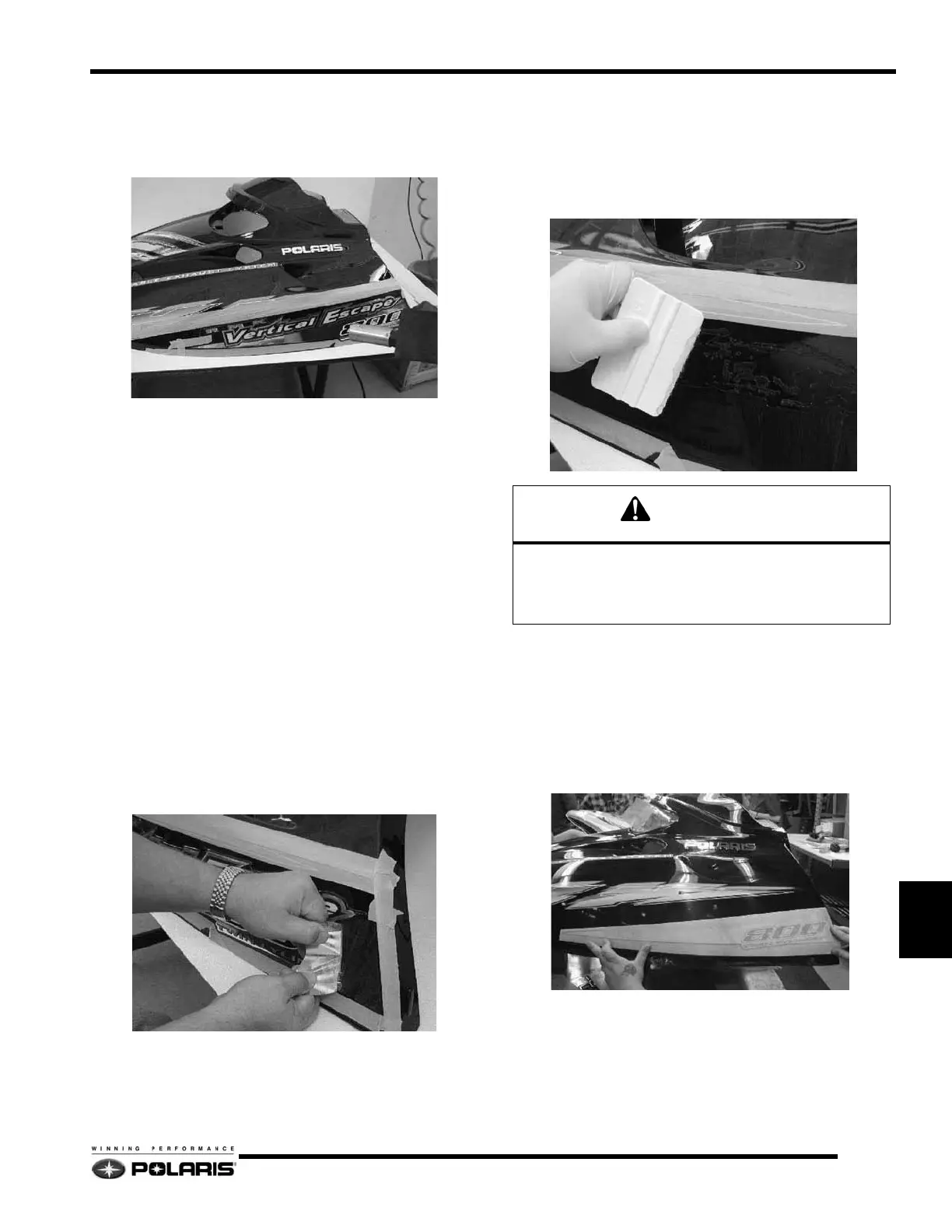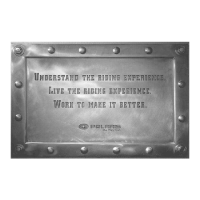10.11
Chassis
10
1. Using masking tape, tape off all decals that are not going
to be replaced. If you do not tape off the other decals, the
cleaning solution used later in the process may cause the
adhesive to break down in the non-affected decals.
2. Using a hair dryer (preferable) or low setting on a heat gun,
carefully heat the decal to loosen the adhesive. Heat until
the decal is warm to touch. DO NOT OVER HEAT!
Overheating may cause damage to the paint and to the
integrity of the hood. Polaris is not responsible for any
hood damage resulting from this decal replacement
procedure.
3. Once the decal is warm to touch and the adhesive is loose,
peel the decal off slowly and evenly. Use of a hair dryer
or heat gun is required! If heat is not applied, the decal
will be very hard to remove and paint from the hood may
peel off with the decal.
4. After the decal is removed, apply 3Mt citrus based cleaner
to the decal area to remove the adhesive. Be sure to follow
the instructions and the precautions on the container, and
use rubber gloves and safety glasses. Spray the cleaner on
the adhesive and let set for 15-20 seconds. Using a
squeegee, wipe the adhesive from the hood and deposit it
in a paper shop towel. You may have to repeat this process
several times to remove all of the adhesive from the hood.
Use care not to get the cleaner on any other decals.
5. When the bulk of the adhesive is removed from the hood
by using the squeegee, remove any left over residue with a
clean, non-abrasive shop towel or cheese cloth that is wet
with the 3Mt cleaner.
6. Once all of the adhesive is removed from the decal area,
follow with a cleaning solution of 99% water to 1% mild
dishwasher detergent. Use a non-abrasive cloth with the
solution to remove dirt, grease, cleaning solvent, and finger
prints. Always clean the surface where the decal will be
applied.
Decal Installation
All decals should be applied indoors, free from dust, dirt, cold
air, and humidity. Room temperature must be between 40_ and
100_F (4 - 38_C). These decals are to be applied dry.
1. Make sure the surface area of the hood where the decal is
to be placed is free of any dirt, debris, or adhesive.
2. Place the decal in the area to be installed and make sure that
everything lines up properly.
3. Carefully peel away the adhesive side of the decal.
CAUTION
It is extremely important to remove all traces of dirt and
debris from the hood where the decal is to be applied.
Left over debris will be magnified through the chrome
decals.
