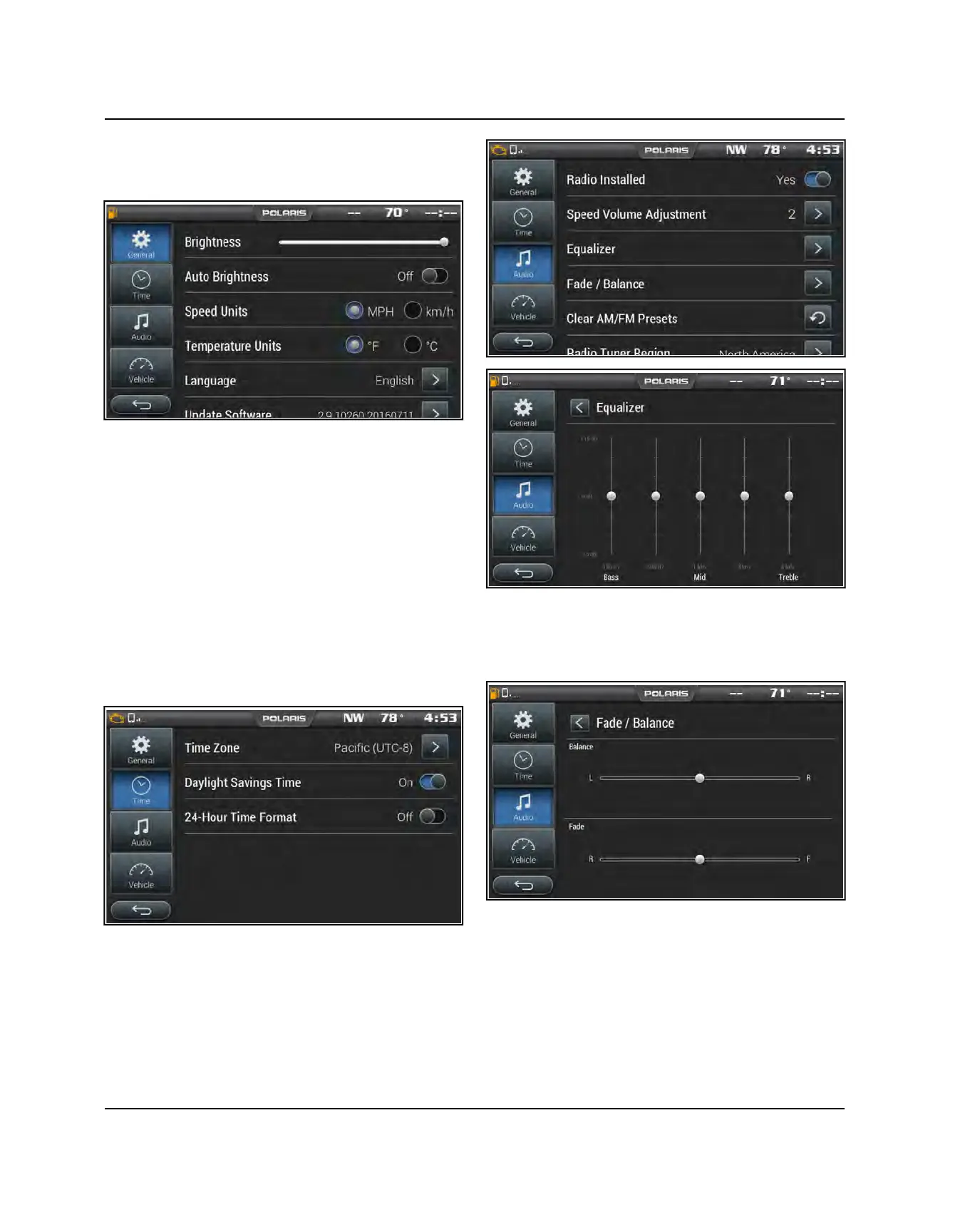11.28
9928492 R04 - 2017-2018 RZR XP 1000 / XP4 1000 Service Manual
© Copyright Polaris Industries Inc.
GENERAL SETTINGS
Pressing the Settings icon will take you to a general
settings screen as shown below:
From here you can change:
• Language
• Speed units
• Temperature units
• Enable/Disable auto brightness
It also provides access to general system information
and the ability to update the Display Software and Maps.
TIME
By pressing the time tab on the left side of the settings
screen users are able to adjust:
• Time zone
• Daylight savings
• Time format
AUDIO
The audio tab on the left side of the display allows
access to automatic volume control as well as stereo
adjustments. This menu is also available from the
settings button on the audio screen.
Use the equalizer to adjust Bass, Mid, and Treble. To do
this drag the dot above the desired adjustment up to
increase band frequency and down to decrease band
frequency.
Use the Fade/Balance screen to adjust sound output
location. Drag the dot for Balance to the left to move
sound output left or to the right to move sound out right.
Similarly, drag the dot for Fade left to move sound output
to the rear of the vehicle, or the right to move sound
output to the front of the vehicle.
VEHICLE
By pressing the vehicle tab on the left side users can see
oil life.
ELECTRICAL
