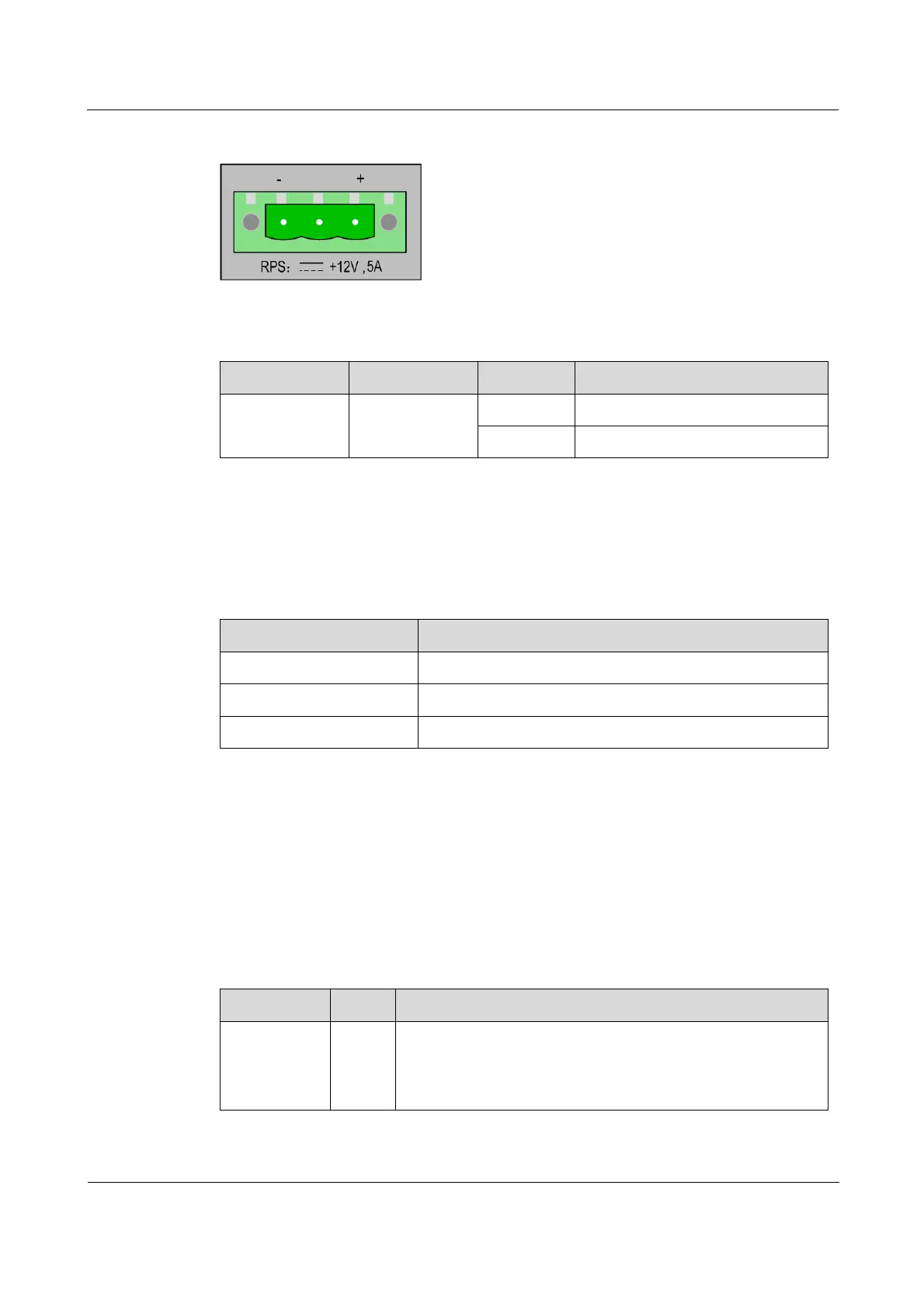Raisecom
ISCOM2600G (A) Series Product Description
Raisecom Proprietary and Confidential
Copyright © Raisecom Technology Co., Ltd.
Figure 3-37 ISCOM2648G-4GE-RPS-AC power interface
Table 3-12 lists details about the RPS power interface.
Table 3-12 Details about the RPS power interface
+12V power input terminal
Specifications
Table 3-13 lists parameters of the RPS power interface.
Table 3-13 Parameters of the RPS power interface
3-pin Phoenix connector (with spaces of 5.08 mm)
3.4 LEDs
3.4.1 ISCOM2608G-2GE
Table 3-14 lists LEDs on the ISCOM2608G-2GE.
Table 3-14 LEDs on ISCOM2608G-2GE
Ethernet interface working status LED
Green: the interface is properly connected.
Blinking green: the interface is receiving or sending data.
Off: the interface is disconnected or improperly connected.