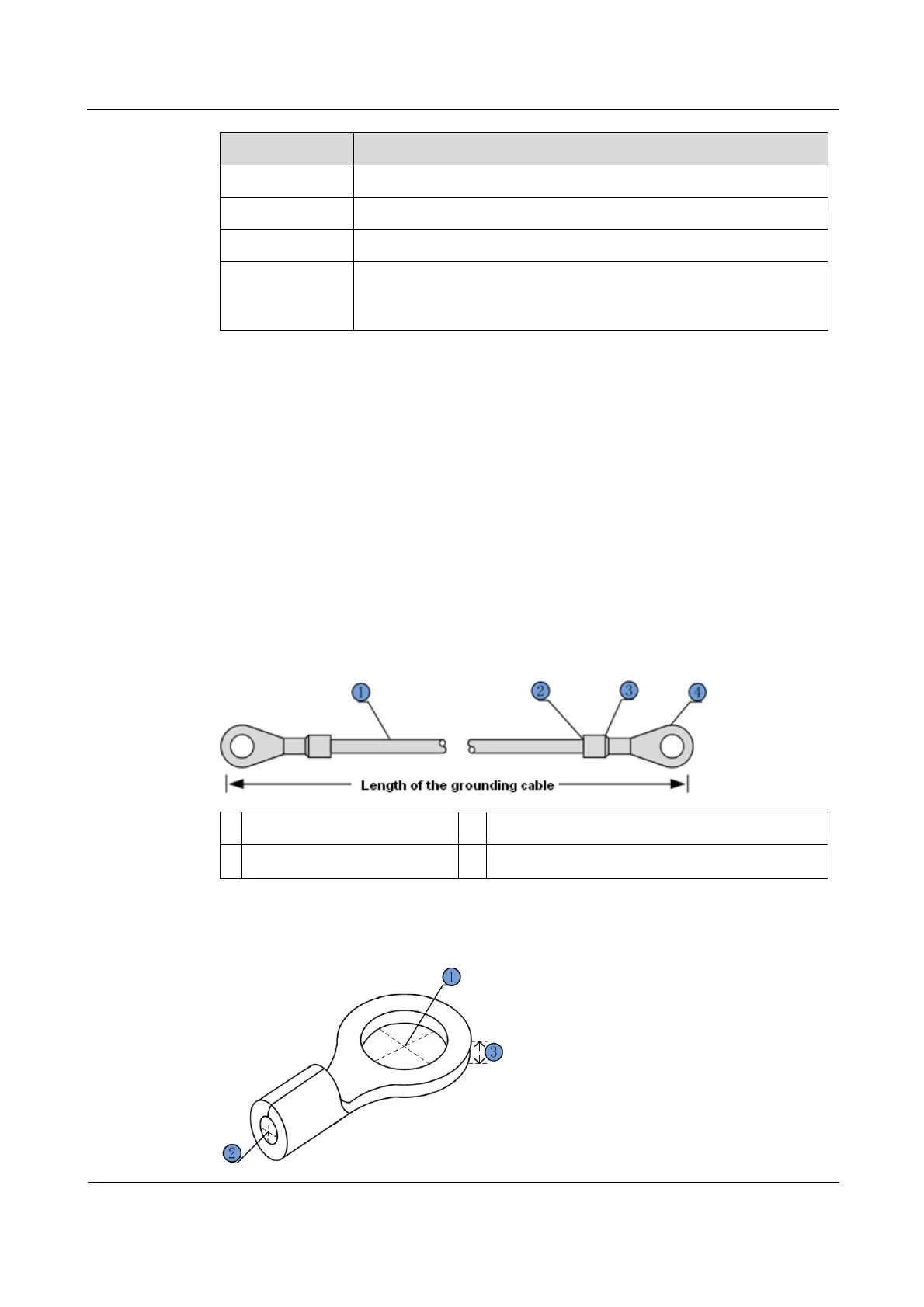Raisecom
ISCOM2600G (A) Series Product Description
Raisecom Proprietary and Confidential
Copyright © Raisecom Technology Co., Ltd.
Cat 5 or better UTP (UTP-5 or UTP-5e) or Cat 5e STP cable
The letter D is the length, which can be customized. For example, if
the customer requires 2-meter cables, you can name it CBL-ETH-
RJ45/RJ45-2m.
6.1.3 Ground cable
Introduction
The ground cable is used to connect the ISCOM2600G series switch to the ground.
Appearance
The ground cable is composed of ground terminals and the coaxial cable. The ground terminal
is usually an OT non-insulated terminal. The coaxial cable is a yellow/green copper soft
flame-retardant conducting wire. Figure 6-6 and Figure 6-7 show the ground cable and OT
terminal.
Figure 6-6 Ground cable
Stripped end (connected to the OT terminal)
Figure 6-7 OT terminal