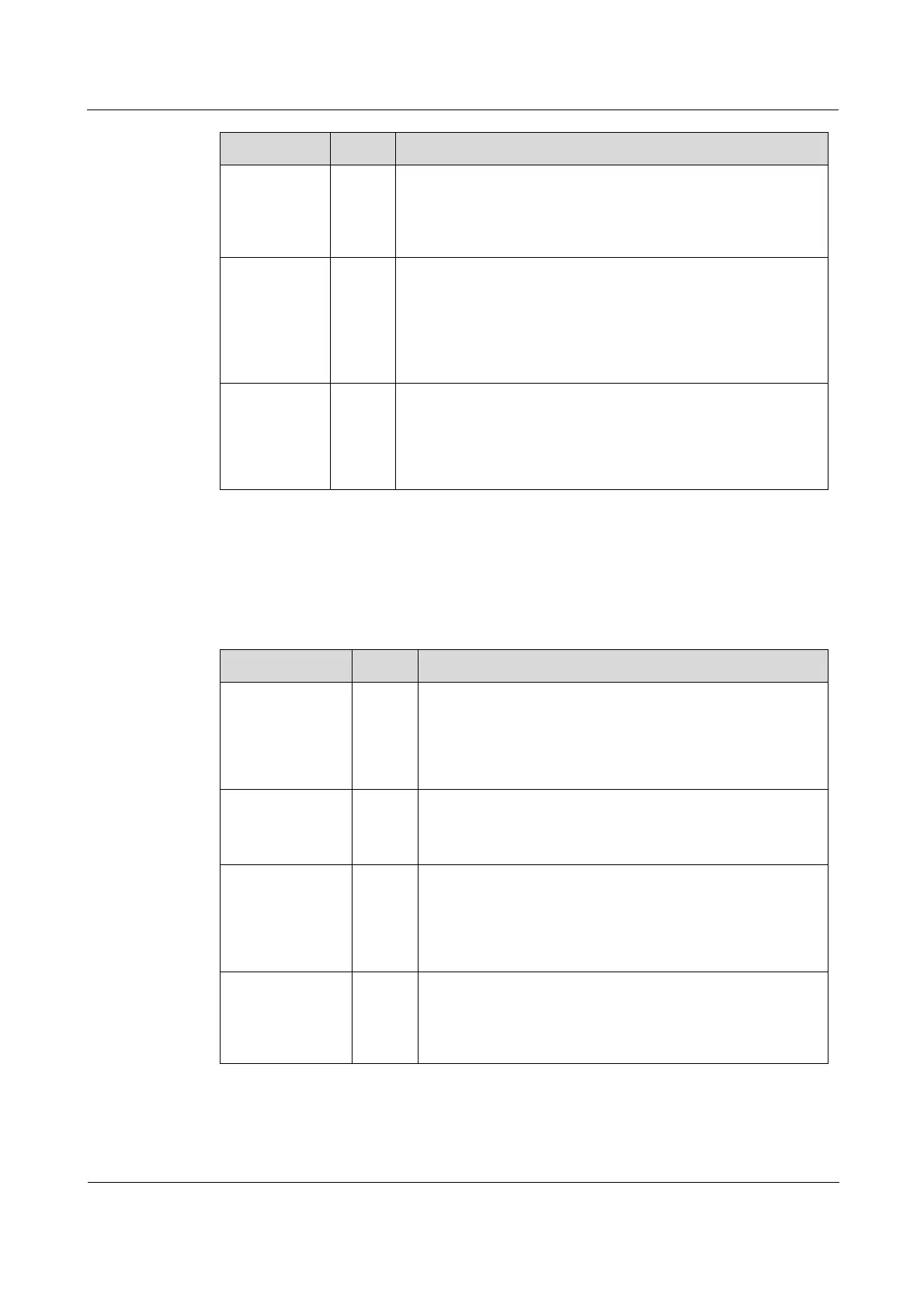Raisecom
ISCOM2600G (A) Series Product Description
Raisecom Proprietary and Confidential
Copyright © Raisecom Technology Co., Ltd.
Power working status LED
Green: the power supply is normal.
Off: the power supply is off or the power module is
improperly installed.
SNMP interface working status LED
Green: the SNMP interface is properly connected.
Blinking green: the SNMP interface is receiving or sending
data.
Off: the SNMP interface is disconnected or improperly
connected.
System working LED
Green: the system is working improperly.
Blinking green (every 1s): the system has loaded the
configuration file or the device is configured.
Off: the system is working improperly.
3.4.7 ISCOM2624G-4C-PWR
Table 3-19 lists LEDs on the ISCOM2624G-4C-PWR.
Table 3-20 LEDs on ISCOM2624G-4C-PWR
ETH: LNK/ACT
Port1–Port24
Ethernet interface working status LED
Green: the interface is properly connected.
Blinking green: the interface is receiving or sending data.
Off: the interface is disconnected or improperly
connected.
POE: POWER
Port1–Port24
POE LEDs
Ethernet interface PoE working status LED
Green: the interface is supplying power remotely.
Off: the interface is not supply power.
10 Gbit/s SFP+ interface working status LED
Green: the interface is properly connected.
Blinking green: the interface is receiving or sending data.
Off: the interface is disconnected or improperly
connected.
Power working status LED
Green: the power supply is normal.
Off: the power supply is off or the power module is
improperly installed.