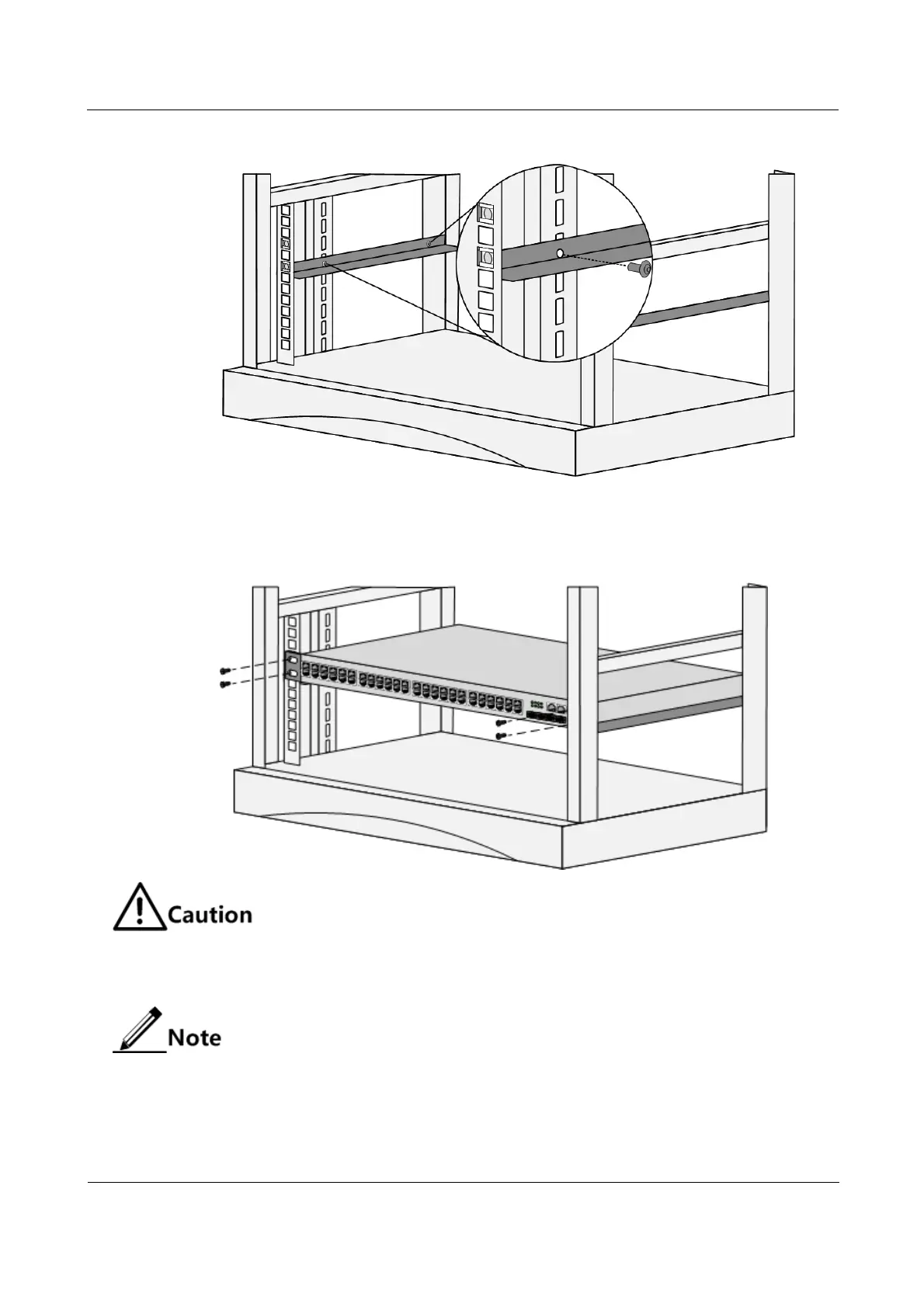Raisecom
ISCOM2600G (A) Series Product Description
Raisecom Proprietary and Confidential
Copyright © Raisecom Technology Co., Ltd.
Figure 4-3 Installing guide rails
Step 5 Use screws to fix two customized brackets to guide rail, and install the ISCOM2648G-4C
horizontally in the rack, as shown in Figure 4-4.
Figure 4-4 Installing device horizontally in rack
Do not lay heavy objects or coverings on the ISCOM2600G series switch.
Wall-mount installation
At present, only the ISCOM2608G-2GE supports wall-mount installation. The wall-
mount brackets and M3*6 screws used during installation are accessories. Purchase
them additionally as required.
The ISCOM2608G-2GE supports wall-mount installation with the installation steps as
below: