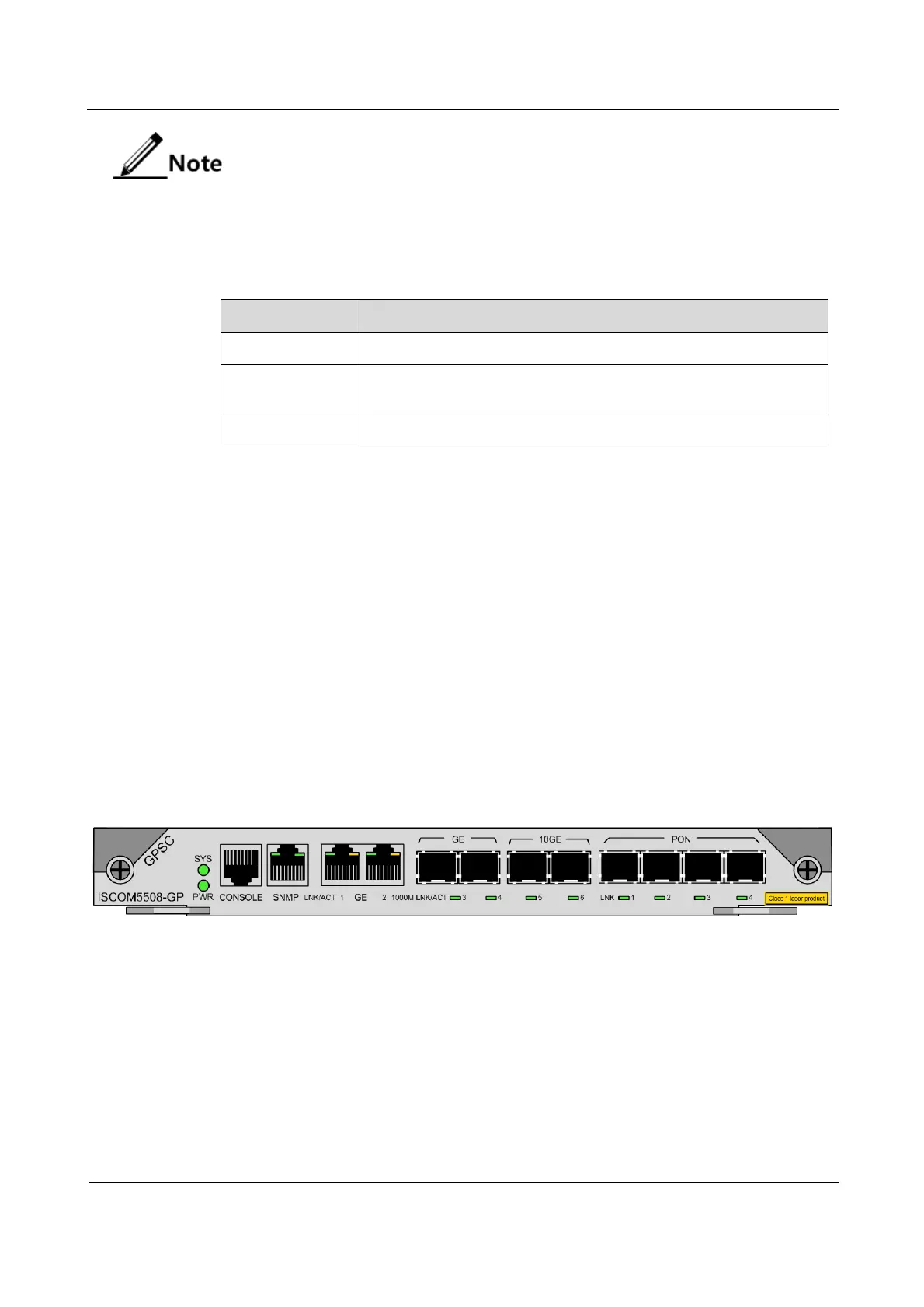Raisecom
ISCOM5508-GP (A) Hardware Description
Raisecom Proprietary and Confidential
Copyright © Raisecom Technology Co., Ltd.
8
The position of hardware information labels may be different because the layouts of
elements are different, so search for it carefully.
Table 2-2 lists items on the hardware information label.
Table 2-2 Items on the hardware information label
Item Description
P/N Name and type of the component
REV
Hardware version of the component, where "A" means a release
version and "00" means a build
Bar code Bar code of the component
2.2 Main control switching card (GPSC)
2.2.1 Introduction
The GPSC card is the main unit for accessing, processing, and switching services. It provides
4 GPON optical interfaces, 2 GE electrical interfaces (RJ45), 2 GE optical interfaces (SFP),
and two 10GE optical interfaces (SFP+). Moreover, it supports managing and maintaining the
ISCOM5508-GP through the SNMP interface and Console interface.
2.2.2 Panel and slots
The GPSC card can be inserted into slot 1 only.
Figure 2-8 shows the panel of the GPSC card.
Figure 2-8 Panel of the GPSC card
2.2.3 Interfaces
There are 12 interfaces on the GPSC card.
Table 2-3 lists interfaces on the GPSC card.
