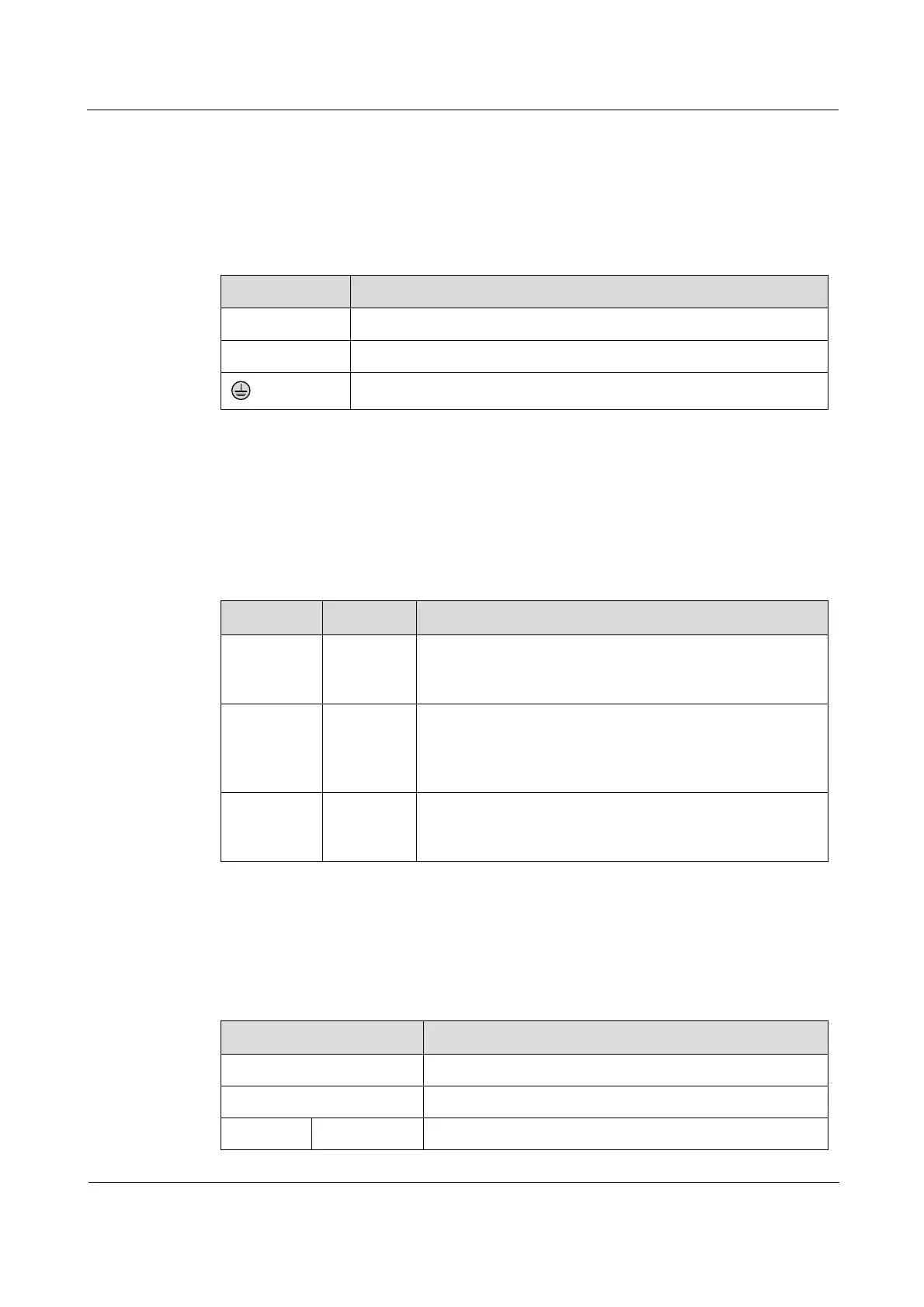Raisecom
ISCOM5508-GP (A) Hardware Description
Raisecom Proprietary and Confidential
Copyright © Raisecom Technology Co., Ltd.
20
2.7.3 Interfaces
There is 1 interface on the RPD1101 power module.
Table 2-22 lists the interface on the RPD1101 power module.
Table 2-22 Interface on the RPD1101 power module
Interface Usage
+ BGND power input
− -48 V power input
Grounding
2.7.4 LEDs
There are 3 LEDs on the RPD1101 power module.
Table 2-23 lists LEDs on the RPD1101 power module.
Table 2-23 LEDs on the RPD1101 power module
LED Status Description
PWR Green Power LED
Green: the power supply is working properly.
Off: the power supply is working improperly.
DC Green Power input LED
Green: the input power is working properly.
Off: there is no external power input or external power
ALM Red Alarm LED
Red: the device is powered on improperly.
Off: the device is powered off or powered on properly.
2.7.5 Technical specifications
Table 2-24 lists technical specifications of the RPD1101 power module.
Table 2-24 Technical specifications of the RPD1101 power module
Item Description
Dimensions 65.6 mm (Width) × 240.6 mm (Depth) × 41.2 mm (Height)
Weight 0.49 kg
DC power Rated voltage -48 VDC
