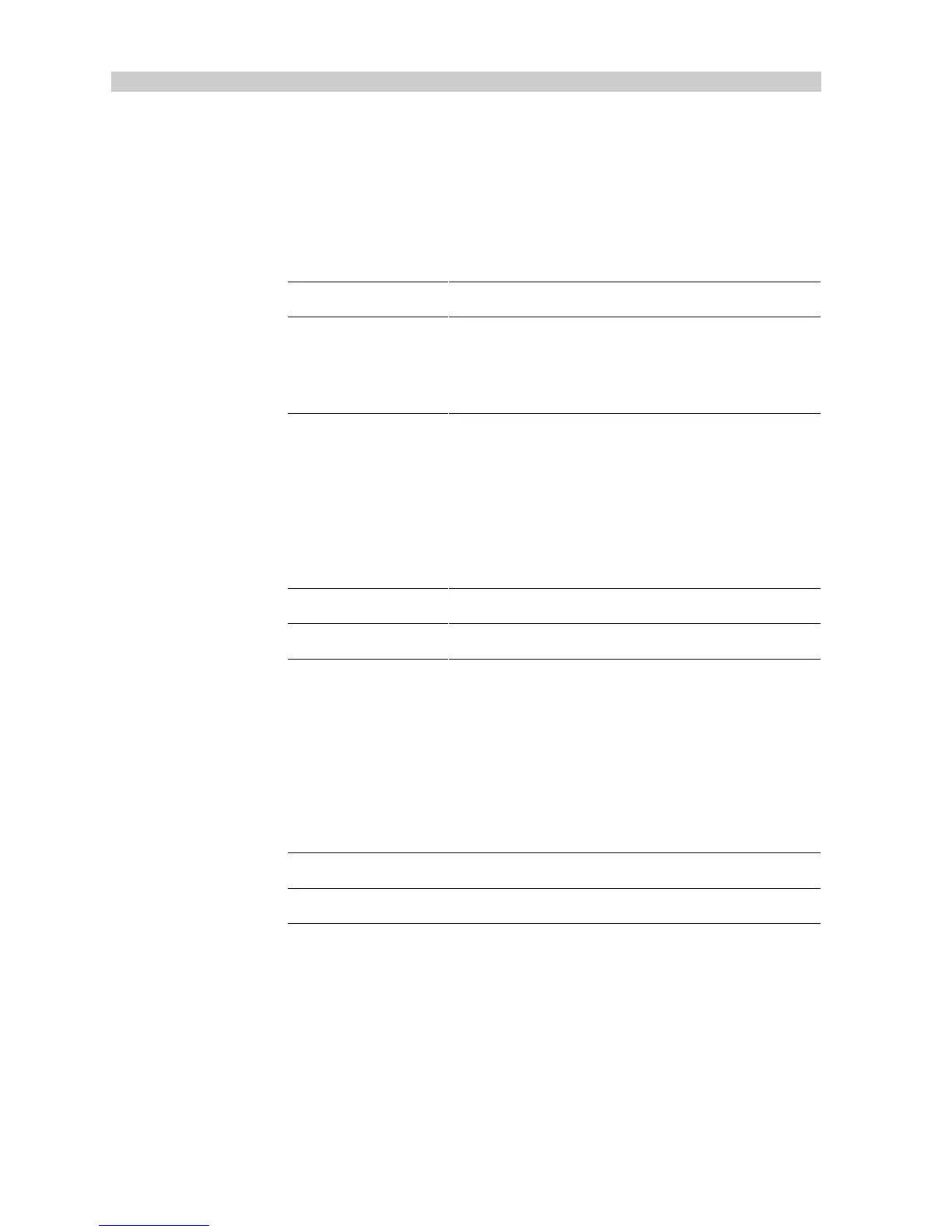84
Type 100/300 Operation and Installation Handbook
Rate Level
Rate level controls the amount of rudder the pilot will apply to reduce the
speed at which the vessel is turning. This is also known as counter rudder,
and is only used in response level 3.
The settings available are as follows:
Range 1 to 9
Recommended
setting
7 (Displacement)
7 (Semi displacement)
7 (Planing)
5 (Stern drive)
81004-18
Rudder Offset (Helm Adjust)
Rudder Offset sets the control head to read zero degrees of rudder when
the helm is positioned amidships.
The range available is as follows:
Range -7 to +7 degrees
Default Setting 0
81004-19
Rudder Limit
Rudder Limit restricts autopilot rudder movement to just less than the
steering systems mechanical stops. This avoids putting the steering
system under unnecessary load.
The range available is as follows:
Range 15 to 40 degrees
Default setting 30 degrees
81004-20
