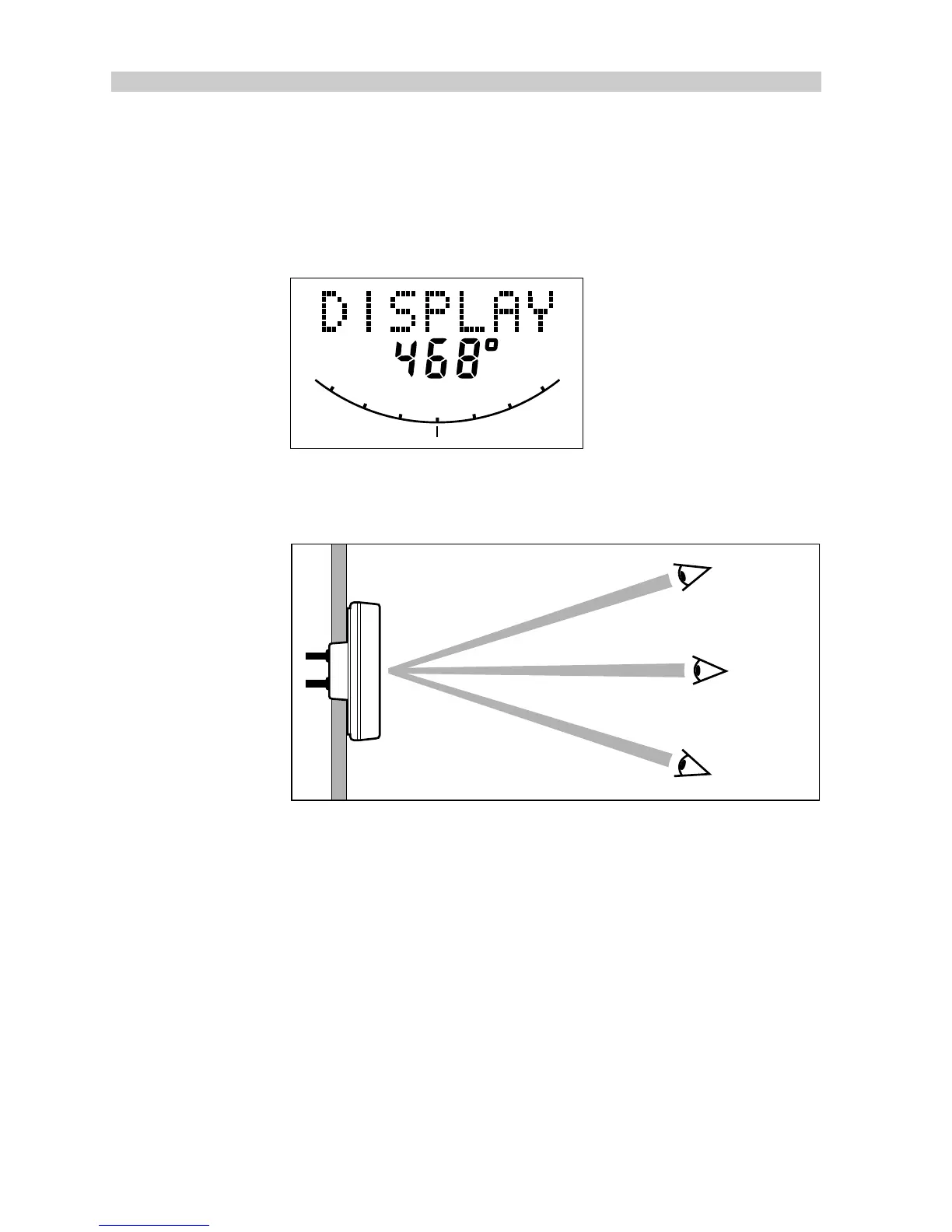90
Type 100/300 Operation and Installation Handbook
4.5 Display Contrast Adjustment (ST7000 only)
The contrast of the LCD display can be adjusted to suit a wide range of
viewing angles.
• Press Display and Track together momentarily.
RUDDER
0
10
20
30
10
20
30
Cal.
D1016-1
• Press Response (▲) to increase contrast (suits viewing from below).
• Press Response (▼) to decrease contrast (suits viewing from above).
D1017-1
Normal
viewing
position
Increase
contrast ratio
Decrease
contrast ratio
To store the contrast selection, press Display and Track together
momentarily.
4.6 Permanent Watch Alarm (SFIA)
If a permanent watch alarm is required, please contact the Autohelm
Product Support Department or an authorised dealer for further informa-
tion.
4.7 Recording Calibration Settings
Having fined tuned the calibration settings during initial sea trials, record
them in the following table for future reference.
