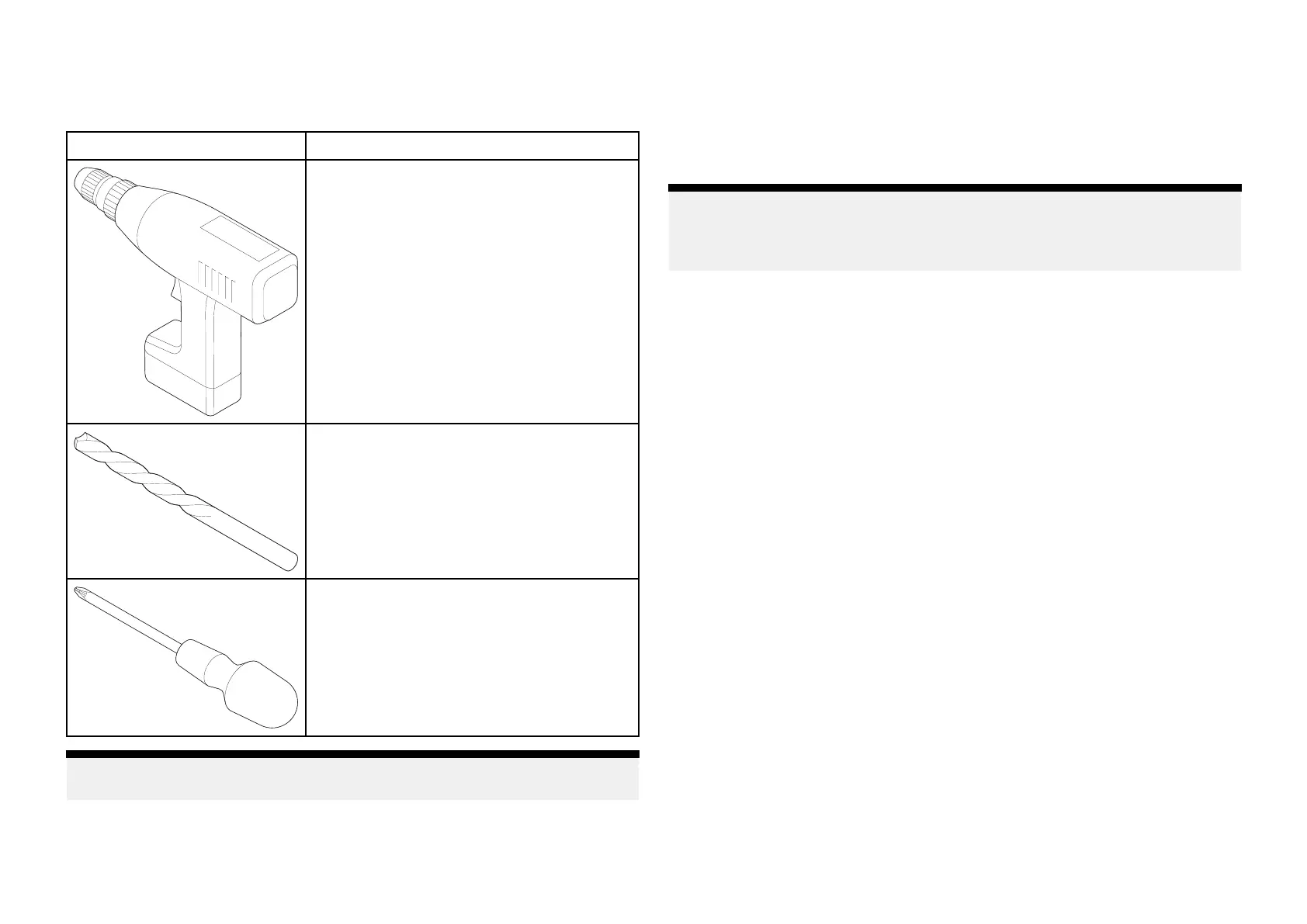7
.1Toolsrequired
Productinstallationrequiresthefollowingtools:
ItemDescription
P
owerdrill
Drillbitofappropriatesize*
Pozidrivescrewdriver
Note:*Theappropriatedrillbitsizeisdependentonthethicknessand
materialofthemountingsurface .
7
.2Mountingtheunit
Havingchosenasuitablelocation,installtheunitasfollows:
Ensurethepowersupplyisswitchedoffandthatthenecessarycableshave
beenfedtothemountinglocation.
Note:Thecameraissuppliedpartlyassembled.Thee
xternalplasticcollar
(packedseparatelyinthebox)protectsthecameraballwhenthecamera
isinuse.Y oumustattachthecollartothecamerabaseaftermounting
thecamera.
1.Removeallcomponentsfromthebox.
Ensurethatyouretaintheexternalplasticcollar,asyoumustattachthis
tothecamerabaseattheendofthisprocedure.
2.Checktheselectedlocationfortheunit.Aclear,flatareaisrequired,
whichissafetohavescrewsfittedto.
3.Usethesuppliedmountingtemplatetomarkoutthelocationofthe
mountingholes,andifrequiredthecablefeedhole.
4.Drillthemountingholes,andifrequiredthecablefeedholeatthemarked
locations.
Installation
27
