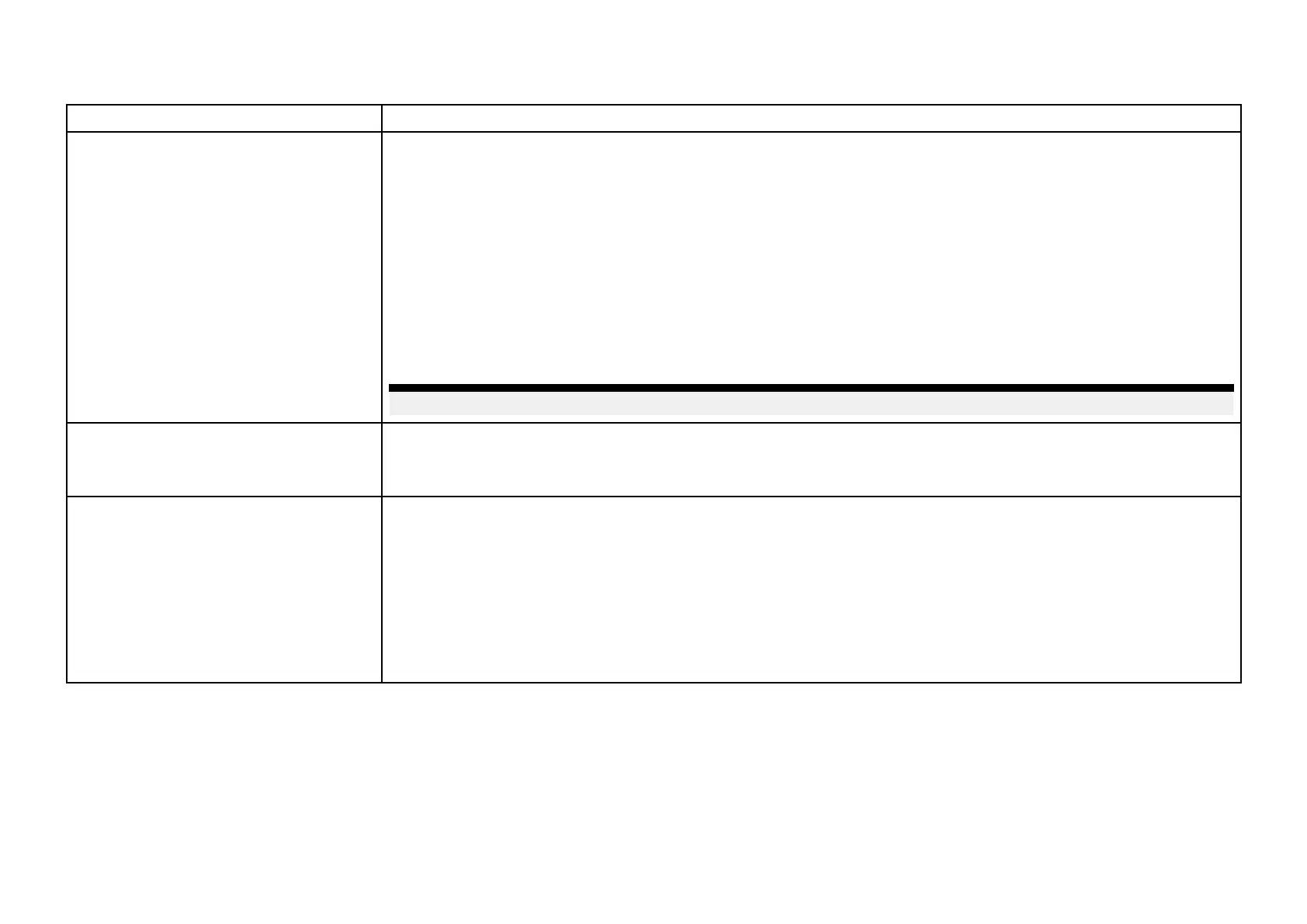12.3IPcameratroubleshooting
Problem
P
ossibleSolutions
Cameradoesnotpoweron.
P
oweroverEthernet(PoE)connection
•Ensurethattheethernetcableisconnectedcorrectlyandthatconnectionsaresecure.
•EnsureyouarenotusingacrossovercouplerorcableastheyarenotappropriateforPoEapplications.
•EnsurethatthePowerSourcingEquipment(PSE)deviceisswitchedonandhassufficientremainingpower
allocationtopowerthecamera.
Dedicatedpowercableconnection
•Ensurethatthepowersupplymeetsthecamera’spowerrequirements.
•Ensurethatthepowersupplyisswitchedon.
•Ensurepowercablesarecorrectlyconnectedandthatconnectionsaresecure.
Note:RefertotheChapter14Technicalspecificationforcamerapowerrequirements.
PSEisallocatingP oEtothecameraeven
thoughitispoweredusingaseparate
powersupply.
•PoEallocationalwaystakespriorityoverthededicatedpowersupply.IfconnectingthecameratoaPSEensure
thatthecamera’sdedicatedpowercableisnotconnected.
•Alternativelyre-configurethenetworksothecameraispluggedintoanon-PoEethernetconnection.
Noimageonmultifunctiondisplay•UsingtheCameraapplicationontheMFD ,CyclethroughtheavailablecamerafeedstoseeiftheIPcamera
imageisdisplayed
•Ensurethatthecameraisconnectedtothemultifunctiondisplayinaccordancewiththesuppliedinstructions.
•Ensurethatthecameraiscorrectlypoweredon.
•EnsurethattheMFDandcameraarephysicallyconnectedtothesamenetwork.
•EnsurethattheMFDisrunningthelatestversionofLightHousesoftware.
•TrypowercyclingtheIPcamerawhilstleavingyourMFDpoweredup.
S ystemchecksandtroubleshooting
71
