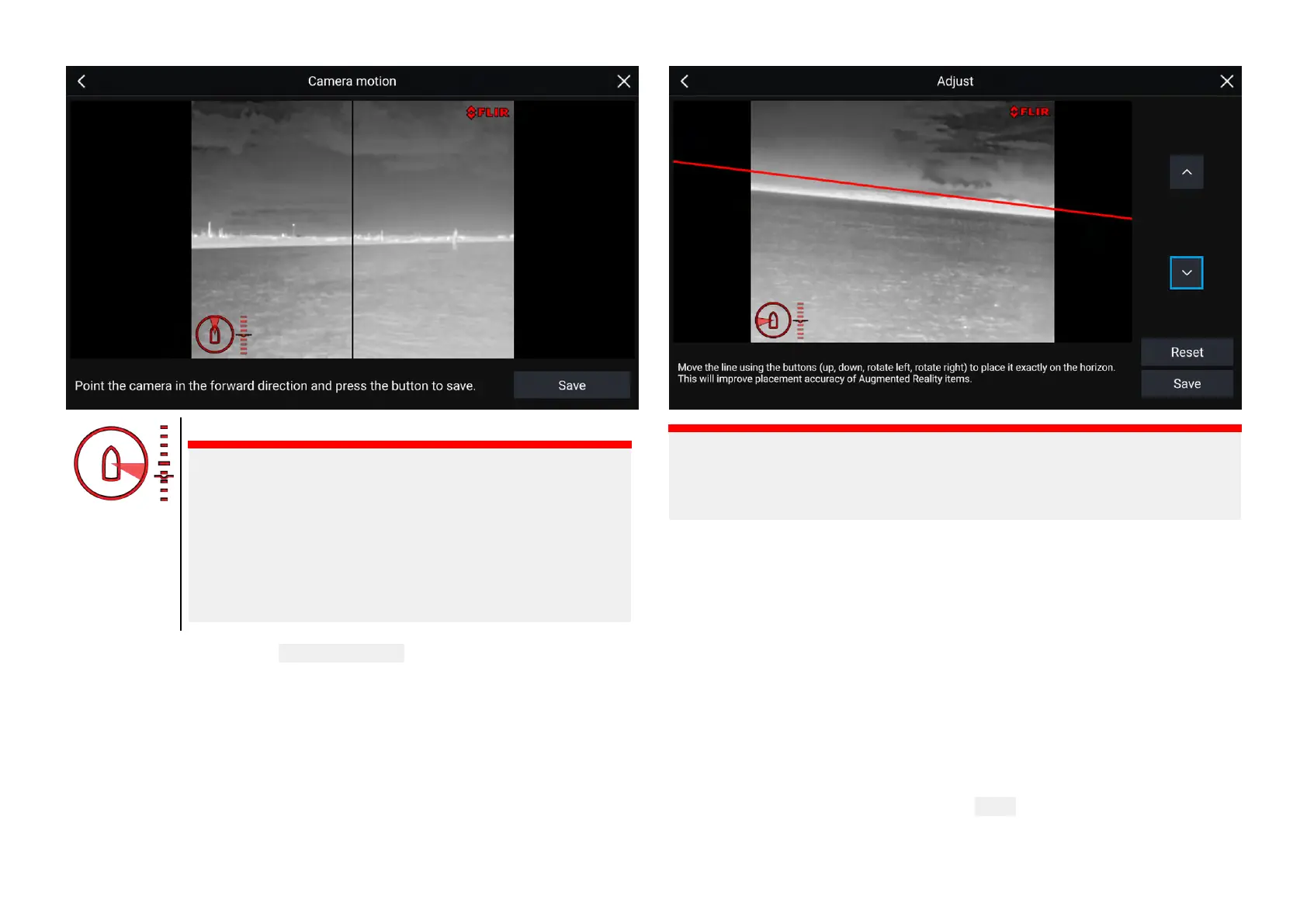Important:
•Calibratingthecamerasforwardpositionisessentialfor
accurateA
ugmentedRealityoverlaywhenthecamera
pansandtilts.Calibratingoncalmwaterandwitha
clearviewofthefrontofyourvesselisrecommended.
•Certaincamerasdisplayacameradirectionindicator
whichcanhelpidentifywhenthecameraisfacing
directlyforward.
•T oCalibratethecamera’s Horizonpositionusethearrowkeystoalignthe
horizontalredlinesoitislevelwiththehorizon.
•Panandtiltthecamera360°duringcalibrationtoensurethehorizonline
hasbeenpositionedcorrectly.
Important:
CalibratingthehorizoncorrectlyisessentialforaccurateAugmented
Realityoverlay.Calibratingoncalmwaterandinclearsightofthehorizon
isrecommended.
10.4AR200setupforAugmentedReality
BeforeusingtheAugmentedRealityfeatures,it’simportanttocorrectlyinstall
andsetuptheAR200AugmentedRealitysensor.
RefertotheAR200Installationmanual(87372)todeterminethecorrect
physicalinstallationandconnectionsforusingtheAR200aspartofan
AugmentedRealitysystem.
10.5AugmentedRealityflags
ClearCruise™AugmentedRealitydisplaysAISTargets,WaypointsandChart
ObjectsasindividualAugmentedReality FlagsintheVideoapp.
Allflagsdisplayaniconandyourvessel’sdistancefromthetarget’slocation.
A ugmentedReality
59
