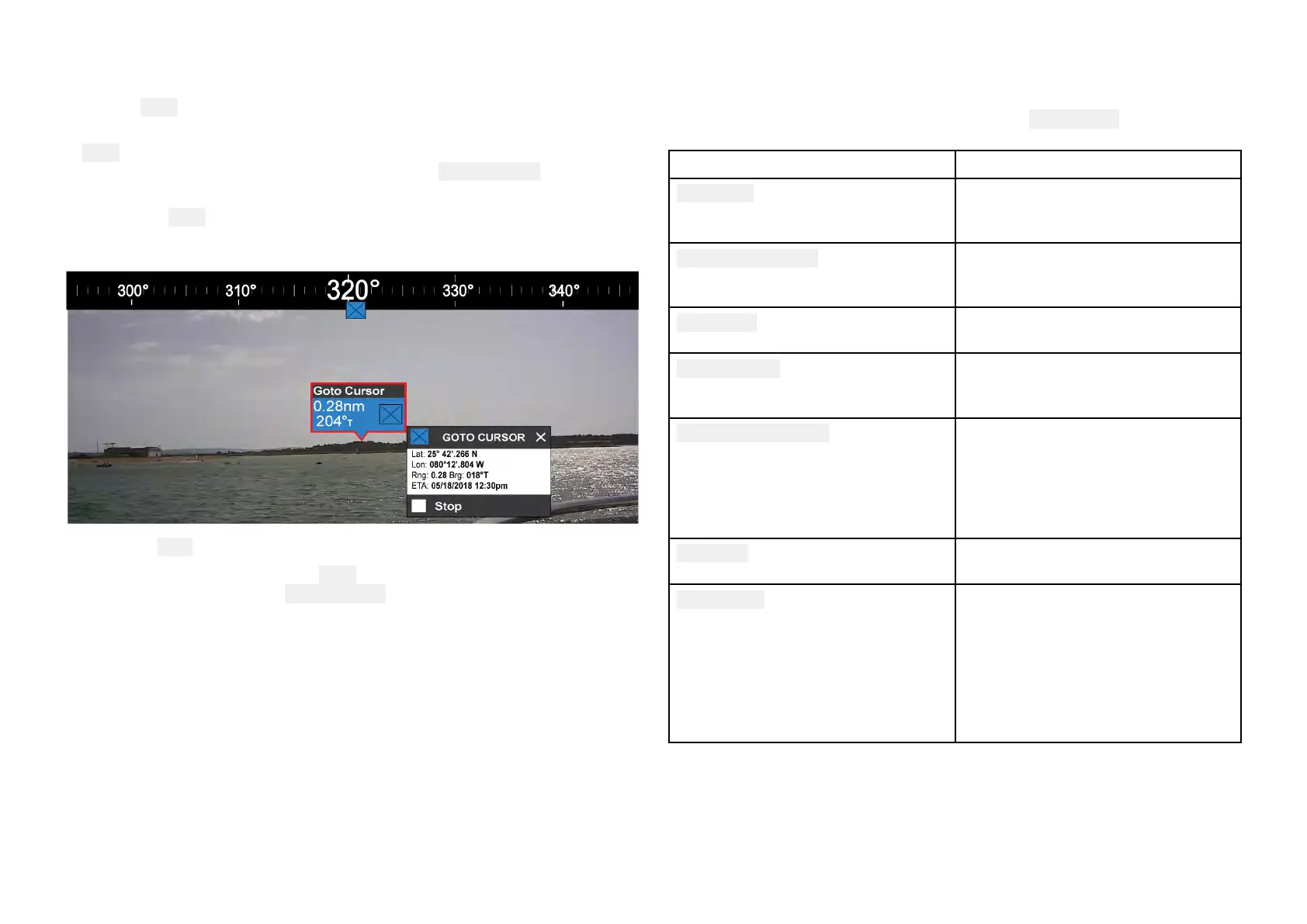Gotoflag
Selecting
GotoonaselectedA
ugmentedRealityflagwillplotadirectcourse
totheflag’slastknownlocation.
A
Gotoflagwillappearinthelastknownlocationoftheselectedflaginboth
theVideoandChartapps,andintheVideoapp
’s
Compassbar.Theflagis
displayedwithaGotoicon,asabluecopyoftheoriginalflag.
Selectingthe
Gotoflagmak
esitaselectedflag,andalsodisplaysacontext
menuprovidingmoreinformationaboutthelocationoftheflag,andthe
optiontostopagotoaction.
•Selecting StopremovestheGotoflagfromtheVideoappandChartapp.
•Ifthecameralosessightofthe Gotoflag,itwilldisplayredandgreen
navigationalarrowsontheCompassbar,indicatingwhetheryouneedto
turnportorstarboardtoregainsightoftheflag.However,thisonlyworks
ifthecameraisforward-facing.
10.6ClearCruisesettings(AugmentedReality)
AugmentedRealitysettingscanbeeditedinthe
ClearCruisetabintheVideo
app
.
SettingDescription
AISlabels
Enables/disablesthedisplayofother
vesselsasA
ugmentedRealityflags
(requiresAIS).
Hidestatictargets
Enables/disablesthedisplayofAIS
targetstravellingunder2knots
(requiresAIS).
Waypoints
Enables/disablesthedisplayof
WaypointAugmentedRealityflags.
Chartobjects
Enables/disablesthedisplayof
Chartobjects(requirescompatible
charts).
CartographysourceSelectthecartographysourcethat
theClearCruise™featureswilluse
forthedisplayofchartobjectsin
theVideoappA
ugmentedReality
features.(Requirescompatible
charts).
Compass
Enables/disablesthedisplayofthe
CompassbarintheVideoapp
.
Rangelimit
Setsthemaximumrangeatwhich
thecamerawilldetectanddisplay
AugmentedRealityflags.Thisrange
isdisplayedvisuallyintheChartapp
withthe“FOVcone”.Referto:Field
ofView.Forthemaximumrange
supportedbyyourcamera,referto:
Rangelimit
62
