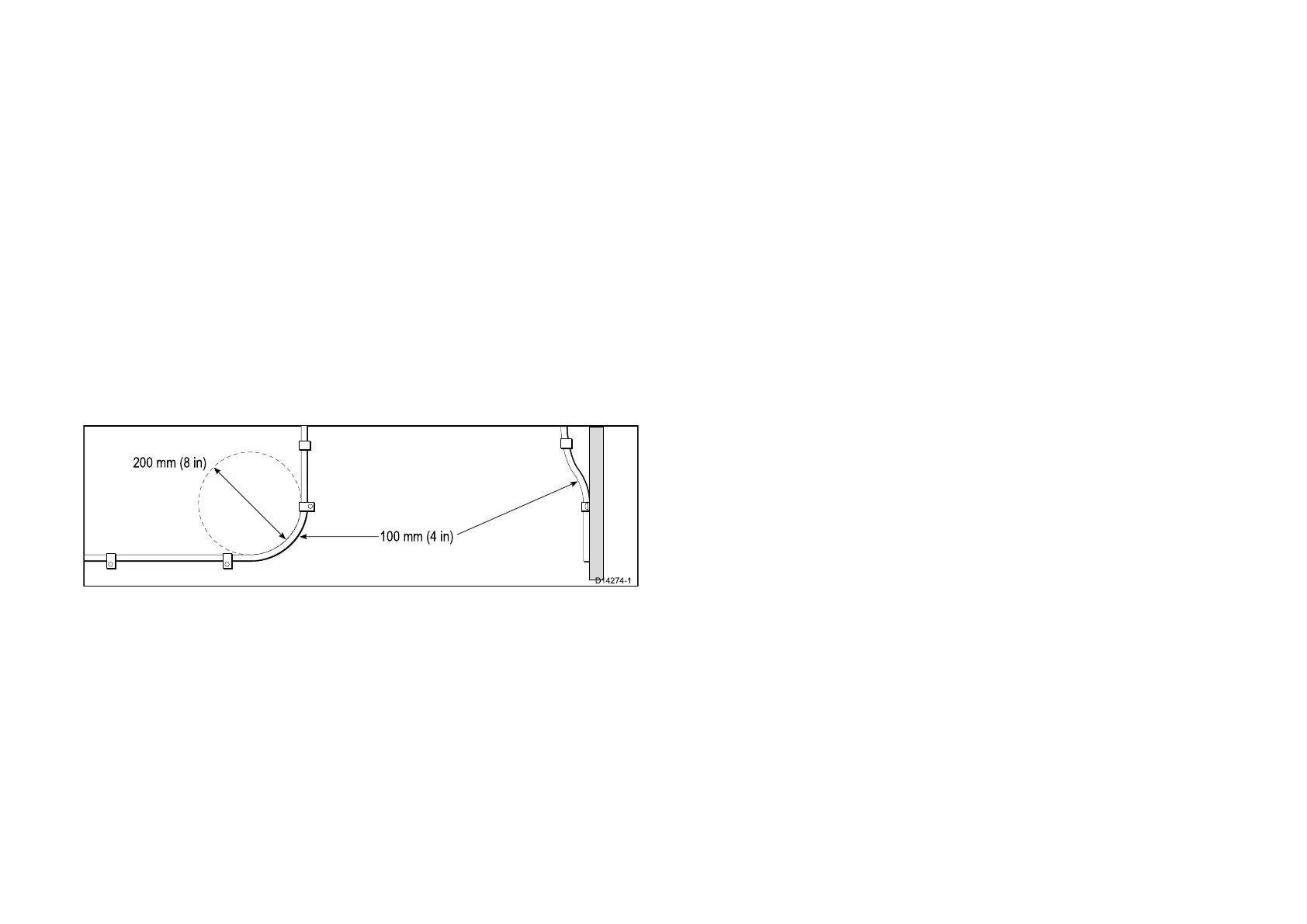8.
1Generalcablingguidance
Cabletypesandlength
Itisimportanttousecablesoftheappropriatetypeandlength.
•UnlessotherwisestatedonlyusecablessuppliedbyRaymarine.
•Whereitisnecessarytousenon-Raymarinecables,ensurethattheyareof
correctqualityandgaugefortheirintendedpurpose.(e.g.:longerpower
cablerunsmayrequirelargerwiregaugestominimizevoltagedropalong
therun).
Routingcables
Cablesmustberoutedcorrectly,tomaximizeperformanceandprolong
cablelife.
•DoNOTbendcablesexcessively.Whereverpossible,ensureaminimum
benddiameterof200mm(8in)/minimumbendradiusof100mm(4in).
•Protectallcablesfromphysicaldamageande xposuretoheat.Use
trunkingorconduitwherepossible.DoNOTruncablesthroughbilgesor
doorways,orclosetomovingorhotobjects.
•Securecablesinplaceusingtie-wrapsorlacingtwine.Coilanyextracable
andtieitoutoftheway.
•Whereacablepassesthroughanexposedbulkheadordeckhead,use
asuitablewatertightfeed-through.
•DoNOTruncablesneartoenginesorfluorescentlights.
Alwaysroutedatacablesasfarawayaspossiblefrom:
•otherequipmentandcables,
•highcurrentcarryingacanddcpowerlines,
•antennae.
Strainrelief
Useadequatestrainreliefforcablingtoensurethatconnectorsareprotected
fromstrainandwillnotpulloutunderextremeseaconditions.
Circuitisolation
AppropriatecircuitisolationisrequiredforinstallationsusingbothACand
DCcurrent:
•Alwaysuseisolatingtransformersoraseparatepower-invertertorunPC’s,
processors,displaysandothersensitiveelectronicinstrumentsordevices.
•AlwaysuseanisolatingtransformerwithWeatherFAXaudiocables.
•Alwaysuseanisolatedpowersupplywhenusinga3rdpartyaudio
amplifier.
•AlwaysuseanRS232/NMEAconverterwithopticalisolationonthesignal
lines.
•AlwaysmakesurethatPC’sorothersensitiveelectronicdeviceshave
adedicatedpowercircuit.
Cableshielding
Ensurethatcableshieldingisnotdamagedduringinstallationandthatall
cablesareproperlyshielded.
Cablesandconnections31