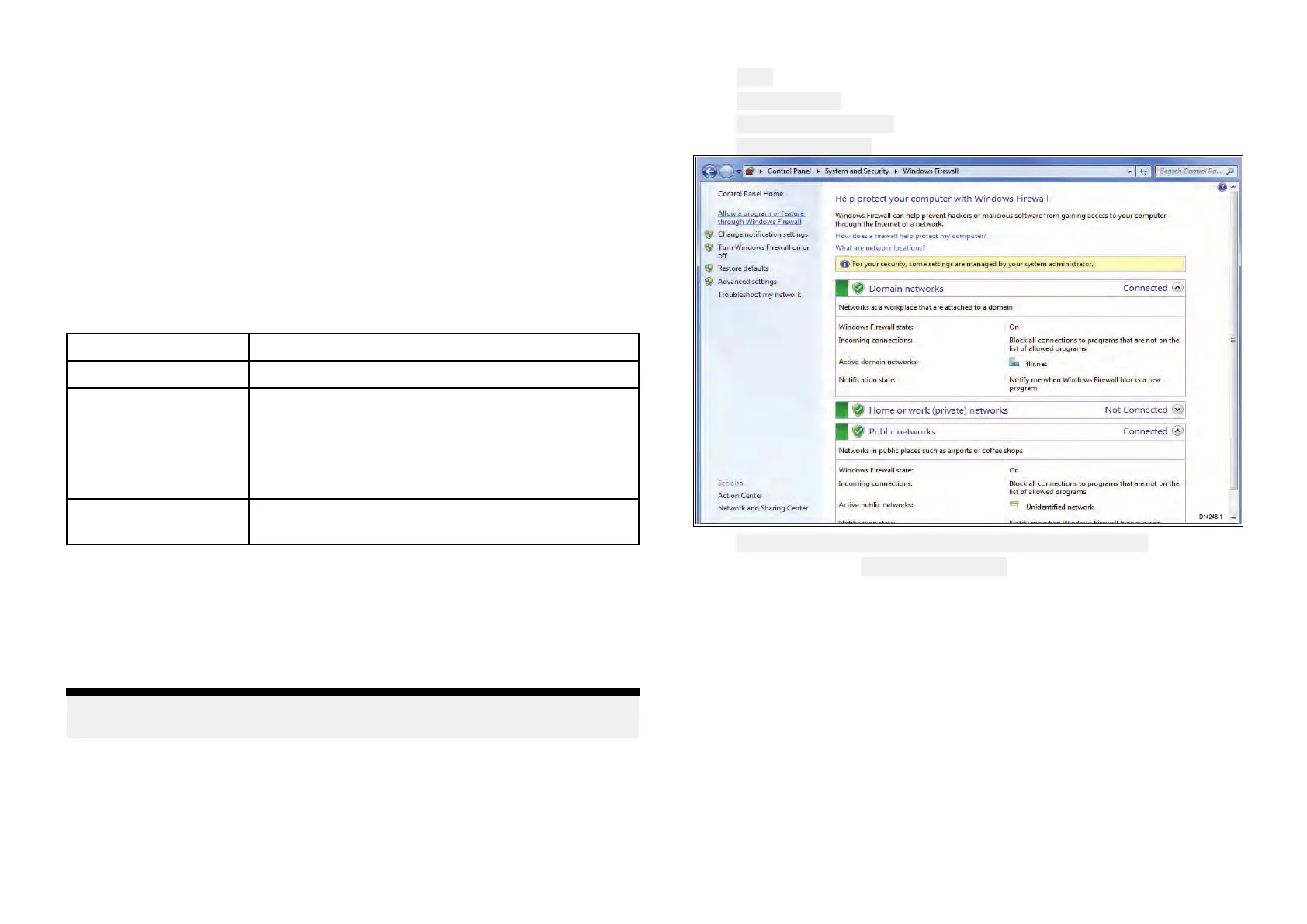9
.1Operationinstructions
Fordetailedoperationinstructionsforyourproduct,refertothe
documentationthataccompaniesyourdisplay.
AllproductdocumentationisavailabletodownloadfromtheRaymarine
website:www.raymarine.com/manuals.
9.2Webbrowserinterface
Networksetupandoperation
Defaultusername,passwordandports
Usernameadmin
P assword
1234
P orts
•80(HTTP)
•554(RTSP)
•2700(AVstreaming)
•2300(Eventtrigger)
IPaddress
DHCPenabledbydefault(IPaddressisassigned
automatically .)
CameraIPaddress
Bydefaultthecamera ’sIPaddressisassignedautomatically.
Y oucanfindoutwhatIPaddressyourcamerahasbeenassignedusing:
•IPscannersoftware(supplied)
•UPnP
Note:*Y oumayneedtochangeyournetworksettingstoconnecttoaPC
runningWindows7.
Changingnetworksettings-Windows7
T oconfigurethenecessarynetworksettingsonaWindows7PCfollowthe
stepsbelow
WiththecameranetworkedtothePC(refertoChapter8Cablesand
connectionsfordetails.
1.Click
S
tart.
2.Click
ControlP
anel.
3.Click
S
ystemandSecurity.
4.Click WindowsFirewall.
5.Click AllowaprogramorfeaturethroughWindowsFirewall.
6.Scrolldownthelistto NetworkDiscovery.
42
