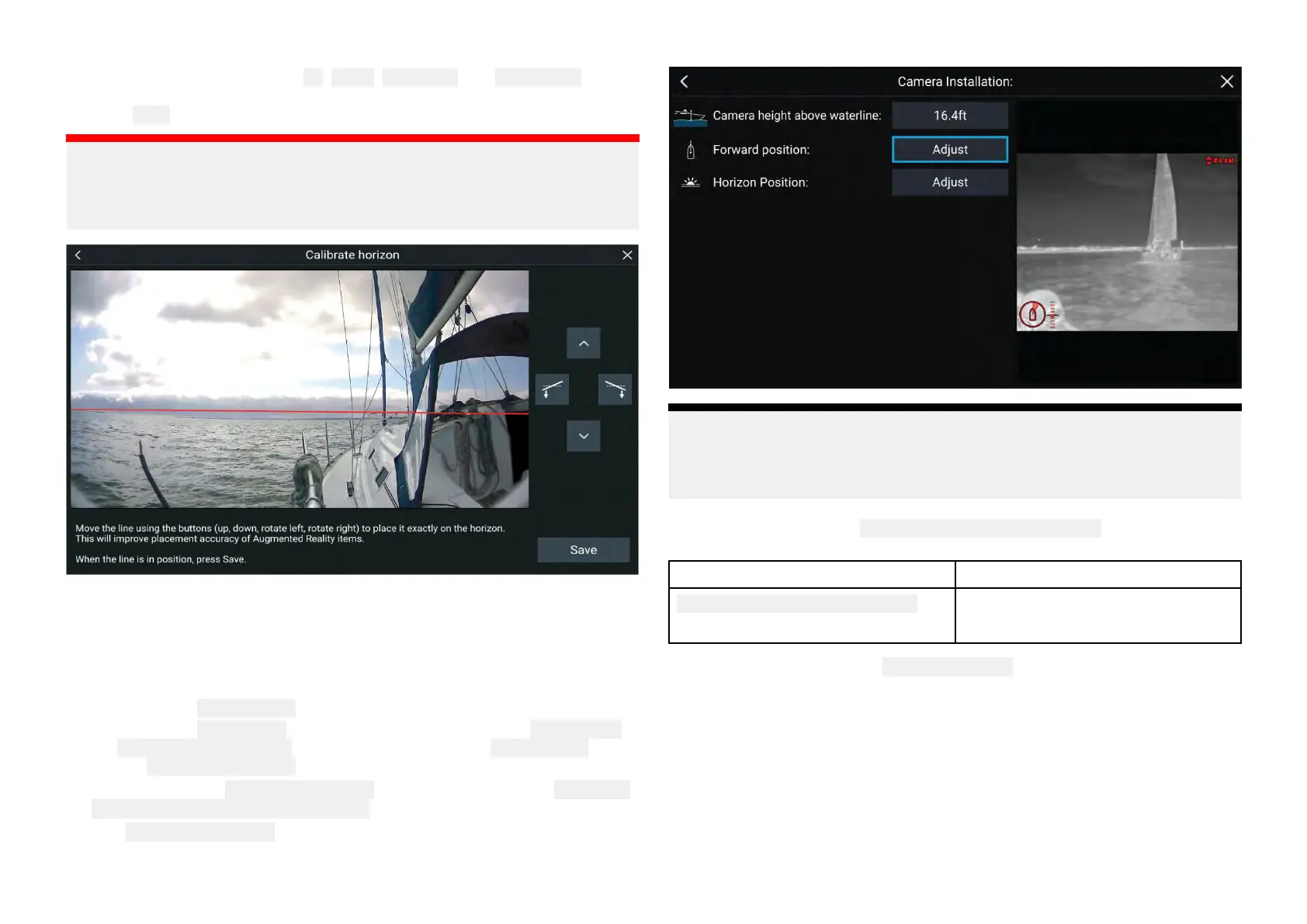•T
oCalibratehorizon,usethe
up, down, rotateleftand rotaterightarrow
k
eysuntiltheredlineisplacedonthehorizon.Whenthelineisinposition,
select
Save.
Important:
CalibratingthehorizoncorrectlyisessentialforaccurateA
ugmented
Realityoverlay.Calibratingoncalmwaterandinclearsightofthehorizon
isrecommended.
P anandTiltcameracalibration
PanandTiltcamerasrequirecalibrationforAugmentedRealitytofunction
correctly.
1.Forfirsttimesetup,either:
i.Selectthe EnterDetailspromptintheVideoapp.
ii.Selectthe ClearCruisetabintheVideoapp’sSettings, Videoapp>
Settings>ClearCruise.Therewillbeapromptto EnterDetailsusing
the
CameraInstallationpage.
2.Godirectlytothe CameraInstallationpageintheVideoapp( Settings>
CameraSetup>CameraInstallation).
3.The
CameraInstallationpagewillofferaseriesofcamerainstallation
optionswhichallneedtobecompletedcorrectly.
Note:
Incorrectphysicalcamerainstallationandincorrectsettingsprovidedin
thecamerasetuppagecouldresultinaninaccurateAugmentedReality
overlay.
•Toadjustthevaluesof Cameraheightabovewaterlineselectthevalue
boxandadjustusingthearrows.
MenuitemOptions
Cameraheightabovewaterline
•0mto50m
•0ftto165ft
•ToCalibratethecamera’s ForwardPositionadjustthecameradirection
sotheverticalblacklineispositioneddirectlyforward,paralleltoyour
vesselsforwardposition.
58
