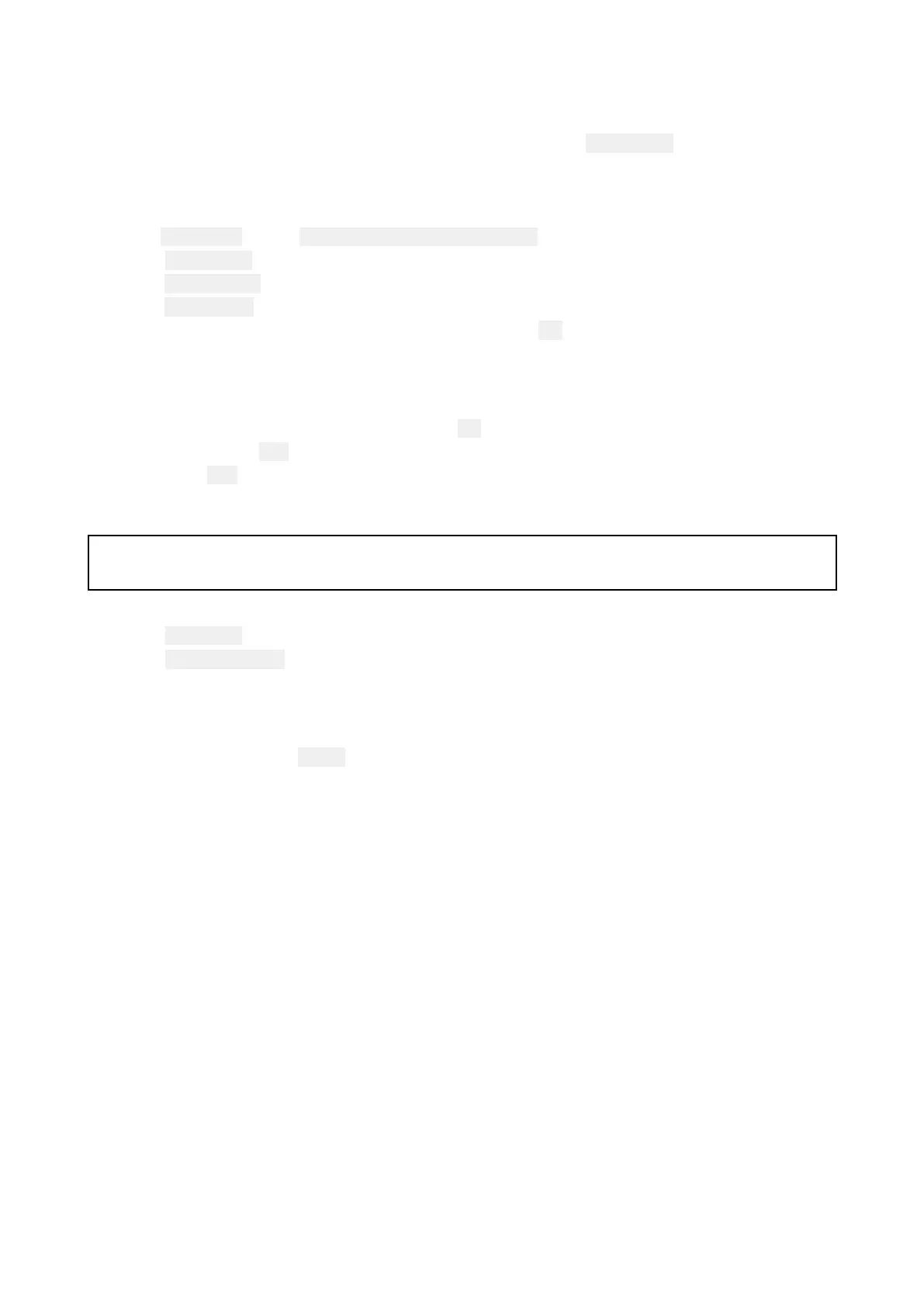7.6Groupcalls
GroupcallscanbemadetogroupsofvesselssharingthesameGroupMMSInumbers.
Groupcallsaremadebyselectingasavedgroupcontactfromthe
Phonebookorbyenteringthe
GroupMMSInumberforthegroupyouwanttocall.
Makingagroupcall
FromtheGroupCallmenu:Menu>DSCCalls>GroupCall.
1.SelectPhonebooktomakeacalltoagroupsavedinyourPhonebook,or
2.Select
RecentCallstomakeacalltoagroupthatyouhavecalledrecently,or
3.Select
EnterMMSItomanuallyentertheMMSInumberofthegroupyouwanttocontact.
4.SelectagrouporenteranMMSImanuallyandpressthe
OKbutton.
5.SelecttheChannelyouwanttotransmitthecallon.
The radio will wait for an acknowledgement to be received.
6.Ifanacknowledgementisreceived,presstheOKbutton.
7.Pressandholdthe
PTTbuttonandspeakyourmessage.
8.Releasethe
PTTbuttonwhenyouhavecompletedyourmessage.
Receivingagroupcall
Note:
ToreceiveacallmadetoaGroup,theGroup’sMMSInumbermustbesavedinyourPonebook.
Withanincominggroupcalldisplayed:
1.Select
Showinfofromtheoptionstoreviewrelevantcalldetails.
2.Select
ReplyonCh##atanytimetoacceptthecall.
If auto channel change is turned on then the channel will automatically change after 10 seconds.
Theradioisre-tunedtothespecifiedchannel.
3.Torejectthecall,select
Reject.
4.Ifyourejectedthecall,selectareasonfortherejectionfromthelist.
Confirmationoftheacceptanceorrejectionofthecallisdisplayed.Ifyouhaveacceptedthecall
thentheradiowillre-tunetotherequestedchannel.
Digitalselectivecalling(DSC)
111
