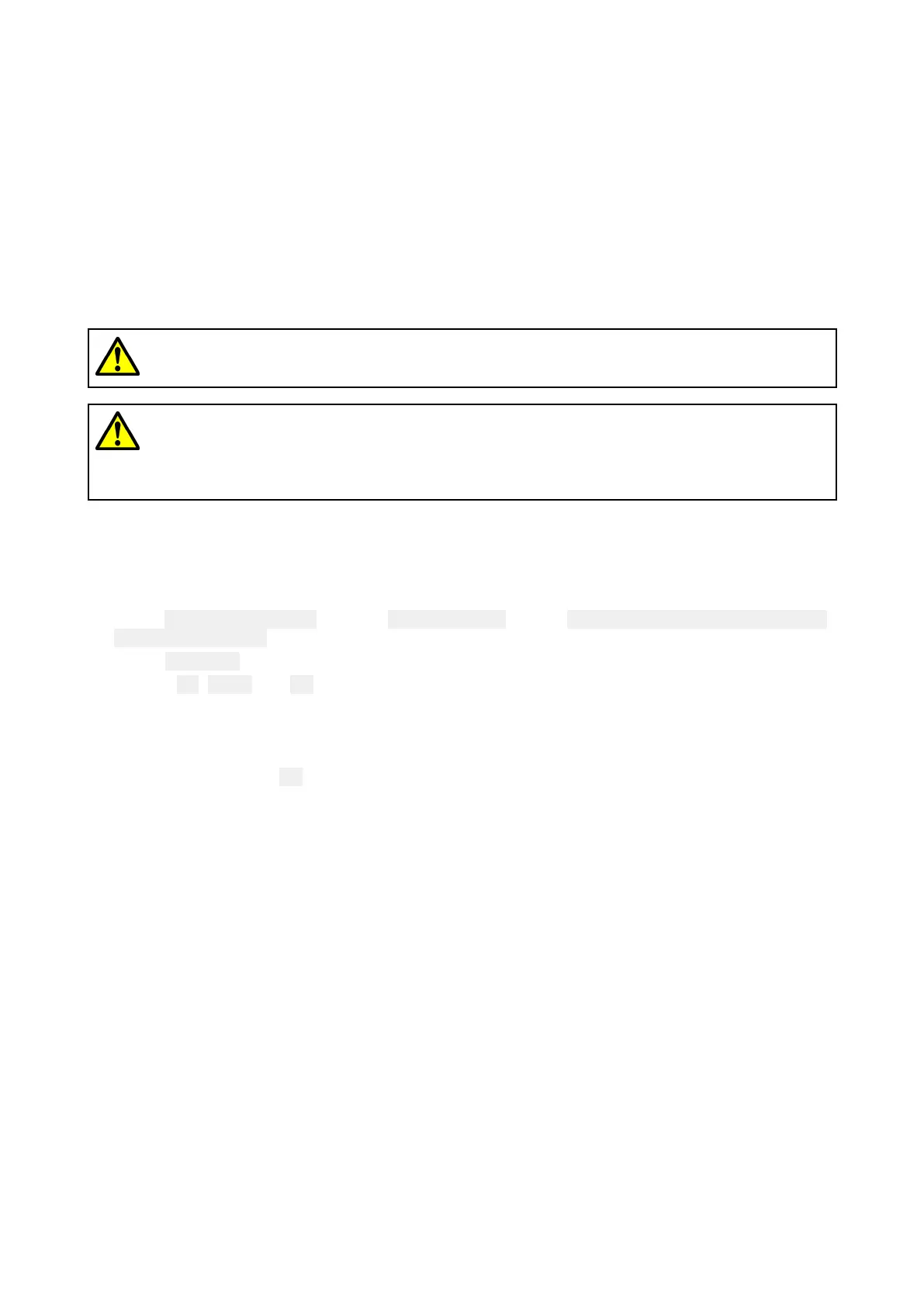6.1Wirelesshandsets
WirelesshandsetsarecompatiblewiththeRay90andRay91VHFDSCradios.Usingtheoptional
accessoriesyoucancreateupto3fullyfunctionalwirelesshandsetstations.
AsaminimumtheWirelesshubandWirelesshandsetaccessoriesarerequiredtocreateawireless
handsetstation.AdditionallyaWirelessspeakercanbeconnectedtoeachWirelesshandset.
AfterconnectingyourWirelesshubtoyourRay90/Ray91Basestation,theprocessforsettingupa
wirelesshandsetstationshouldbe:
1.FullychargetheWirelesshandset.
2.ConnecttheWirelesshandsettotheWirelesshub.
3.Ifrequired,connectaWirelessspeakertotheWirelesshandset.
Warning:Retainawiredhandsetstation
Awiredhandsetstationshouldalwaysbeconnectedandavailable.
Warning:Changeyourwirelesspassword
Toensureyourradioissecureandtopreventunintentionalconnectionfrom
otherdevices,itisstronglyrecommendedthatyouchangeyourWirelesshub’s
password.
Changingyourwirelesshub'spassword
Beforeyouconnectawirelesshandsettoyourwirelesshubyoushouldchangethehub’spassword.
Usingawiredhandset:
1.Select
Wirelesshubset-upfromtheWirelessset-upmenu:(Menu>Set-up>Wirelessset-up>
Wirelesshubset-up).
2.Select
Password.
3.Usethe
Up,DownandOKbuttonstochangethedefaultpassword.
For the most secure password use a variety of upper and lower case letters, numbers and
symbols.
4.Whenfinished,selectOKtoconfirm.
Wirelesshandsetcharging
Wheninsertedintothewirelesshandsetchargingholsterthewirelesshandsetwillbecharged
usinginductivecharging.
Attention
Ensureyourwirelesshandsetisfullychargedbeforeuse.
94
