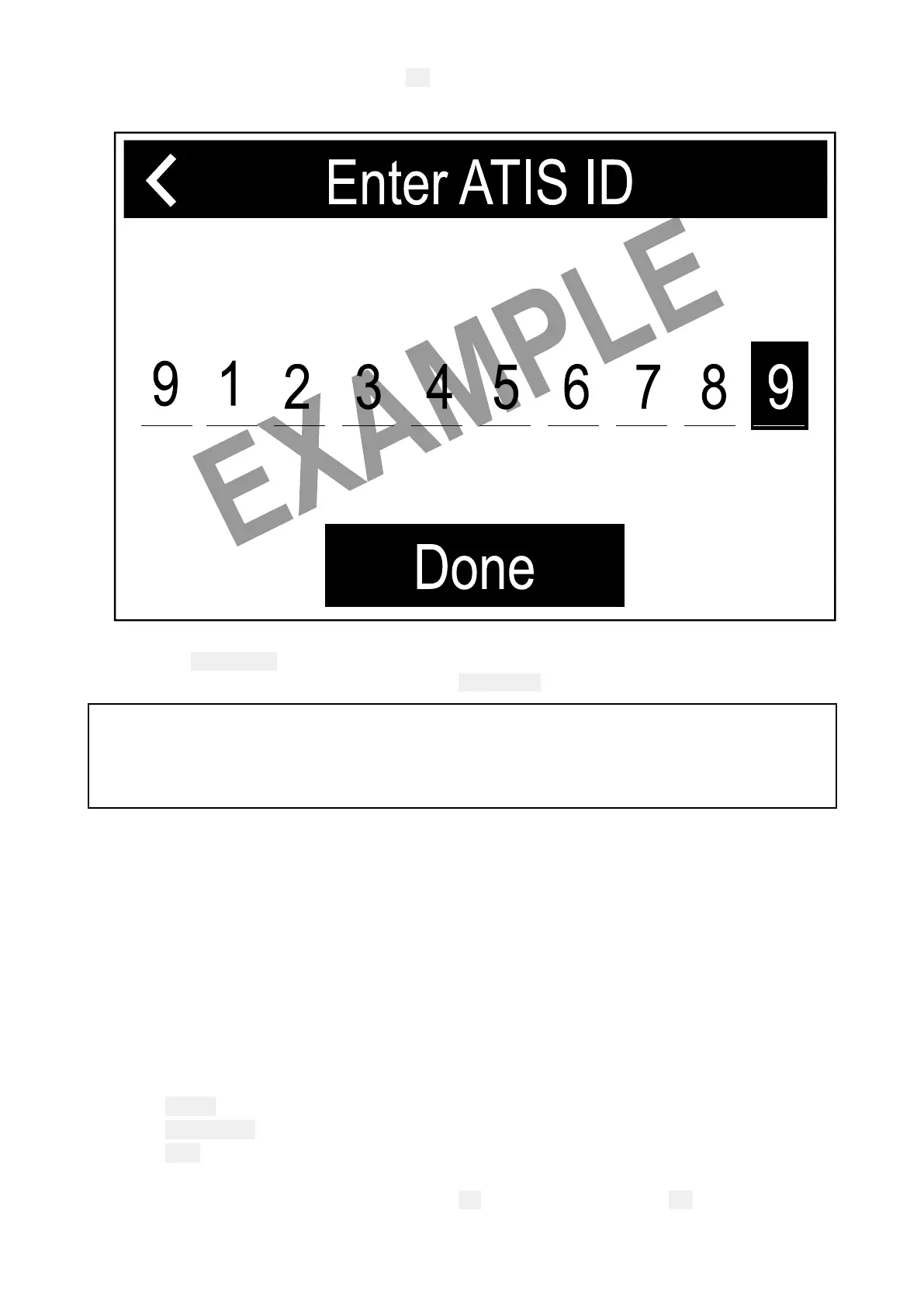8.WhenthefinaldigitisconfirmedpressOK.
Example
9.TheATISIDisdisplayedonscreen,checkthatitiscorrect,then:
i.Select
Y es–Save,or
ii.ifthenumberenteredisnotcorrectselect
No–Retry.
Caution:MMSIandATISIDentry
Y oucanonlyentertheMMSInumberandATISIDonce!
IfyoustoreanincorrectMMSInumberorATISIDinyourproduct,itwillhavetobe
resetbyanauthorizedRaymarine
®
dealer.
EnablinganddisablingATISmode
ATISisaEuropeansystemusedonsomeinlandwaterways.AuniqueATISIDmustbeentered
beforeATISmodecanbeenabled.
WithATISmodeenabledtheradio’sregionwillbefixedtotheINT(international)frequencybandand
thefollowingfunctionsaredisabled:
•DSCfunctions
•WatchMode
•ScanMode
•High/lowpowerisrestrictedoncertainchannels
FromtheMainmenu.
1.Select
Set-up.
2.Select
ATISset-up.
3.Select
ATIS.
IfnoATISIDhasbeensetthenyouwillberequestedtoenteronebeforeATISmodeisenabled.
4.IfanATISIDhasalreadybeensetthenselect
OntoenableATISmodeorOfftodisableATIS
mode.
Gettingstarted
87
