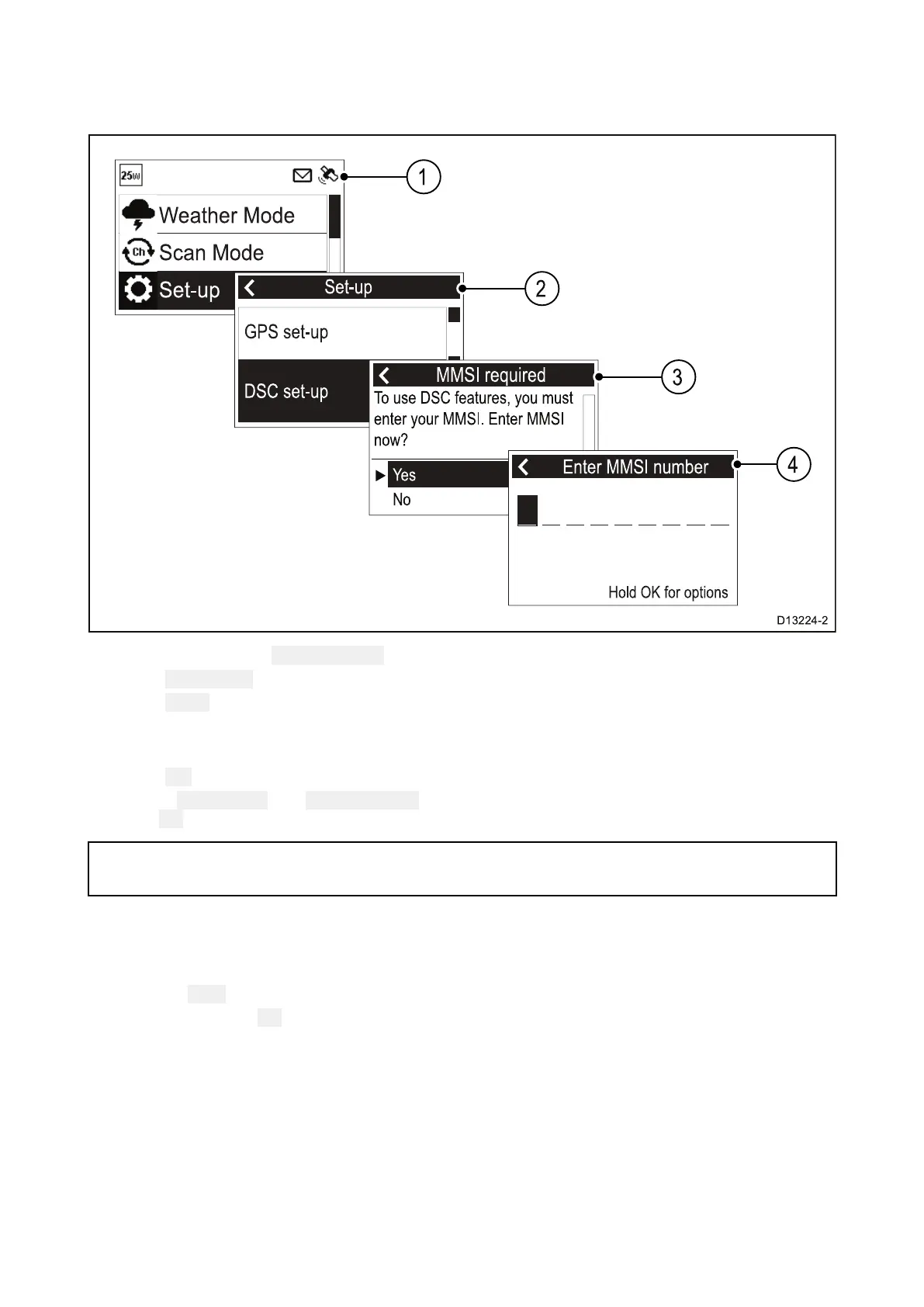5.11EnteringyourMMSInumber
ToprogramyourradiowithyourMMSInumberfollowthestepsbelow.
FromtheSet-upmenu:(Menu>Set-up)
1.Select
DSCset-up.
2.Select
MMSI.
The MMSI required message will be displayed if no MMSI number has been set.
3.SelectY es.
4.Usethe
ChannelUpandChannelDownbuttonstocyclethroughtheavailablenumbersand
press
OKtoconfirmeachnumberandmovetothenextdigit.
Important:
Y oushouldonlyentertheunique9digitMMSInumberprovidedbyyourlicensingauthority.
MMSI numbers starting with a ‘0’ are only used for groups and coast stations. If you enter a ‘0’ as
the first digit the radio will assume you are entering a coast station MMSI and automatically assign
a ‘0’ as the second digit; this is to ensure a group MMSI is not entered as the radio’s unique MMSI.
5.PresstheBackbuttonatanytimetoeditdigitsyouhavealreadyentered.
6.Pressandholdthe
OKbuttontodisplayoptionstochangethepositionofthecursor.
84
