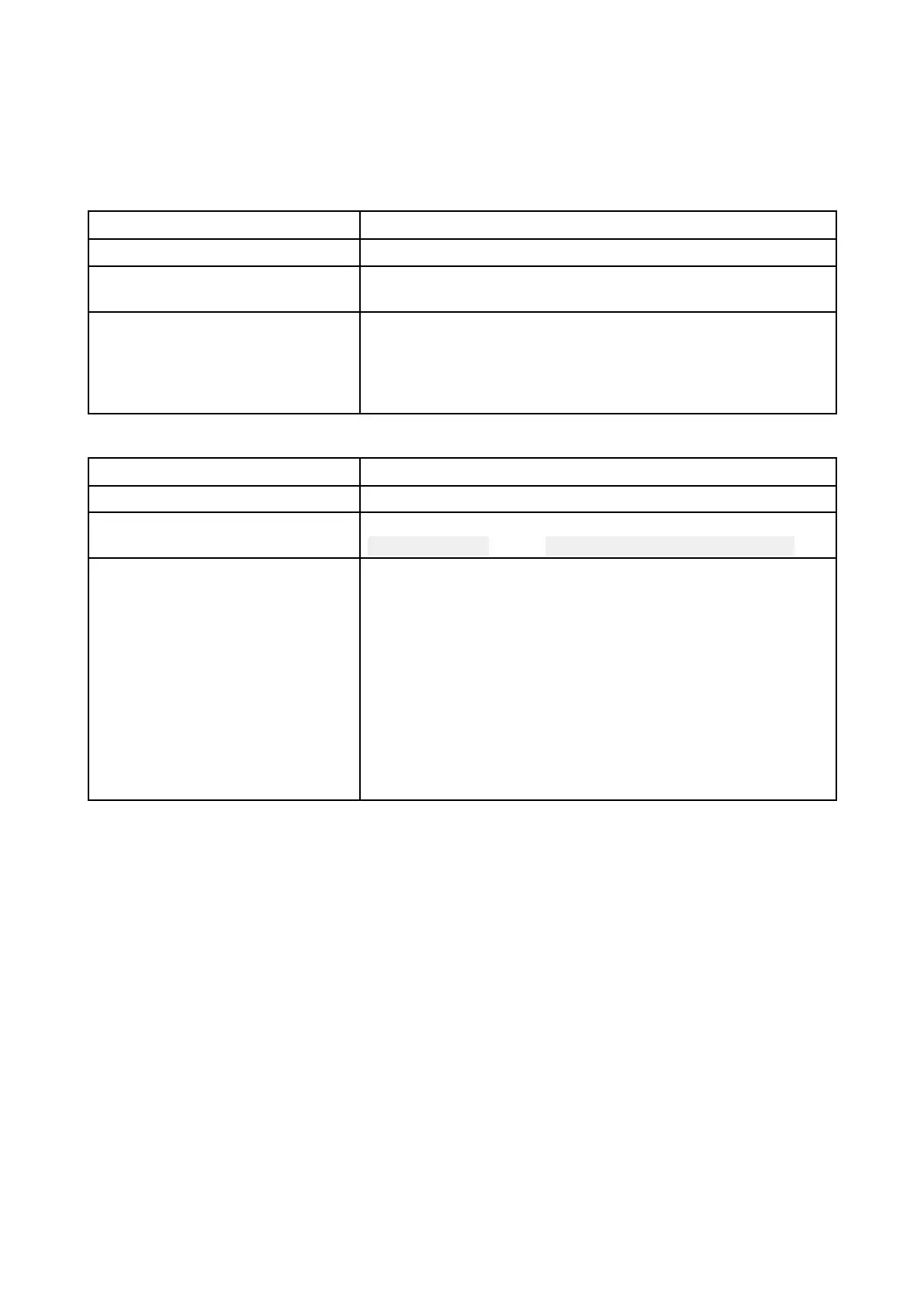11.6GNSS(GPS)troubleshooting
ProblemswiththeGNSS(GPS)andtheirpossiblecausesandsolutionsaredescribedbelow.
BeforetroubleshootingGNSS(GPS)problems,ensureyourproducthasthelatestsoftware,by
checkingtheSoftwareUpdatespageontheRaymarinewebsitewww.raymarine.com.
Nofix
PossiblecausesPossiblesolutions
GNSS(GPS)switchedoff.EnsureyourinternalGNSS(GPS)receiverisswitchedon.
Geographiclocationorprevailing
conditionspreventingsatellitefix.
Checkperiodicallytoseeifafixisobtainedinbetter
conditionsoranothergeographiclocation.
GNSS(GPS)Antennalocation.
Foroptimumperformancetheantennashouldbemounted
abovedecksandhaveaclear,unobstructedviewofthesky,
andnotbeincloseproximitytoanystructuralbulkheads
orotherelectricalequipmentorcableswhichmaycause
interference.
Nopositiondata
PossiblecausesPossiblesolutions
Internalreceiverisswitchedoff.
Ensureyourexternalorinternalreceiverisswitchedon.
WrongNetworkoutputselected.Ensurethecorrectnetworktypeandspeedisselectedinthe
Networkoutputmenu:Menu>Set-up>Networkoutput.
Poor/damaged/insecurecable
/connection.
1.Checkthattheconnectorsarefullyinsertedintotheunit
andlockedinposition.
2.Checkthecablesandconnectorsforsignsofdamageor
corrosion,replaceifnecessary.
3.Checkthevessel’sbatteryvoltage,theconditionofthe
batteryterminalsandpowersupplycables,ensuring
connectionsaresecure,cleanandfreefromcorrosion,
replaceifnecessary.
4.Withtheproductunderload,usingamulti-meter,check
forhighvoltagedropacrossallconnectors/fusesetc,
replaceifnecessary.
GNSS(GPS)dataoutput
TheRay90andRay91includeaninternalGNSS(GPS)receiver.However,theseproductsdoNOT
outputpositiondatatoexternaldevices.
144
