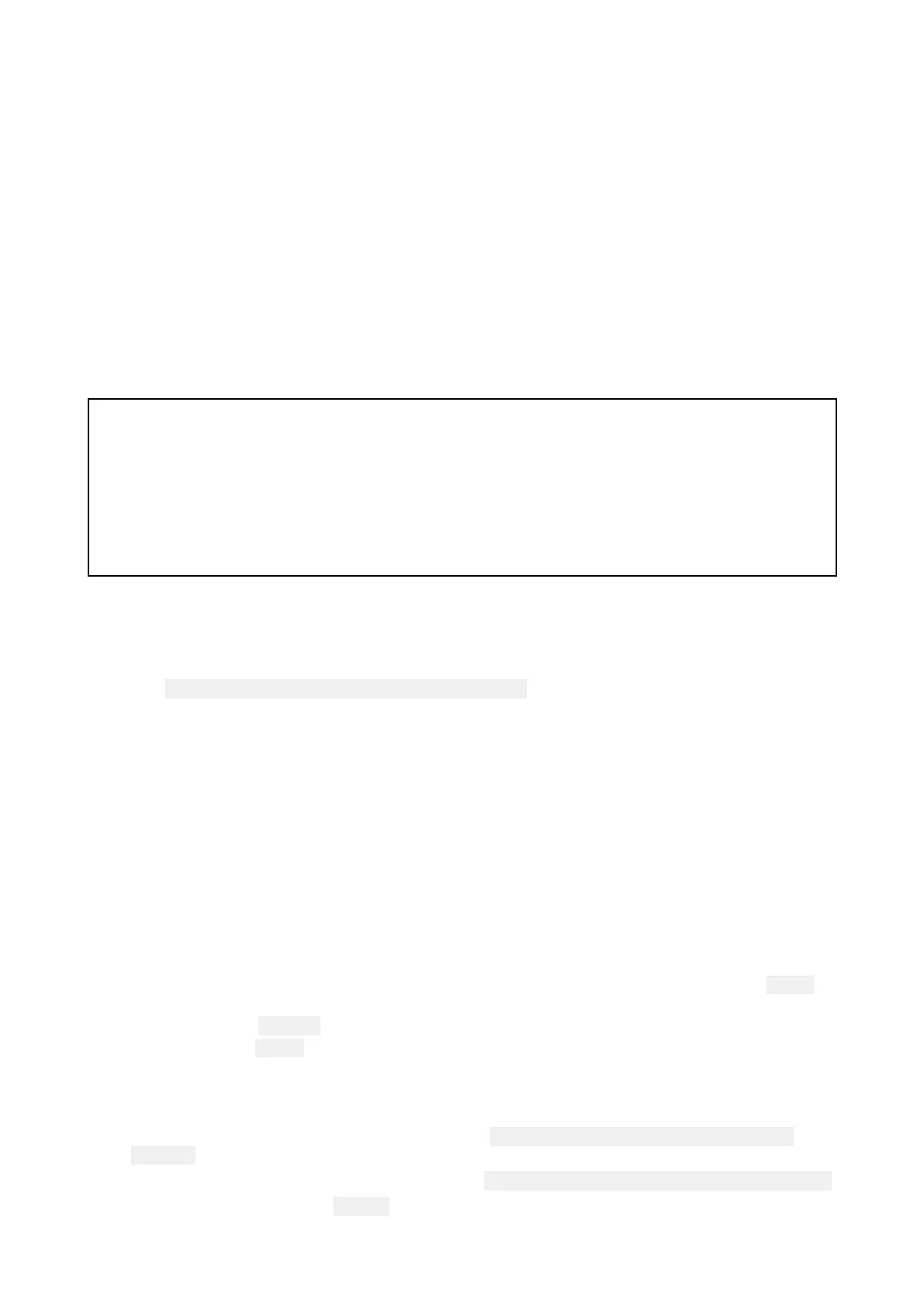2.8Softwareupdates
Raymarineperiodicallyreleasessoftwareupdatesforitsproducts.Theseupdatescanprovidenew
andenhancedfeaturesandalsoimproveproductperformanceandusability.Y oushouldensurethat
youhavethelatestsoftwareforyourproductsbyregularlycheckingthewebsitefornewsoftware.
ThesoftwareupdateprocessrequiresacompatibleMFDpoweredbyLightHouse™2release13.37or
above,orLightHouse™3versionLH3.2orabove.
ChecktheRaymarinewebsiteregularlyforsoftwareupdatesforyourproducts:
www.raymarine.com/software.
•TheMFDusedtoperformthesoftwareupdatemustbethedesignatedDatamasterandbe
connected/networkedtotheproductbeingupdated.
•PleaserefertotheoperationinstructionsforyourMFD/operatingsystemversionfordetailson
howtoperformthesoftwareupdate,alternativelyrefertotheinstructionsprovidedonthesoftware
downloadareaforyourproductontheRaymarinewebsite:ww.raymarine.com/software.
•Ifyouareinanydoubtastothecorrectprocedureforupdatingyourproductsoftware,pleaserefer
toyourlocalauthorizeddealerorRaymarinetechnicalsupportforassistance.
Caution:Installingsoftwareupdates
Thesoftwareupdateprocessiscarriedoutatyourownrisk.Beforeinitiatingthe
updateprocessensureyouhavebackedupanyimportantfiles.
Ensurethattheunithasareliablepowersupplyandthattheupdateprocess
isnotinterrupted.
DamagecausedbyincompleteupdatesarenotcoveredbyRaymarinewarranty.
Bydownloadingthesoftwareupdatepackage,youagreetotheseterms.
Checkingsoftwareversions
Y oucancheckthesoftwareversionofyourradioandconnectedcomponents.
FromtheHomescreen:
1.Select
Menu>Set-up>Maintenance>Aboutthisunit.
2.Scrolldown.
Softwareversionsofconnectedcomponentsaredisplayed.
Performingsoftwareupdates—Raymichandset
IfyourwiredhandsetisrunningsoftwareversionV1.32orabovethenthehandsetwillbeupdated
automaticallyatthesametimeastheBasestation.Ifyouhandsetisrunningasoftwareversionbelow
V1.32thenyourBasestationandhandsetmustbeupdatedseparately.
•TheradiomustbeconnectedtoacompatibleMFDoverSea Talkng®.
•TheDatamasterMFDmustbeusedtoperformsoftwareupdate.
•OnceyouhaveupdatedyourBasestationsoftwarefollowthestepsbelowtoupdateyourhandset.
1.Ensureamemorycardthatcontainsthenecessarysoftwarefilesisinsertedintothecardreader
ofyourMFD.
2.WiththeRadio’sBasestationpoweredon,turnofftheRaymicHandsetbypressingthe
Power
buttonlocatedonthetopoftheHandset.
3.Pressandholdthe
DistressandPTTbuttonsontheHandset.
4.PresstheHandset
Powerbuttonfor1second,untilthebacklightturnson,andthenreleaseall
threebuttons.
TheHandsetisnowinupdatemode.
5.NowcheckforsoftwareupdatesusingyourMFD:
•LightHouse™2—FromtheHomescreenselect:
Set-up>Maintenance>CheckCardfor
Updates.
•LightHouse™3—FromtheHomescreenselect:
Settings>Updatedsoftware>CheckSDcard.
6.SelectyourRadioandselect
Update.
(The LCD backlight will flash when the update is in progress.)
Documentandproductinformation
25
