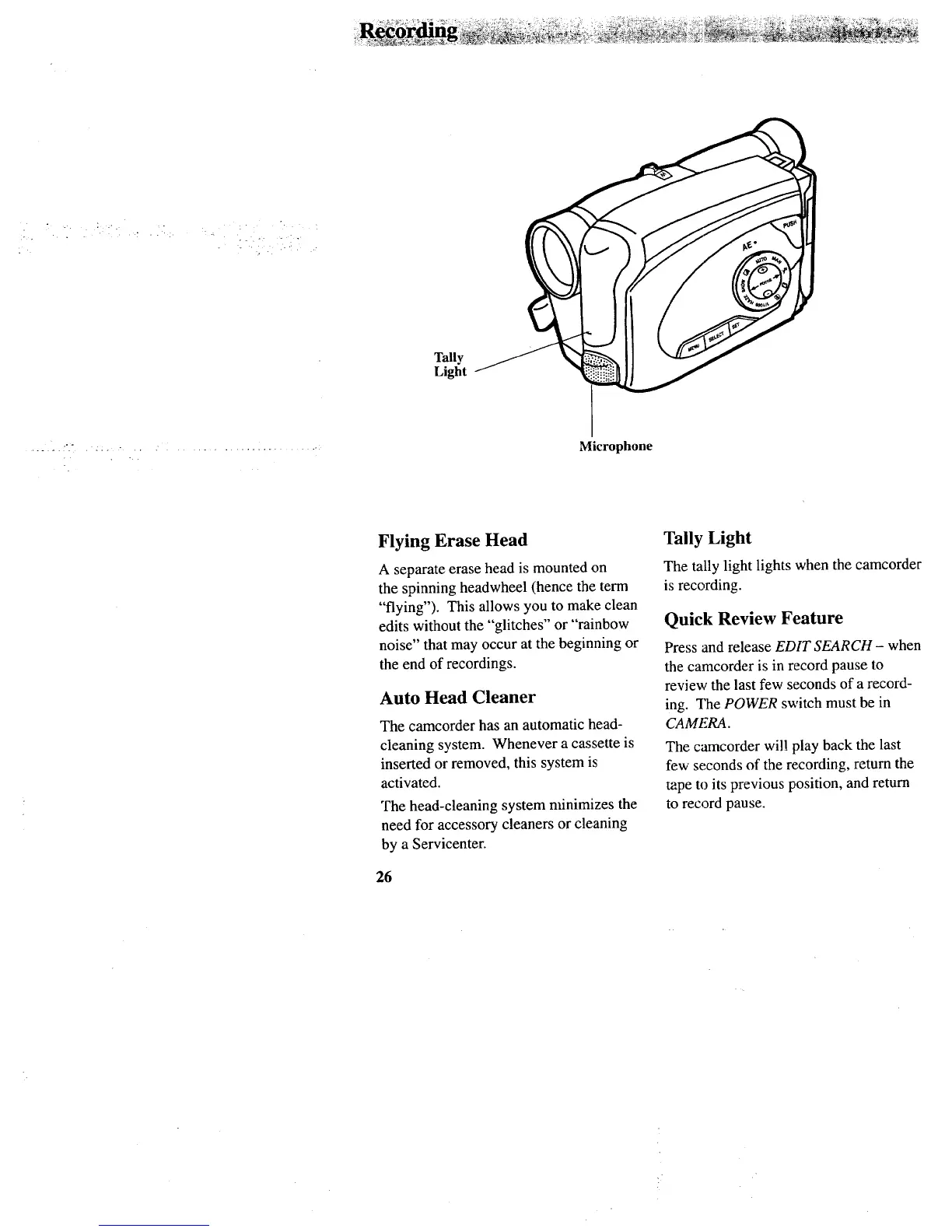Tally
Light
.... -'." • ... . •. . .............. .
Microphone
Flying Erase Head
A separate erase head is mounted on
the spinning headwheel (hence the term
"flying"). This allows you to make clean
edits without the "glitches" or "rainbow
noise" that may occur at the beginning or
the end of recordings.
Auto Head Cleaner
The camcorder has an automatic head-
cleaning system. Whenever a cassette is
inserted or removed, this system is
activated.
The head-cleaning system minimizes the
need for accessory cleaners or cleaning
by a Servicenter.
Tally Light
The tally light lights when the camcorder
is recording.
Quick Review Feature
Press and release EDIT SEARCH- when
the camcorder is in record pause to
review the last few seconds of a record-
ing. The POWER switch must be in
CAMERA.
The camcorder wil! play back the last
few seconds of the recording, return the
tape to its previous position, and return
to record pause.
26