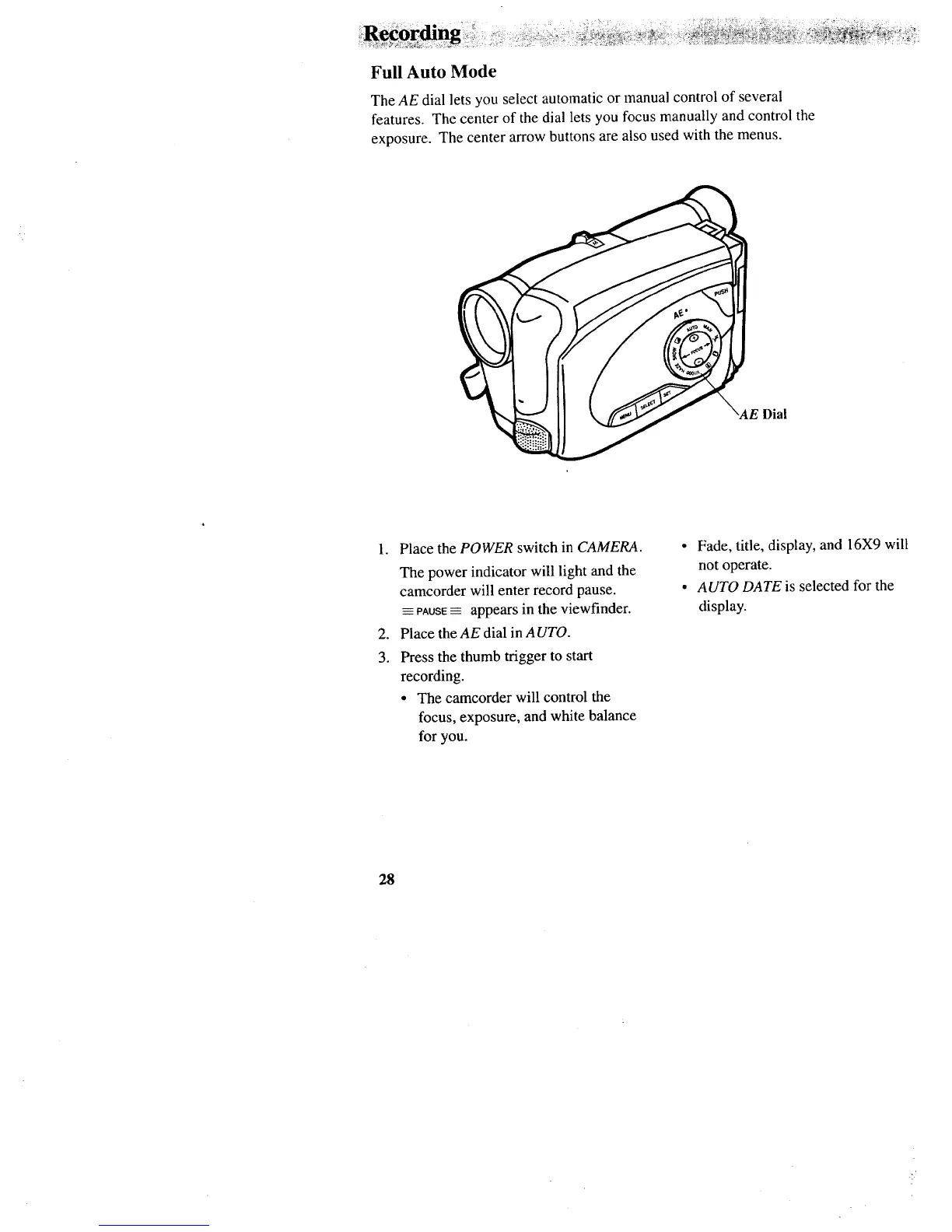Full Auto Mode
The AE dial lets you select automatic or manual control of several
features. The center of the dial lets you focus manually and control the
exposure. The center arrow buttons are also used with the menus.
"AE Dial
1. Place the POWER switch in CAMERA.
.
3.
The power indicator will light and the
camcorder will enter record pause.
PAUSE--= appears in the viewfinder.
Place the AE dial in AUTO.
Press the thumb trigger to start
recording.
• The camcorder will control the
focus, exposure, and white balance
for you.
• Fade, title, display, and 16X9 will
not operate.
• AUTO DATE is selected for the
display.
28