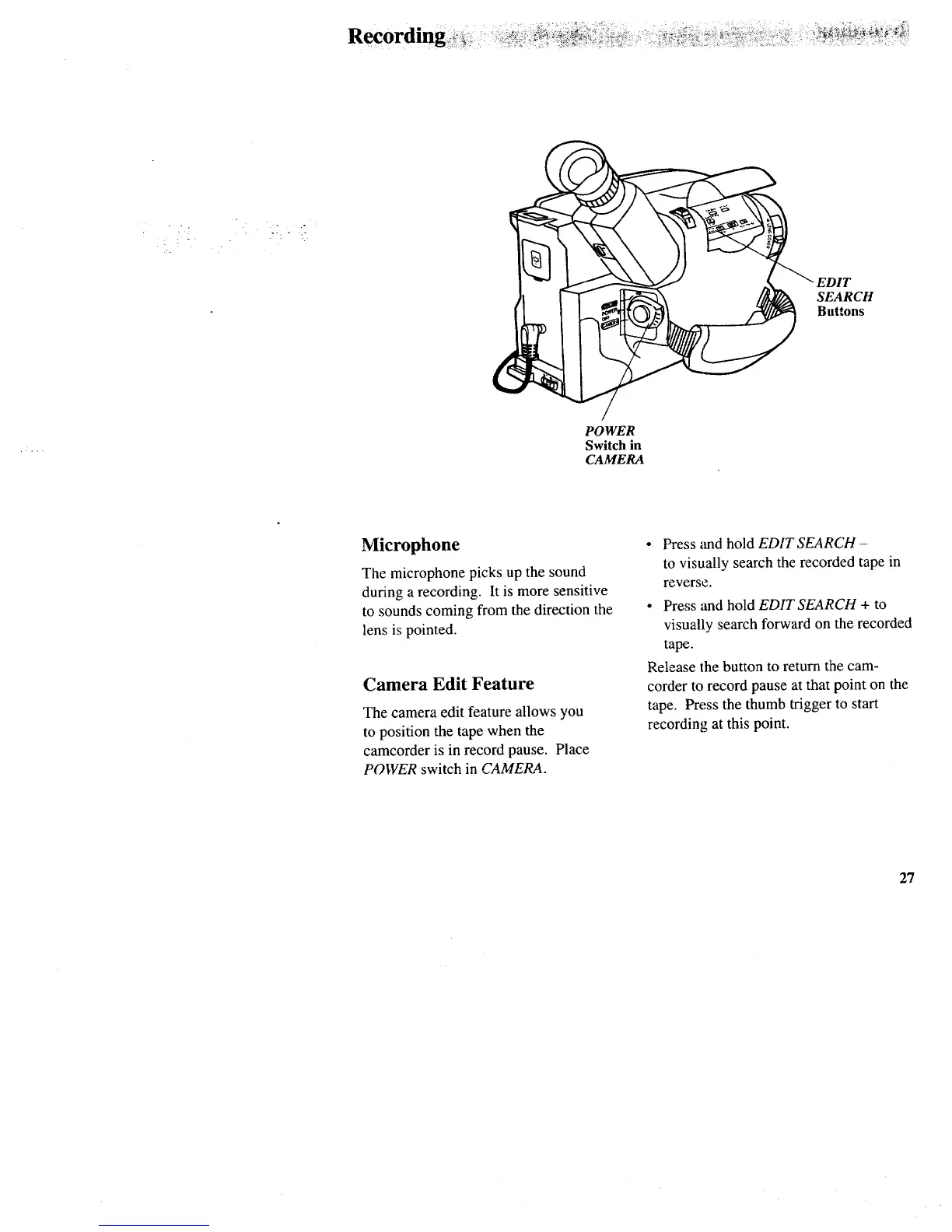. ! -
SEARCH
Buttons
POWER
Switch in
CAMERA
Microphone
The microphone picks up the sound
during a recording. It is more sensitive
to sounds coming from the direction the
lens is pointed.
Camera Edit Feature
The camera edit feature allows you
to position the tape when the
camcorder is in record pause. Place
POWER switch in CAMERA.
• Press and hold EDIT SEARCH -
to visually search the recorded tape in
reverse.
• Press and hold EDIT SEARCH + to
visually search forward on the recorded
tape.
Release the button to return the cam-
corder to record pause at that point on the
tape. Press the thumb trigger to start
recording at this point.
27