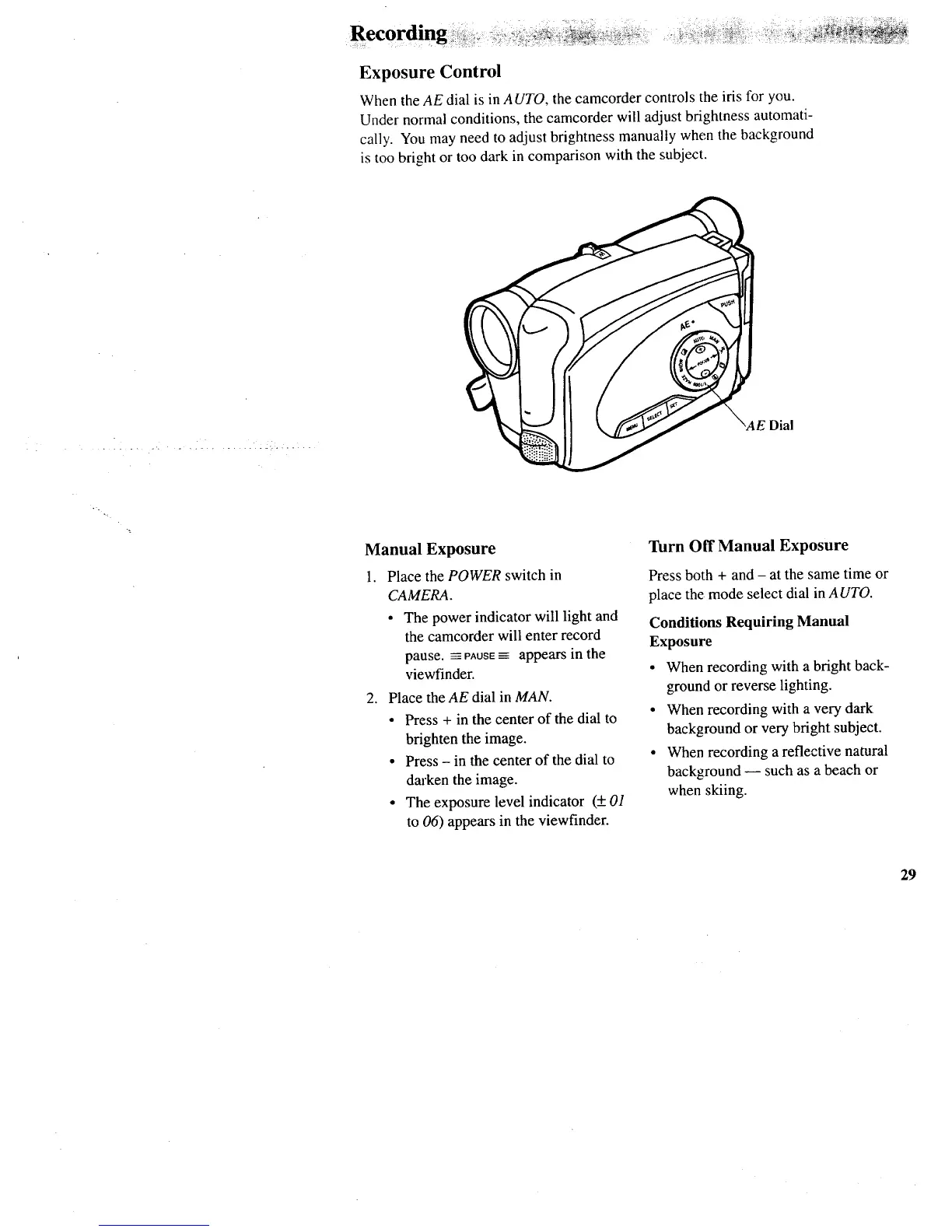Exposure Control
When the AE dial is in AUTO, the camcorder controls the iris for you.
Under normal conditions, the camcorder will adjust brightness automati-
cally. You may need to adjust brightness manually when the background
is too bright or too dark in comparison with the subject.
"AE Dial
Manual Exposure
1. Place the POWER switch in
CAMERA.
• The power indicator will light and
the camcorder will enter record
pause. _ PAUSE= appears in the
viewfinder.
2. Place the AE dial in MAN.
• Press + in the center of the dial to
brighten the image.
• Press - in the center of the dial to
darken the image.
• The exposure level indicator (+ O1
to 06) appears in the viewfinder.
Turn Off Manual Exposure
Press both + and - at the same time or
place the mode select dial in AUTO.
Conditions Requiring Manual
Exposure
• When recording with a bright back-
ground or reverse lighting.
• When recording with a very dark
background or very bright subject.
• When recording a reflective natural
background -- such as a beach or
when skiing.
29