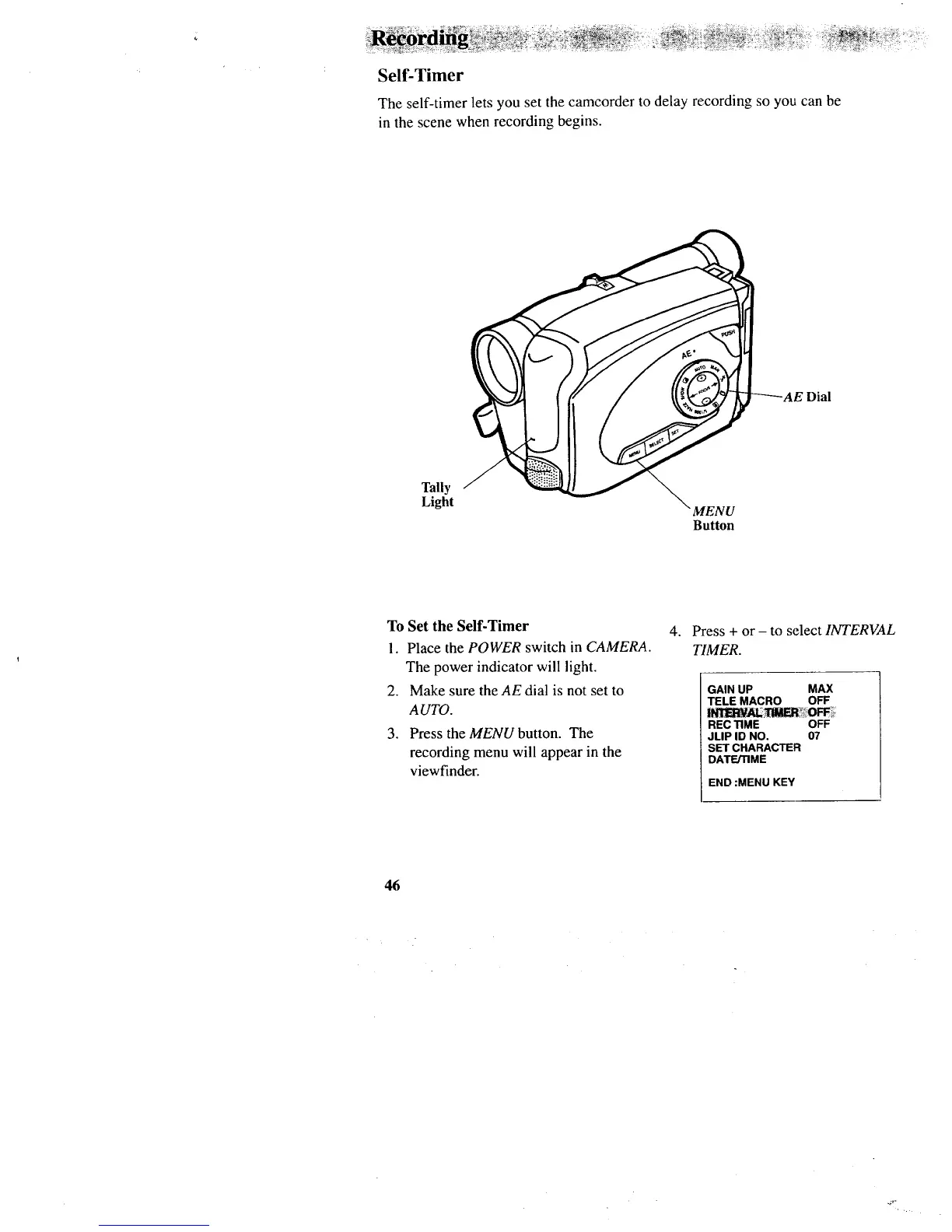Self-Timer
The self-timer lets you set the camcorder to delay recording so you can be
in the scene when recording begins.
Tally
Light
Button
Dial
To Set the Self-Timer
1. Place the POWER switch in CAMERA.
The power indicator will light.
2. Make sure the AE dial is not set to
AUTO.
3. Press the MENU button. The
recording menu will appear in the
viewfinder.
4. Press + or - to select INTERVAL
TIMER.
GAIN UP MAX
TELE MACRO OFF
_I'B_AL _iOFF_ _
REC TIME OFF
JLIP ID NO. 07
SET CHARACTER
DATE/rIME
I END :MENU KEY
I
46