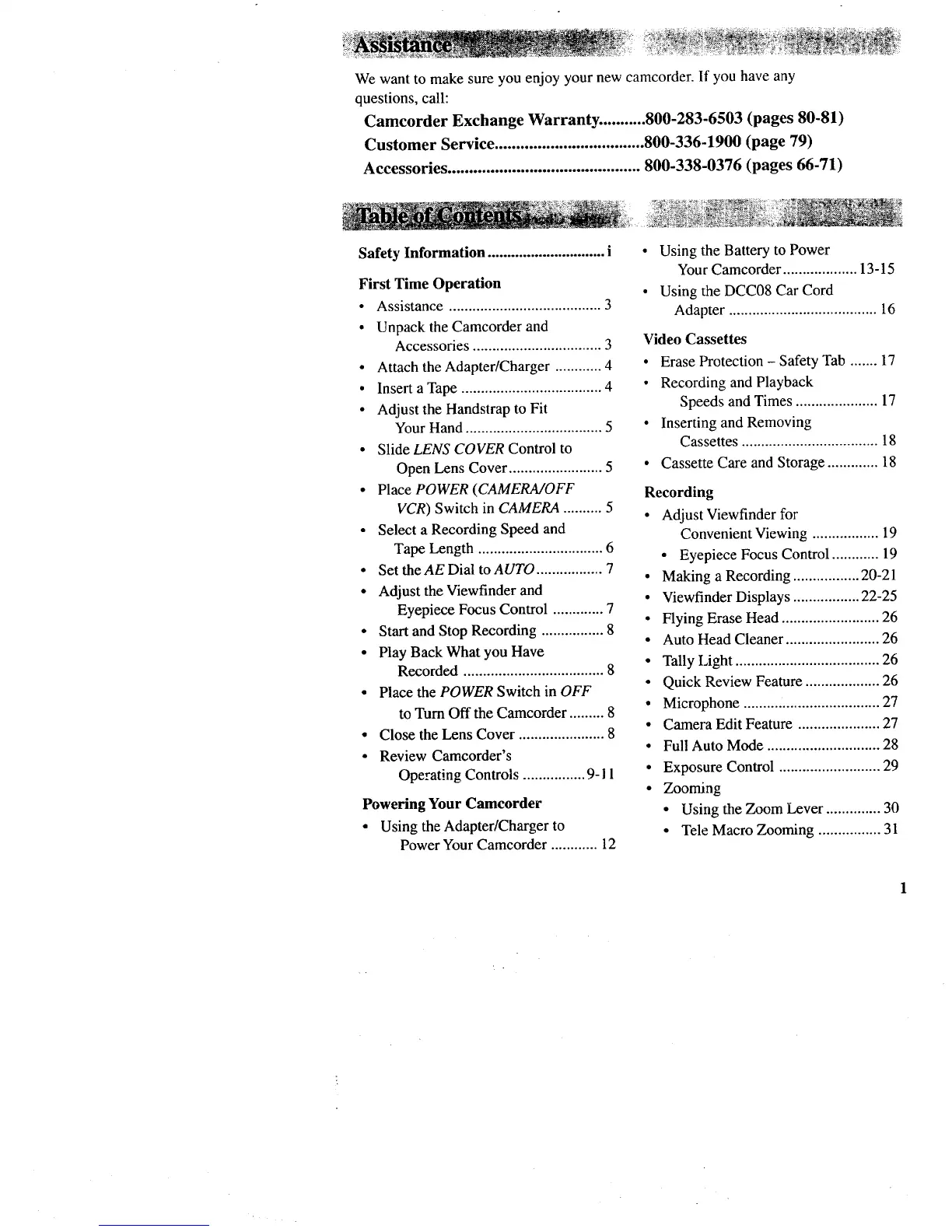We want to make sure you enjoy your new camcorder. If you have any
questions, call:
Camcorder Exchange Warranty. .......... 800-283-6503 (pages 80-81)
Customer Service ................................... 800-336-1900 (page 79)
Accessories ............................................. 800-338-0376 (pages 66-71)
Safety Information .............................. i
First Time Operation
• Assistance ....................................... 3
• Unpack the Camcorder and
Accessories ................................. 3
• Attach the Adapter/Charger ............ 4
• Insert a Tape .................................... 4
• Adjust the Handstrap to Fit
Your Hand ................................... 5
• Slide LENS COVER Control to
Open Lens Cover ........................ 5
• Place POWER (CAMERA/OFF
VCR) Switch in CAMERA .......... 5
• Select a Recording Speed and
Tape Length ................................ 6
• Set the AE Dial to AUTO ................. 7
• Adjust the Viewfinder and
Eyepiece Focus Control ............. 7
• Start and Stop Recording ................ 8
• Play Back What you Have
Recorded .................................... 8
• Place the POWER Switch in OFF
to Turn Off the Camcorder ......... 8
• Close the Lens Cover ...................... 8
• Review Camcorder's
Operating Controls ................ 9- i 1
Powering Your Camcorder
• Using the Adapter/Charger to
Power Your Camcorder ............ 12
• Using the Battery to Power
Your Camcorder ................... 13-15
• Using the DCC08 Car Cord
Adapter ...................................... 16
Video Cassettes
• Erase Protection - Safety Tab ....... 17
• Recording and Playback
Speeds and Times ..................... 17
• Inserting and Removing
Cassettes ................................... 18
• Cassette Care and Storage ............. 18
Recording
• Adjust Viewfinder for
Convenient Viewing ................. 19
• Eyepiece Focus Control ............ 19
• Making a Recording ................. 20-21
• Viewfinder Displays ................. 22-25
• Flying Erase Head ......................... 26
• Auto Head Cleaner ........................ 26
• Tally Light ..................................... 26
• Quick Review Feature ................... 26
• Microphone .......... ......................... 27
• Camera Edit Feature ..................... 27
• Full Auto Mode ............................. 28
• Exposure Control .......................... 29
• Zooming
° Using the Zoom Lever .............. 30
• Tele Macro Zooming ................ 31