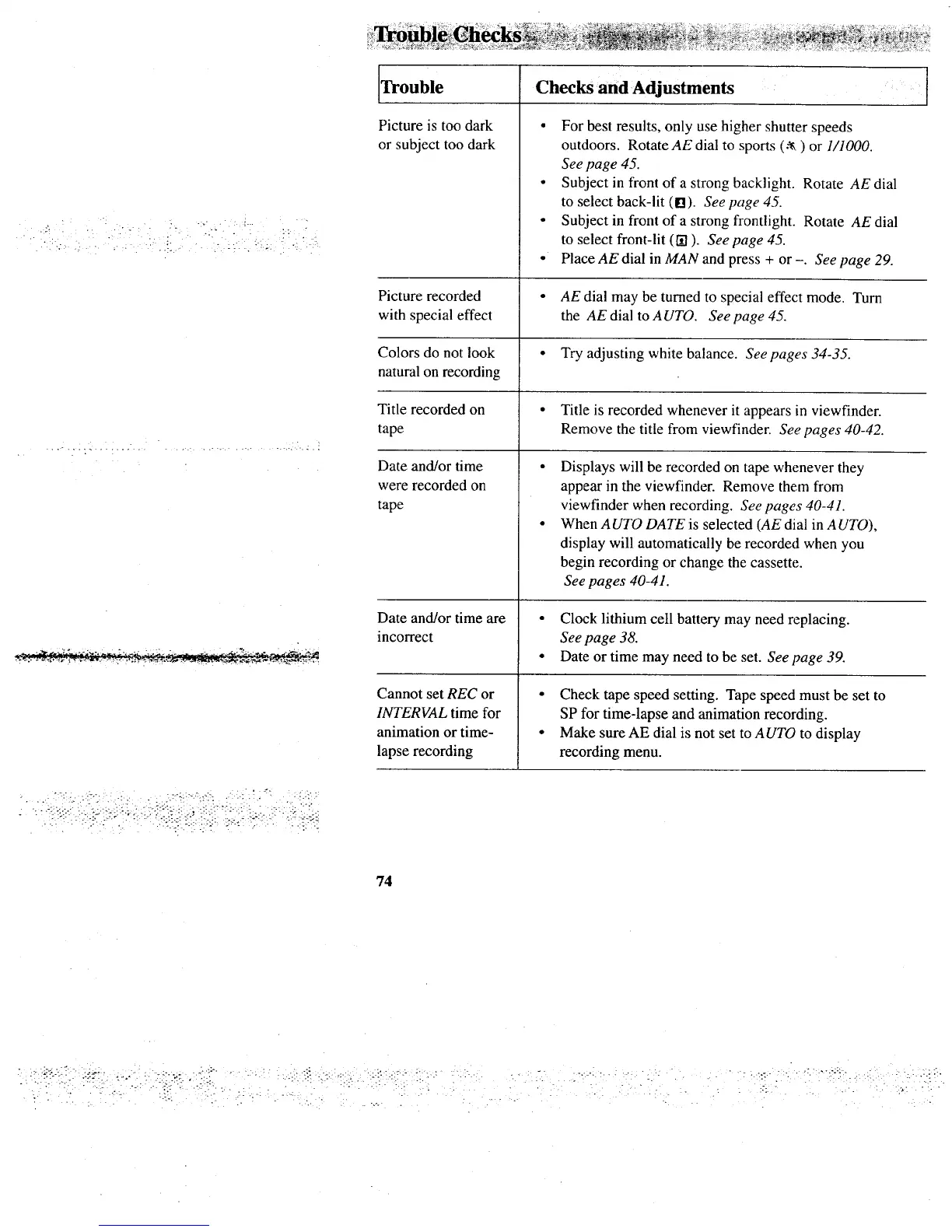• ;:!_:!::_i_:_!'i•__:)_•__i:iG_%i,_i¸:j_i!_: :i•_!I__
Trouble
Picture is too dark
or subject too dark
Picture recorded
with special effect
Colors do not look
natural on recording
Title recorded on
tape
Date and/or time
were recorded on
tape
Date and/or time are
incorrect
Cannot set REC or
INTERVAL time for
animation or time-
lapse recording
I
Checks and Adjustments [
• For best results, only use higher shutter speeds
outdoors. Rotate AE dial to sports (._) or 1/1000.
See page 45.
• Subject in front of a strong backlight. Rotate AE dial
to select back-lit (In). See page 45.
• Subject in front of a strong frontlight. Rotate AE dial
to select front-lit (_). See page 45.
• Place AE dial in MAN and press + or -. See page 29.
• AE dial may be turned to special effect mode. Turn
the AEdial to AUTO. Seepage 45.
• Try adjusting white balance. Seepages 34-35.
• Title is recorded whenever it appears in viewfinder.
Remove the title from viewfinder. See pages 40-42.
Displays will be recorded on tape whenever they
appearin the viewfinder. Remove them from
viewfinder when recording. See pages 40-41.
When AUTO DATE is selected (AE dial in AUTO),
display will automatically be recorded when you
begin recording or change the cassette.
See pages 40-41.
• Clock lithium cell battery may need replacing.
See page 38.
• Date or time may need to be set. See page 39.
• Check tape speed setting. Tape speed must be set to
SP for time-lapse and animation recording.
° Make sure AE dial is not set to AUTO to display
recording menu.
74