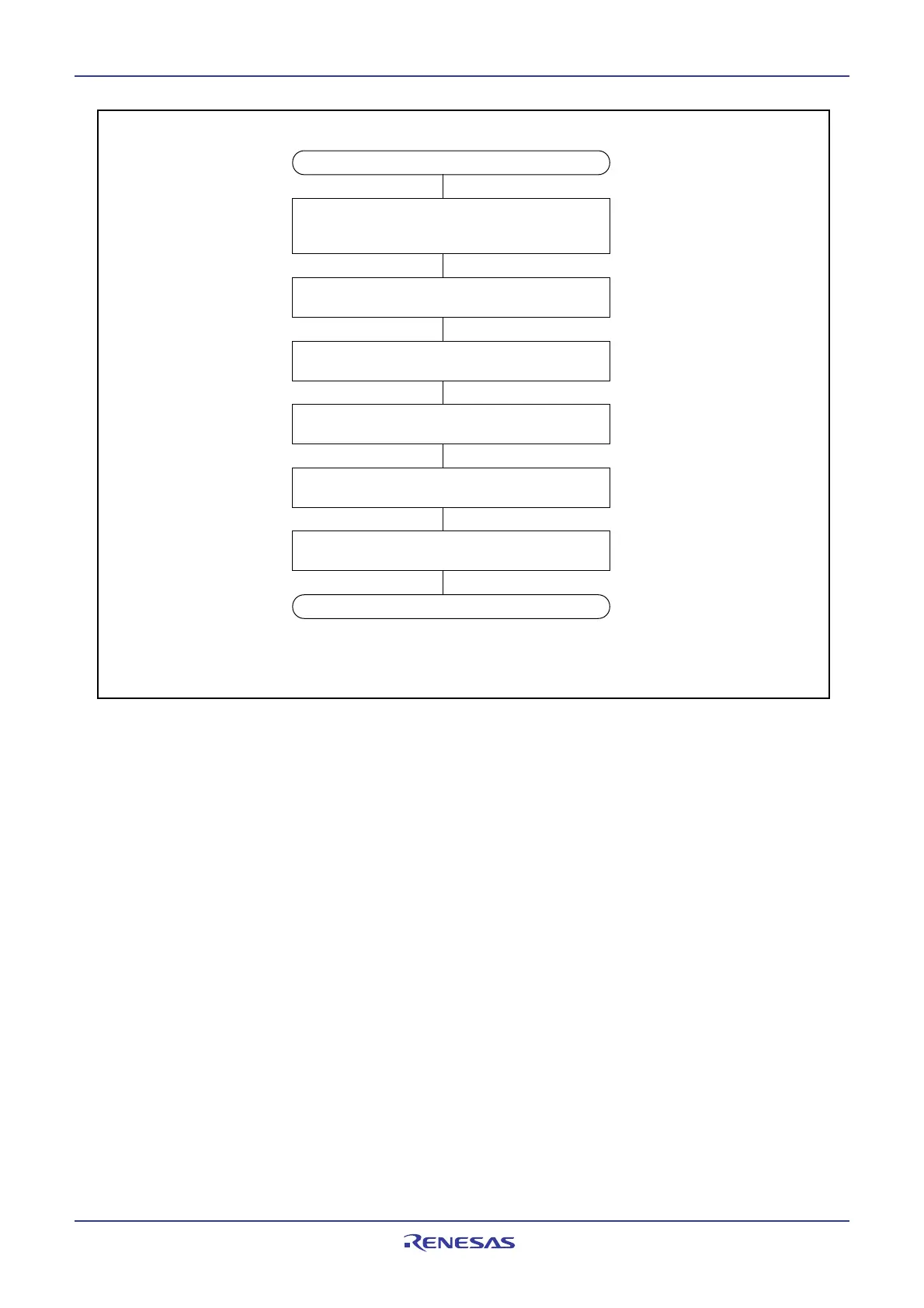7. Clock Generation Circuit
page 57
854fo7002,03.raM21.1.veR
2110-1010B90JER
puorG92/C61M
Figure 7.10 Procedure to Use PLL Clock as CPU Clock Source
START
Set the CM07 bit to 0 (main clock), bits CM17 and CM16 to
00
2(main clock undivided), and the CM06 bit to 0
(bits CM17 and CM16 enabled).
(1)
Set bits PLC02 to PLC00 (multiplying factor).
(To select a 16 MHz or higher PLL clock)
Set the PM20 bit to 0 (2-wait states).
Set the PLC07 bit to 1 (PLL operation).
Wait until the PLL clock becomes stable (tsu(PLL)).
Set the CM11 bit to 1 (PLL clock for the CPU clock source).
END
NOTE:
1. PLL operation mode can be entered from high speed mode.