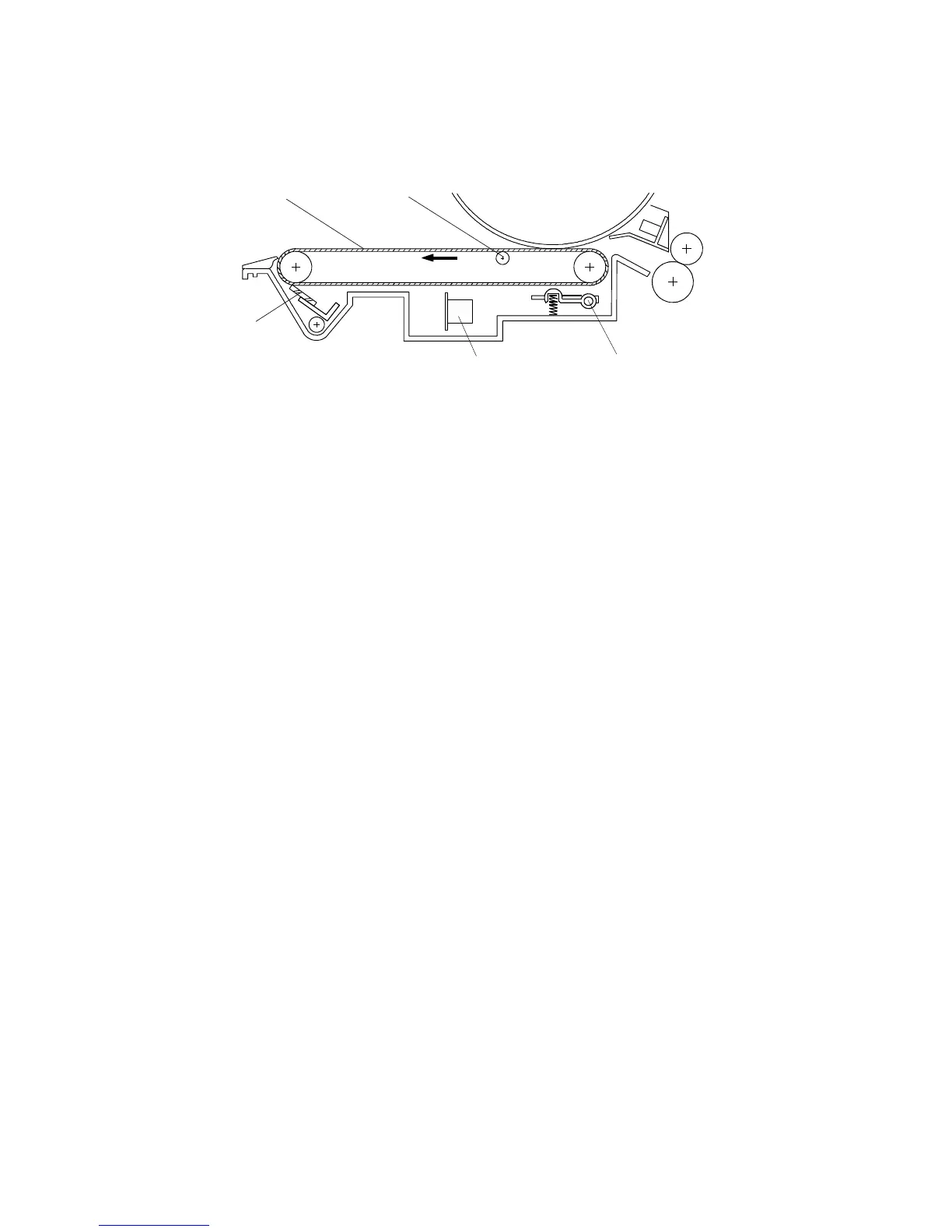7.2 IMAGE TRANSFER AND PAPER SEPARATION
This model uses a transfer belt unit instead of a transfer and separation
corona unit. The transfer belt unit consists of the following parts:
[A] Transfer belt
A belt (length: 334 mm for A153, A155, and A156 copiers; 244.5 mm for
A157, A159, and A160 copiers) with high electrical resistance which
holds a high negative electrical potential and attracts the toner from the
OPC drum onto the paper. Also the electrical potential attracts the paper
itself and helps to separate the paper from the OPC drum.
[B] Transfer bias roller
Applies transfer voltage to the transfer belt.
[C] Transfer belt lift lever (driven by a one-third turn clutch)
Lifts the transfer belt into contact with the OPC drum.
[D] Transfer high voltage supply board
Generates a constant transfer current.
[E] Transfer belt cleaning blade
Removes toner from the transfer belt to prevent the back side of the
paper from being stained.
[A]
[B]
[C]
[D]
[E]
A156/A160/A162 2-62 STM
