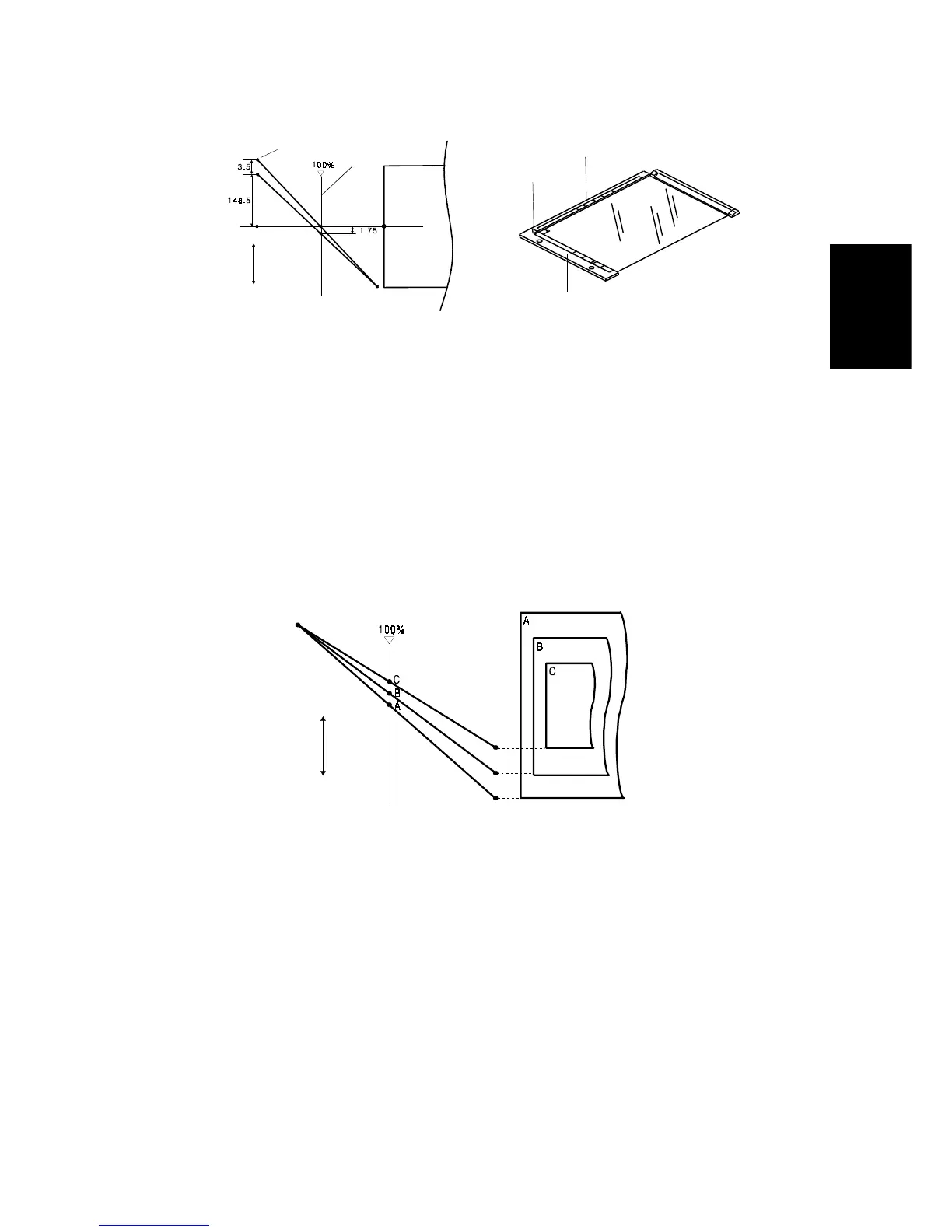4.4 HORIZONTAL LENS POSITIONING
4.4.1 Original Alignment Position
There are two standard original alignment positions: one for platen mode
and one for ADF mode.
In platen mode, the original is aligned with both the rear [A] and the left [B]
original scales (the rear left corner [C] is the standard alignment position).
In ADF mode, the original alignment position is 3.5 mm to the front of the
platen mode original alignment position. This is to maintain the original
transport path (which is at 3.5 mm from the rear scale).
On line [D] in the above diagram, you can see the horizontal positions of the
lens for each original mode, with identical sizes of paper.
4.4.2 Paper Size
To maintain a high paper feed performance, the center line of the exposure
glass is assigned to be the standard paper feed position. However, as
described above, the original alignment position for original feed is not in the
center of the exposure glass in this model. Therefore, the lens horizontal
position has to be changed in accordance with the paper size.
The diagram shows the horizontal position of the lens for three paper sizes
(A, B, and C) in full size mode.
Platen
ADF
Center
Lens
Position
Horizontal
[C]
[D]
[A]
[C]
[B]
Horizontal
Lens Position
Copy Paper
Detailed
Descriptions
STM 2-43 A156/A160/A162
