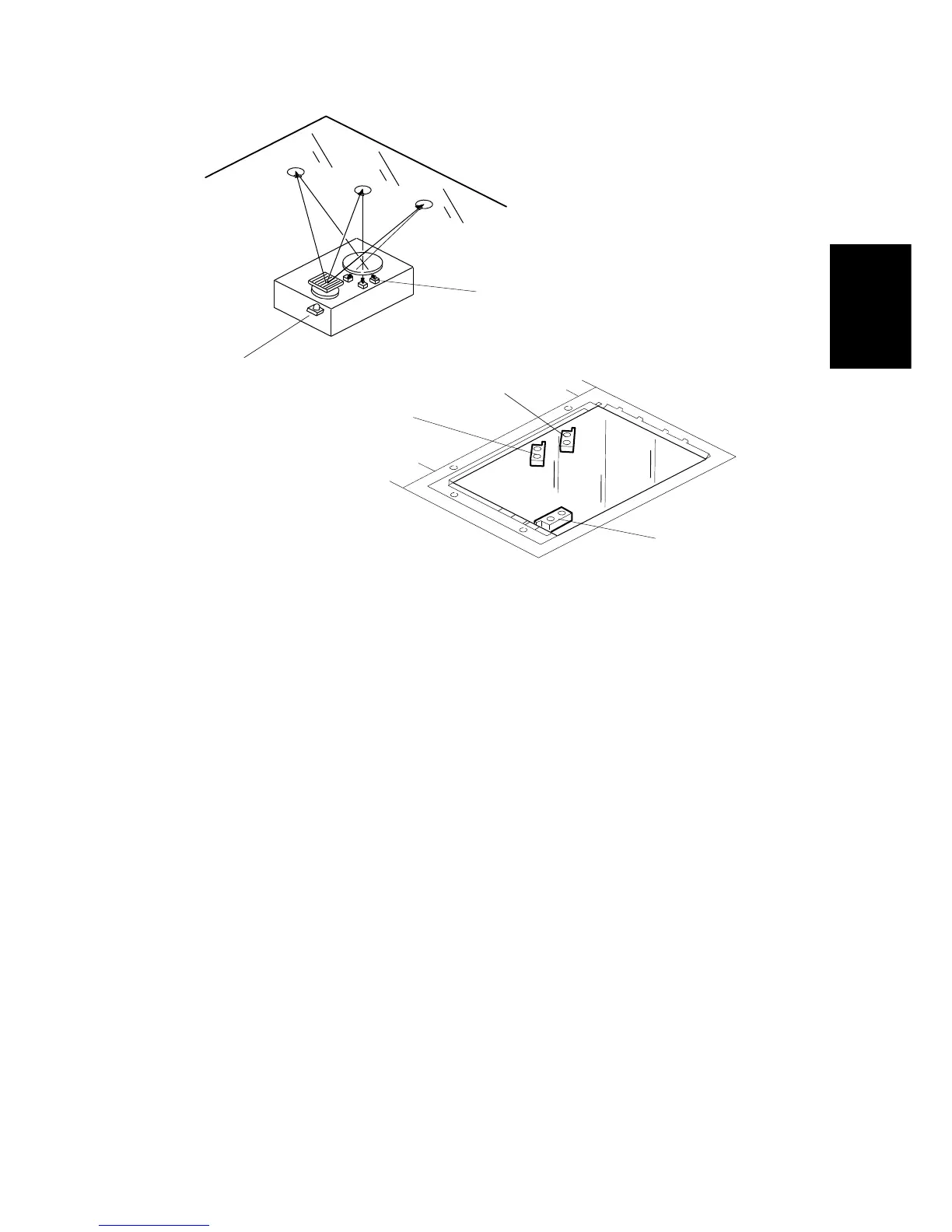4.7 ORIGINAL SIZE DETECTION IN PLATEN MODE
There are three reflective sensors in the optics cavity for original size
detection. The Original Width Sensor [A] detects the original width and the
Original Length Sensor-1 [B] and Original Length Sensor-2 [C] detects the
original length. These are the APS (Auto Paper Select) sensors.
For North American models, there is an optional length sensor for detecting
11" x 15" originals.
Inside each APS sensor, there is an LED [D] and either three photoelectric
devices [E] (for the width sensor) or one photoelectric device (for each length
sensor). In the width sensor, the light generated by the LED is broken up into
three beams and each beam scans a different point of the exposure glass (in
each length sensor, there is only one beam). If the original or platen cover is
present over the scanning point, the beam is reflected and each reflected
beam exposes a photoelectric device and activates it.
While the main switch is on, these sensors are active and the original size
data is always sent to the main CPU. However, the main CPU checks the
data only when the platen cover is opened.
[E]
[D]
[C]
[B]
[A]
Detailed
Descriptions
STM 2-47 A156/A160/A162
