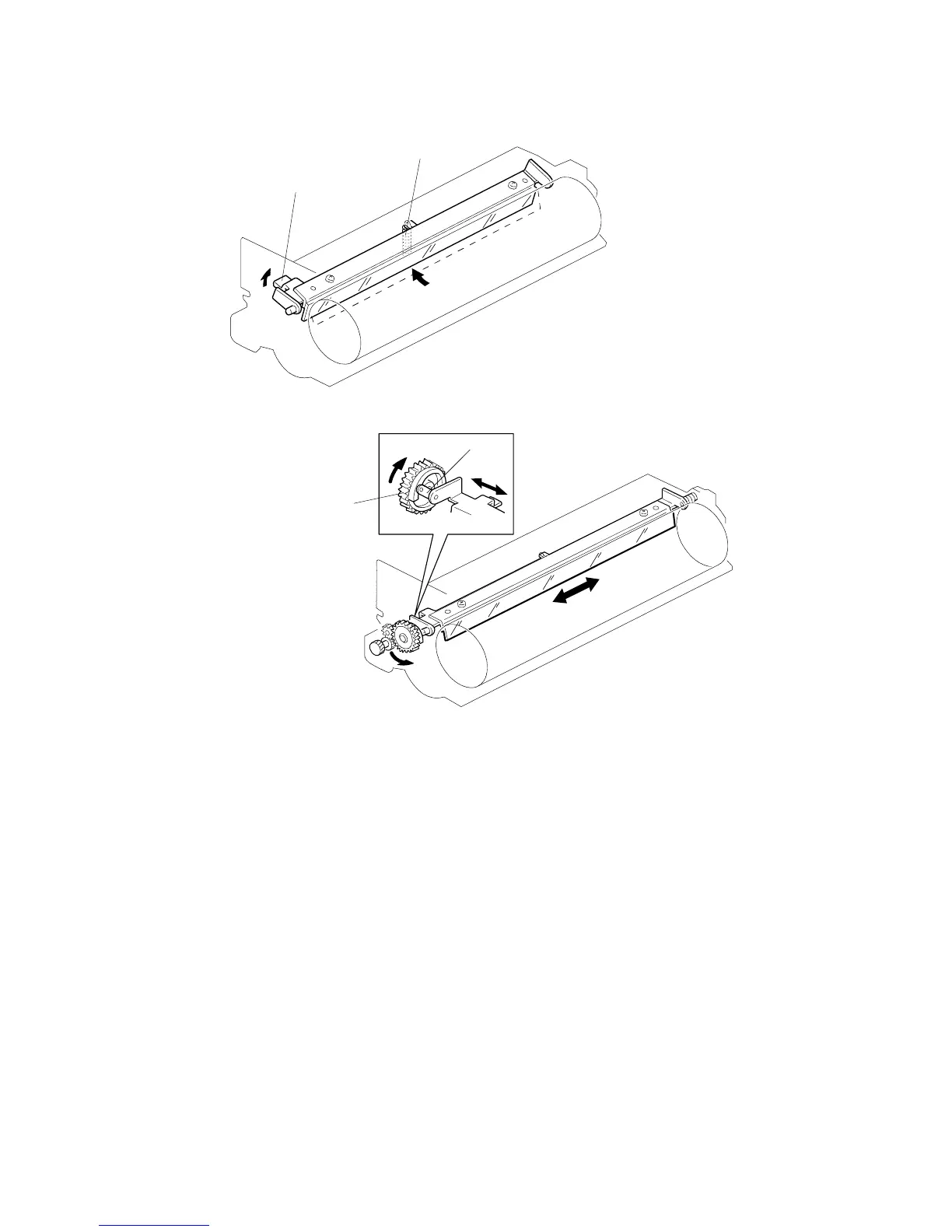8.3 CLEANING BLADE PRESSURE MECHANISM AND
SIDE-TO-SIDE MOVEMENT
The spring [A] always pushes the cleaning blade against the OPC drum. The
cleaning blade pressure can be manually released by pushing up the
release lever [B]. To prevent cleaning blade deformation during
transportation, the release lever is locked in the pressure release (upper)
position.
The pin [C] at the front end of the cleaning blade holder touches the inner
rim of the sinusoidal cam gear [D] which gives a side-to-side movement to
the blade. This movement helps to disperse accumulated toner to prevent
early blade edge deterioration.
[C]
[D]
[A]
[B]
A156/A160/A162 2-72 STM
