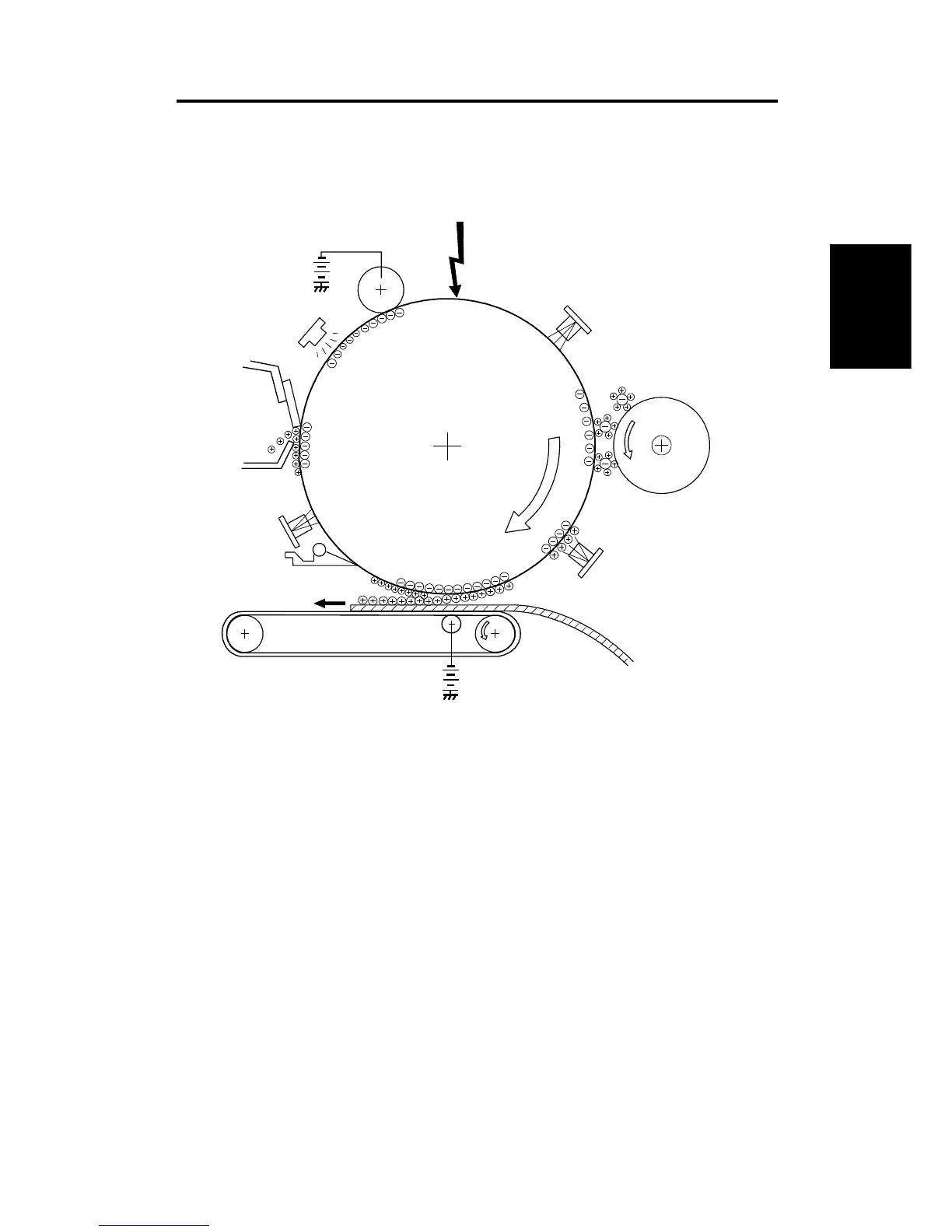1. PROCESS CONTROL
1.1 OVERVIEW
1.1.1 Copy Process around the Drum
1. DRUM CHARGE
In the dark, the drum charge roller gives a uniform negative charge to the
organic photo-conductive (OPC) drum. The charge remains on the surface of
the drum because the OPC layer has a high electrical resistance in the dark.
The amount of negative charge on the drum is proportional to the negative
voltage applied to the drum charge roller.
9. QUENCHING
2. EXPOSURE
3. ERASE
5. PRE-TRANSFER
LAMP
6. IMAGE
TRANSFER
7. PAPER
SEPARATION
8. CLEANING
PICK-OFF
PAWLS
1. DRUM CHARGE
ID
SENSOR
TRANSFER BELT
4. DEVELOPMENT
Fig. 1 Copy Process Around the Drum
Detailed
Descriptions
STM 2-1 A156/A160/A162
