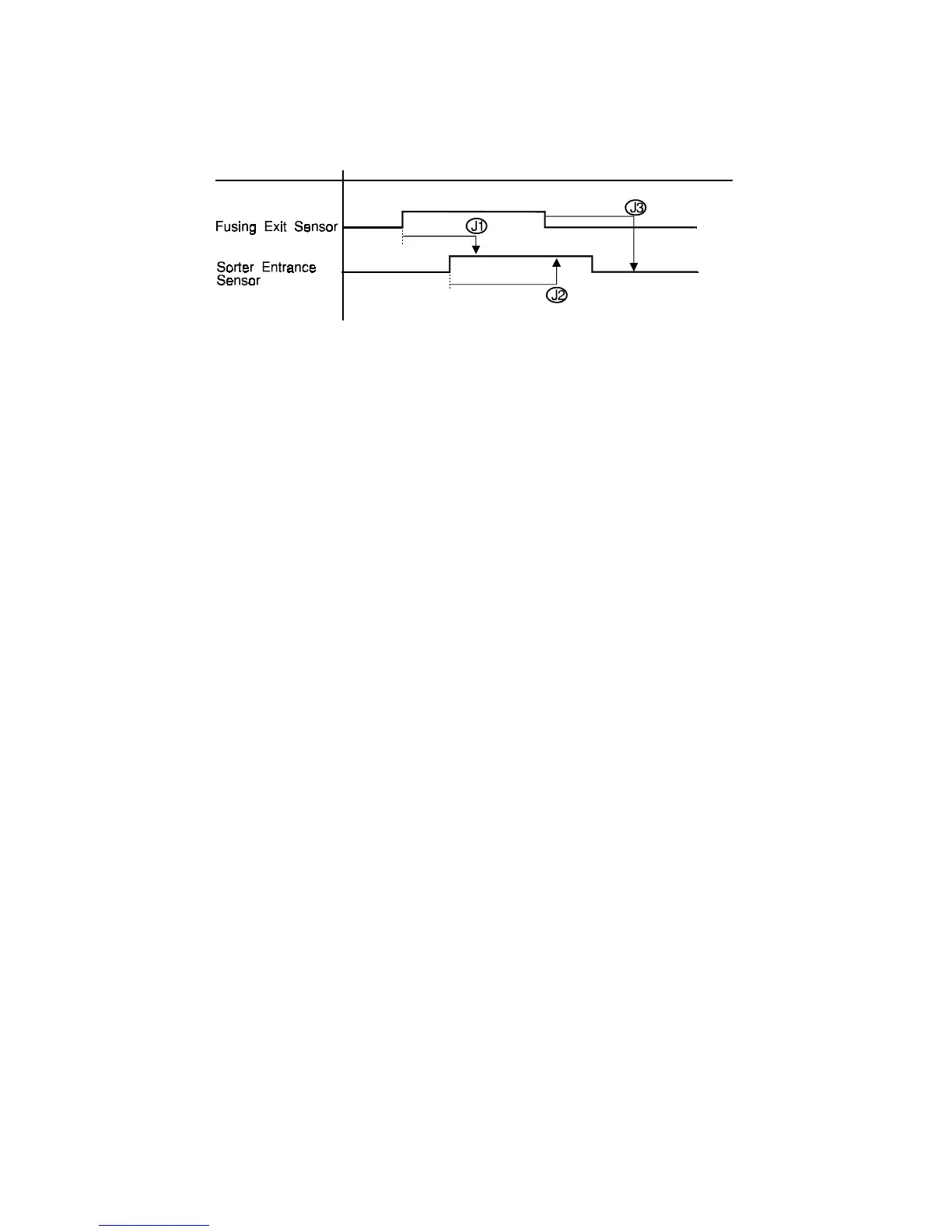3.10 JAM DETECTION
– Paper Jam –
J1: The sorter entrance sensor does not turn on within 2 s after the fusing
exit sensor has turned on.
J2: The fusing exit sensor does not turn off within 11.4 s after the sorter
entrance sensor has turned on.
J3: The sorter entrance sensor does not turn off within 1 s after the fusing
exit sensor has turned off.
– Staple Jam –
In the following conditions, a staple jam will occur and the sorter jam
indicator on the operation panel will light.
1. If the stapler paper sensor is on when the main switch turns on or just as
the stapler cover is closed.
2. If the stapler paper sensor stays on after the stapling job has been
finished.
A156/A160/A162 7-18 STM
