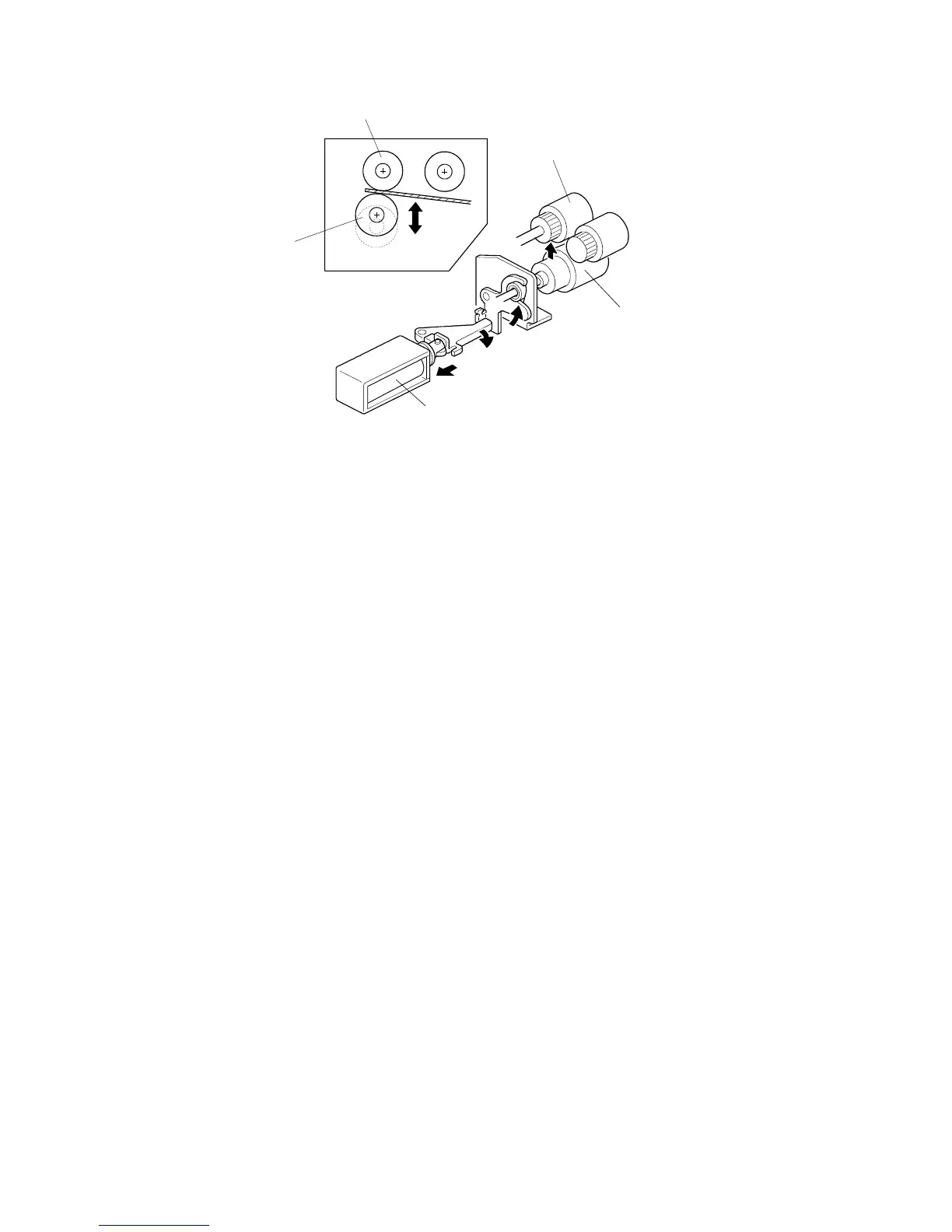11.2.3 Separation Roller Release Mechanism
This FRR mechanism uses a separation roller release system. The
separation roller [A] is normally away from the feed roller [B]. When the
paper feed station has been selected and the Start key is pressed, the
separation solenoid [C] moves the separation roller into contact with the feed
roller.
This mechanism has the following three advantages:
• If the separation roller is normally away from the feed roller, it reduces
the wear on the rubber surface of the separation roller that is caused by
friction between the feed roller and the separation roller.
• After paper feeding is completed, a sheet of paper sometimes remains
between the feed roller and the separation roller. If the feed tray is drawn
out in this condition, it is possible for this sheet of paper to be torn. When
the separation roller is away from the feed roller, the remaining sheet of
paper is released from between the feed roller and the separation roller.
•
When paper misfeeds occur in this area, users can easily pull out paper
jammed between the feed roller and the separation roller because the
separation roller is away from the feed roller.
[B]
[A]
[C]
[B]
[A]
A156/A160/A162 2-80 STM
