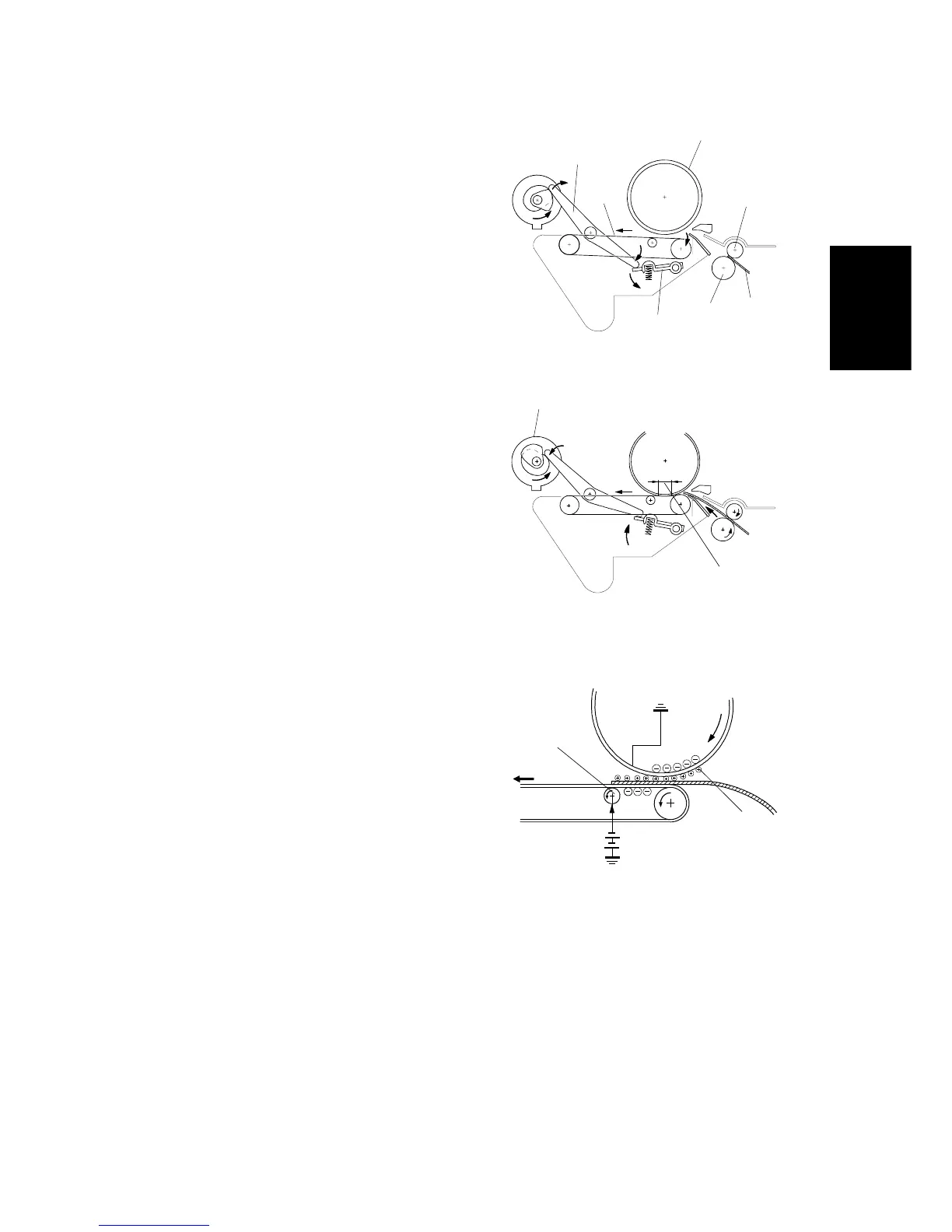7.3 IMAGE TRANSFER AND PAPER SEPARATION
MECHANISM
(1) The registration rollers [A] start
feeding the paper [B] to the gap
between the OPC drum [C] and the
transfer belt [D] at the proper time.
The transfer belt does not contact
the OPC drum at this moment (the
on-off lever [E] pushes down the
transfer belt lift lever [F]).
(2) Before the leading edge of the
paper reaches the gap between the
transfer belt and the OPC drum,
the transfer belt contact clutch [G]
rotates one third of a complete
rotation to release the on-off lever.
Then, the transfer belt lift lever
pushes up the transfer belt as a
result of spring pressure. The
contact width [H] is about 4 ~ 5 mm.
(3) Then a negative potential of –1.0 ~
–6.5 kilovolts is applied to the
transfer bias roller [I]. The negative
charge attracts the positively
charged toner [J] from the OPC
drum. It also attracts the paper and
separates the paper from the OPC
drum.
[E]
[D]
[C]
[A]
[B]
[A]
[F]
[G]
[H]
4~5 mm
[I]
[J]
–1.0 ~ –6.5KV
Detailed
Descriptions
STM 2-63 A156/A160/A162
