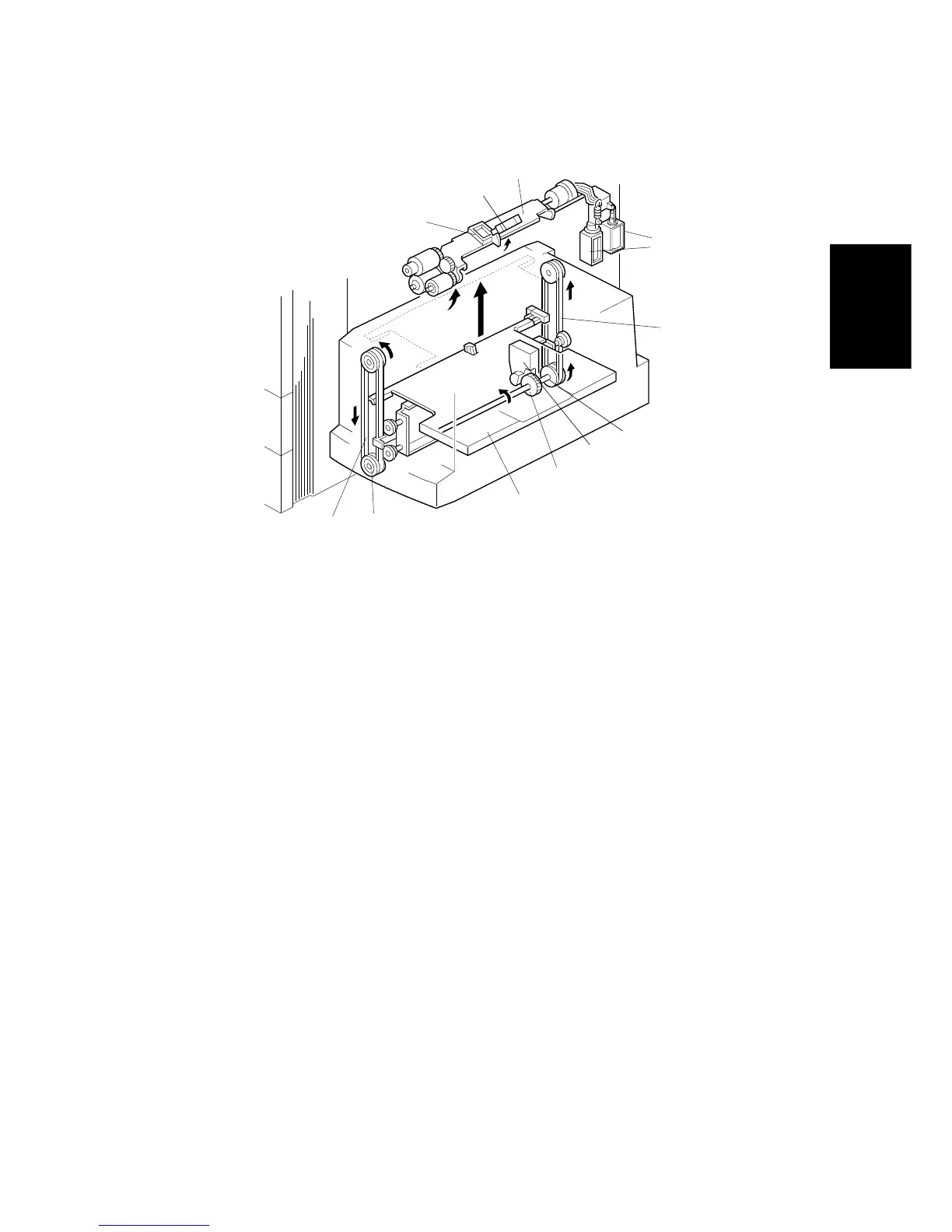11.8 LARGE CAPACITY TRAY
11.8.1 Paper Lift Mechanism
The LCT upper limit sensor [A] above the paper feed upper guide plate
controls the LCT lift motor [B]. The actuator [C] for the sensor is on the
pick-up roller bracket [D]. The LCT lift motor drives the LCT bottom plate [E]
which is attached to the timing belts [F] through the helical gear [G], drive
pulleys [H], and a timing belt.
When the LCT top cover is closed, the LCT cover switch actuates and both
pick-up solenoids [I] are energized. The pick-up roller bracket then lowers
and the LCT upper limit sensor is deactivated. At this time, the LCT lift motor
starts rotating and the LCT bottom plate starts lifting.
When the top sheet of the paper stack raises the pick-up roller, the LCT
upper limit sensor is activated and the LCT lift motor stops. Shortly after, the
pick-up solenoids turn off and the pick-up roller goes back to the up position.
During the copy cycle, the pick-up roller is lowered to prepare for feeding the
next sheet of paper. When the level of the paper stack has fallen, the LCT
upper limit sensor becomes deactivated and the LCT lift motor turns on to
maintain the correct level for paper feed.
Rev. 7/95
[C]
[D]
[I]
[F]
[H]
[B]
[G]
[E]
[H]
[F]
[A]
Detailed
Descriptions
STM 2-89 A156/A160/A162