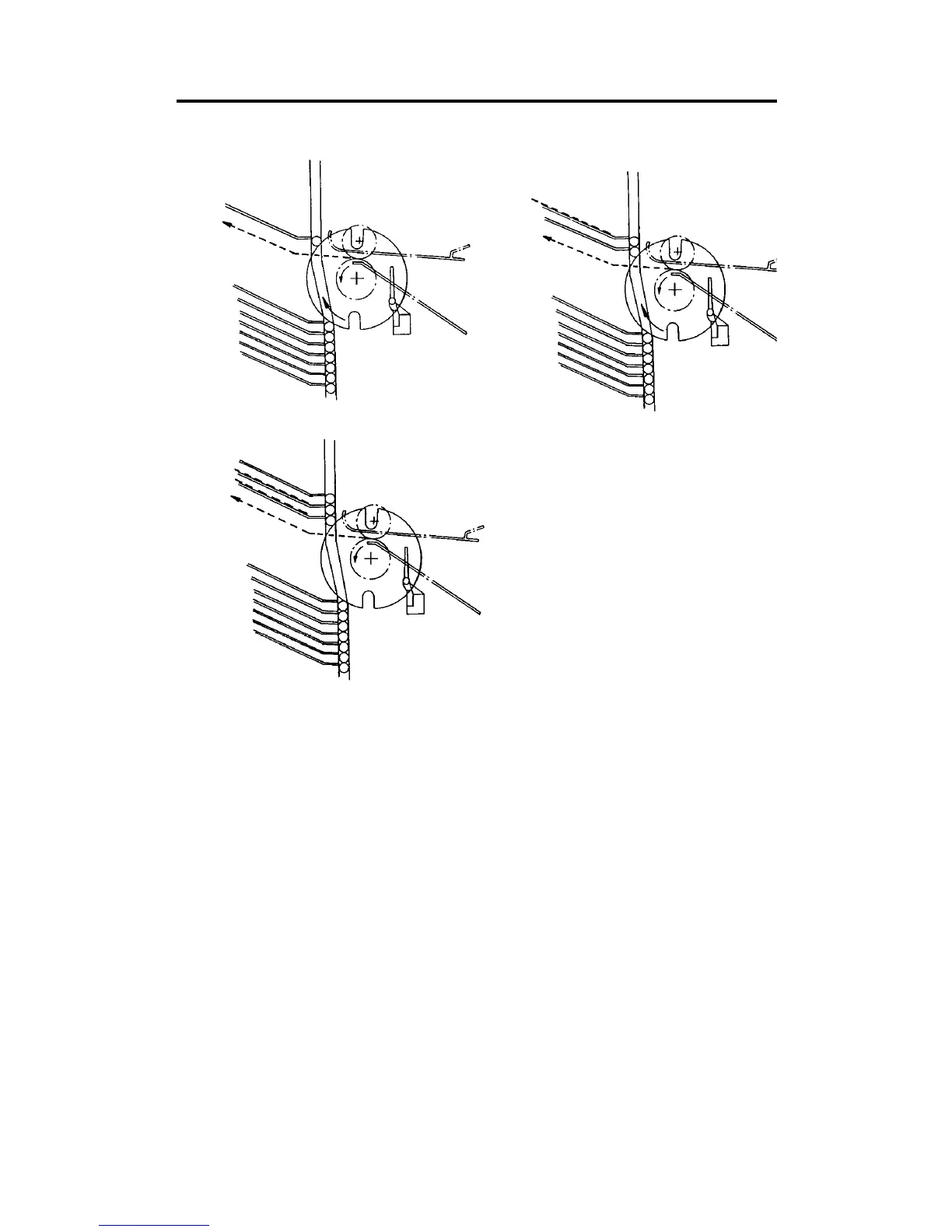6. EXAMPLE OF SORT MODE OPERATION
The following explains how the sorter handles three consecutive three-copy
runs of a single original in sort mode. This illustrates what happens when an
odd number of copies of a multi-page original is made.
- Start Key Pressed for the First Copy Run -
1) The first copy feeds to the first bin. When the copy is in the bin, the
wheel sensor turns off. After that, the wheel drive motor turns on and
moves the first bin up.
2) The same action as #1.
3) The third copy feeds to the third bin. As this is the final copy, the wheel
drive motor does not turn on this time after the paper sensor turns off.
(The sorter will stay at this position until auto-reset or until copying
resumes.)
1)
2)
3)
A156/A160/A162 8-6 STM