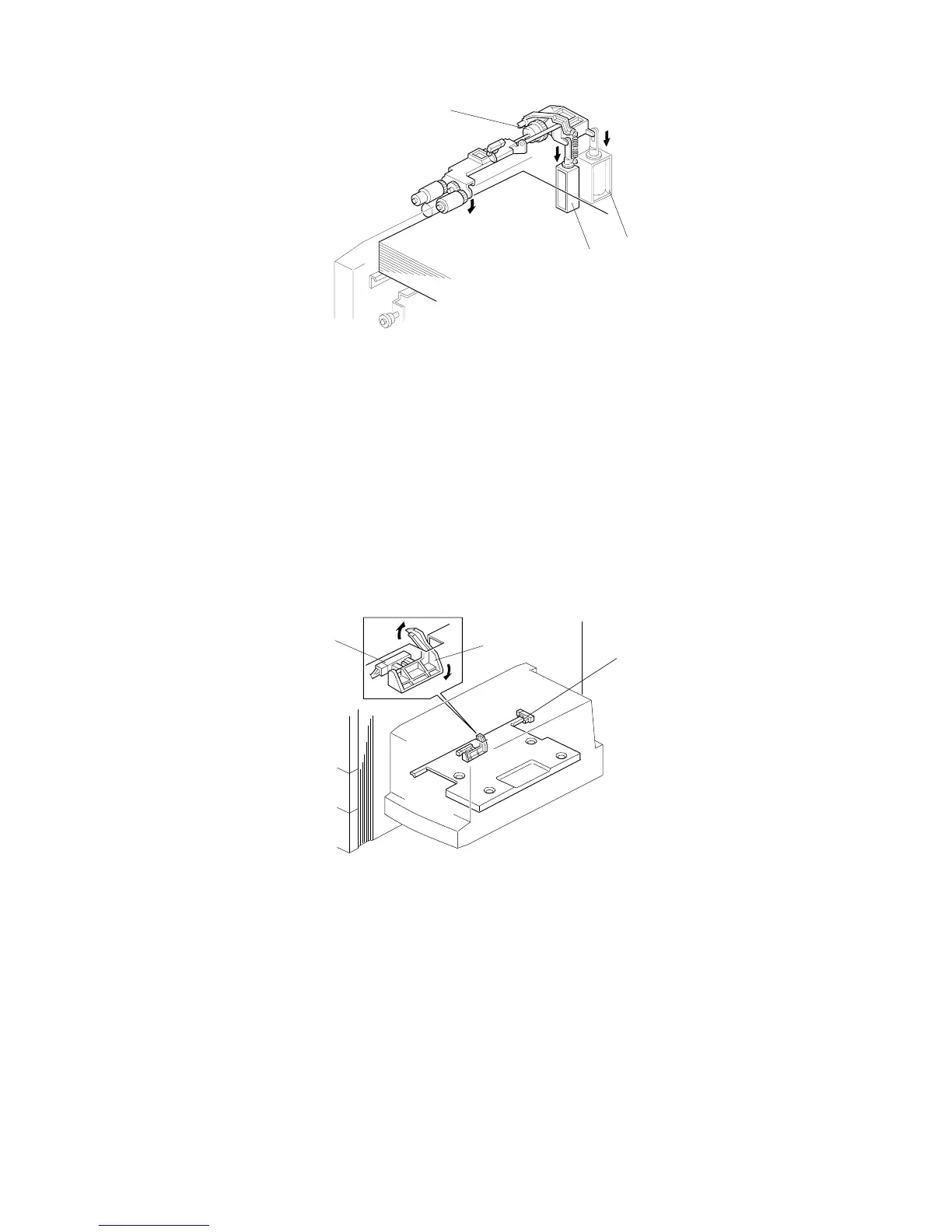11.8.2 Paper Feed Mechanism
The LCT uses an FRR feed system. Unlike for the A153/155/156 paper
trays, the feed and separation rollers are always in contact. The LCT pick-up
solenoid [A], by-pass pick-up solenoid [B], and by-pass feed clutch [C]
control paper feed from the LCT. When the Start key is pressed, the by-pass
pick-up solenoid turns on, and stays on until the copy run has finished. At
150 ms after the Start key is pressed, the LCT pick-up solenoid turns on.
Then, 100 ms after this, the by-pass feed clutch turns on to feed the top
sheet of paper. Between sheets of paper, solenoid [B] turns off, but solenoid
[A] stays on.
In machines without an LCT, the LCT pick-up solenoid [A] is missing.
11.8.3 Paper End Detection
The LCT paper end sensor [A] is just under the LCT bottom plate.
When the LCT runs out of paper, the actuator [B] pivots into the LCT paper
end sensor. Then the LCT lift motor starts to rotate in reverse to lower the
LCT bottom plate. When the LCT lower limit sensor [C] is activated by the
bottom plate, the LCT lift motor stops.
Rev. 7/95
[C]
[A]
[B]
[B]
[A]
[C]
A156/A160/A162 2-90 STM
