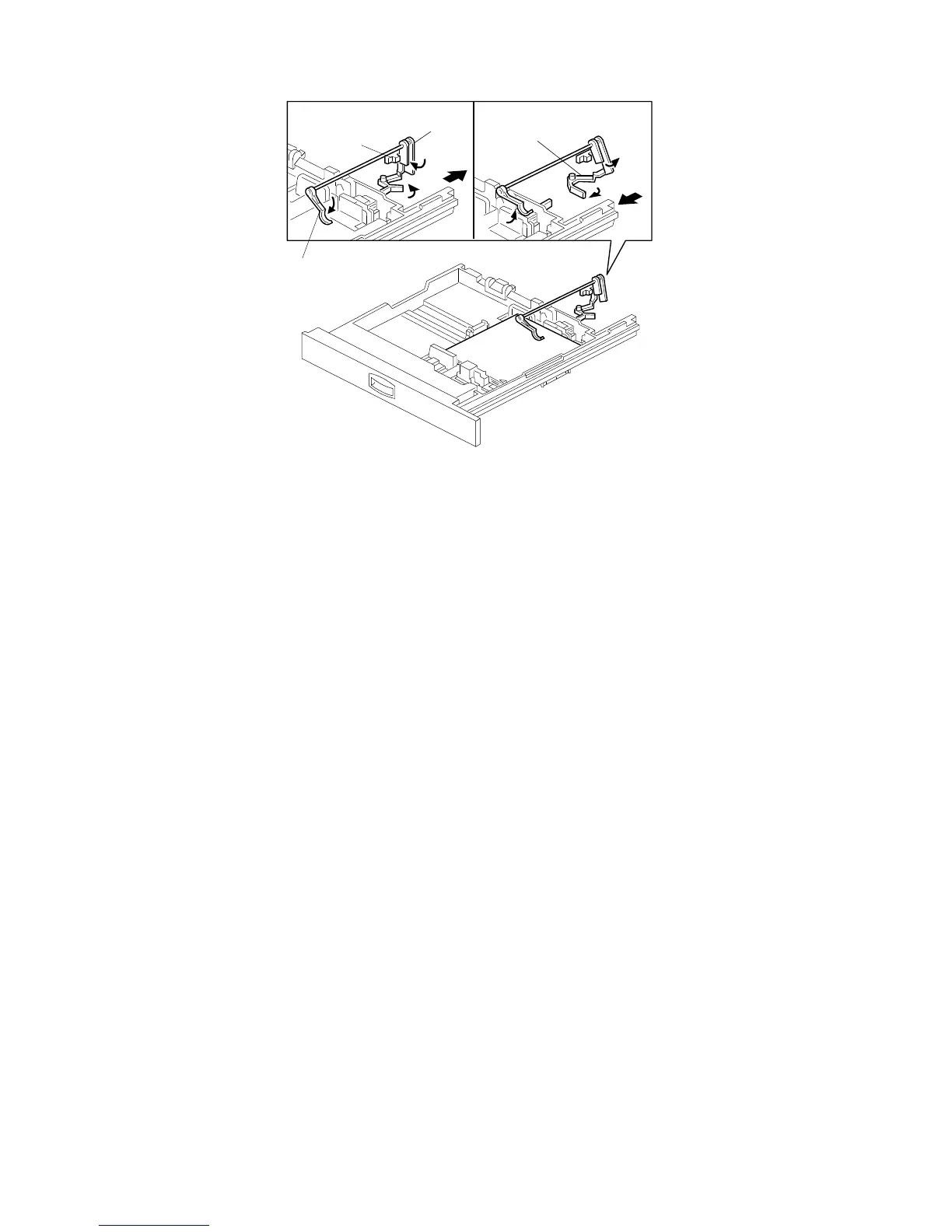- A157/A159/A160 copiers -
The paper end feeler [A] is on the same shaft as the paper end actuator [B].
When the tray runs out of paper, the paper end feeler drops into the cutout in
the tray bottom plate and the paper end actuator activates the paper end
sensor [C].
The paper end actuator is in contact with the lever [D]. When the paper tray
is drawn out of the copier, the lever turns as shown by the arrow in the
diagram, and pushes up the actuator. As a result, the feeler rotates upwards.
This mechanism is necessary to prevent the feeler from getting damaged by
the paper tray body.
[C]
[D]
[A]
[B]
A156/A160/A162 2-86 STM