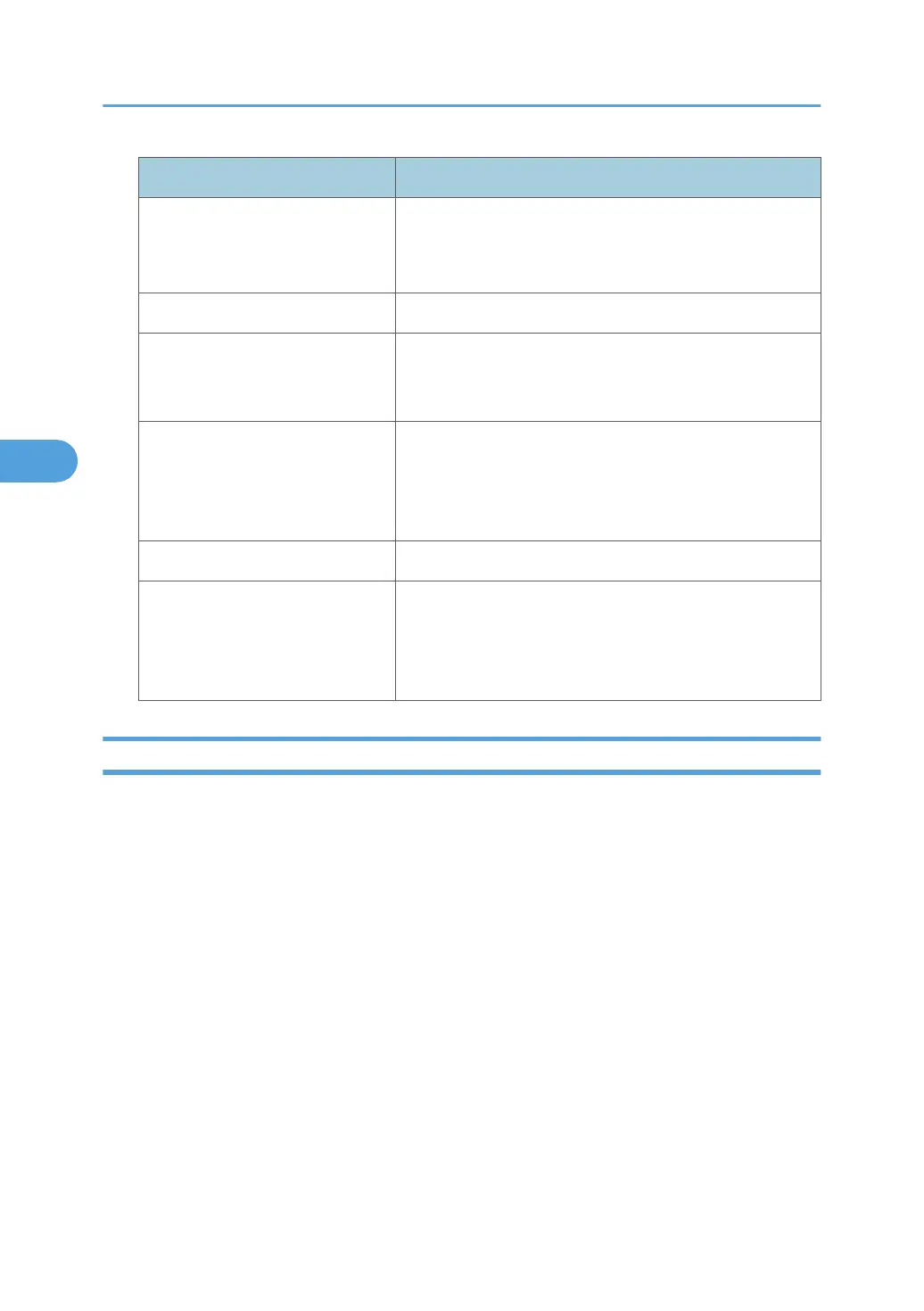Parameter Value configured
password "character string" You can specify the login for the Radius server.
Usable characters: ASCII 0x20-0x7e (128 bytes). The
default is blank.
srvcert {on|off} You can set the server certificate. The default is "off".
imca {on|off} You can enable or disable the certificate when the
intermediate certificate authority is present. The default is
"off".
srvid "character string" You can set the server ID and subdomain of the certificate
server.
Usable characters: ASCII 0x20-0x7e (128 bytes). The
default is blank.
subdomain {on|off} You can specify the subdomain permission.
clear {a each command|all} Returns the selected setting to its default value.
If you specify "all", all settings will be restored to their default
values. However, IEEE 802.1x Auth. status (enable or
disable) for Ethernet and wireless LAN will not be initialized.
access
Use the “access” command to view and configure access control. You can also specify two or more access
ranges.
View settings
msh> access
IPv4 configuration display
msh> access ID range
IPv6 configuration display
msh> access ID range6
IPv6 access mask configuration display
msh> access ID mask6
IPv4 configuration
msh> access ID range “start-address end-address”
Example: to specify accessible IPv4 addresses between 192.168.0.10 and 192.168.0.20:
4. Monitoring and Configuring the Printer
158
