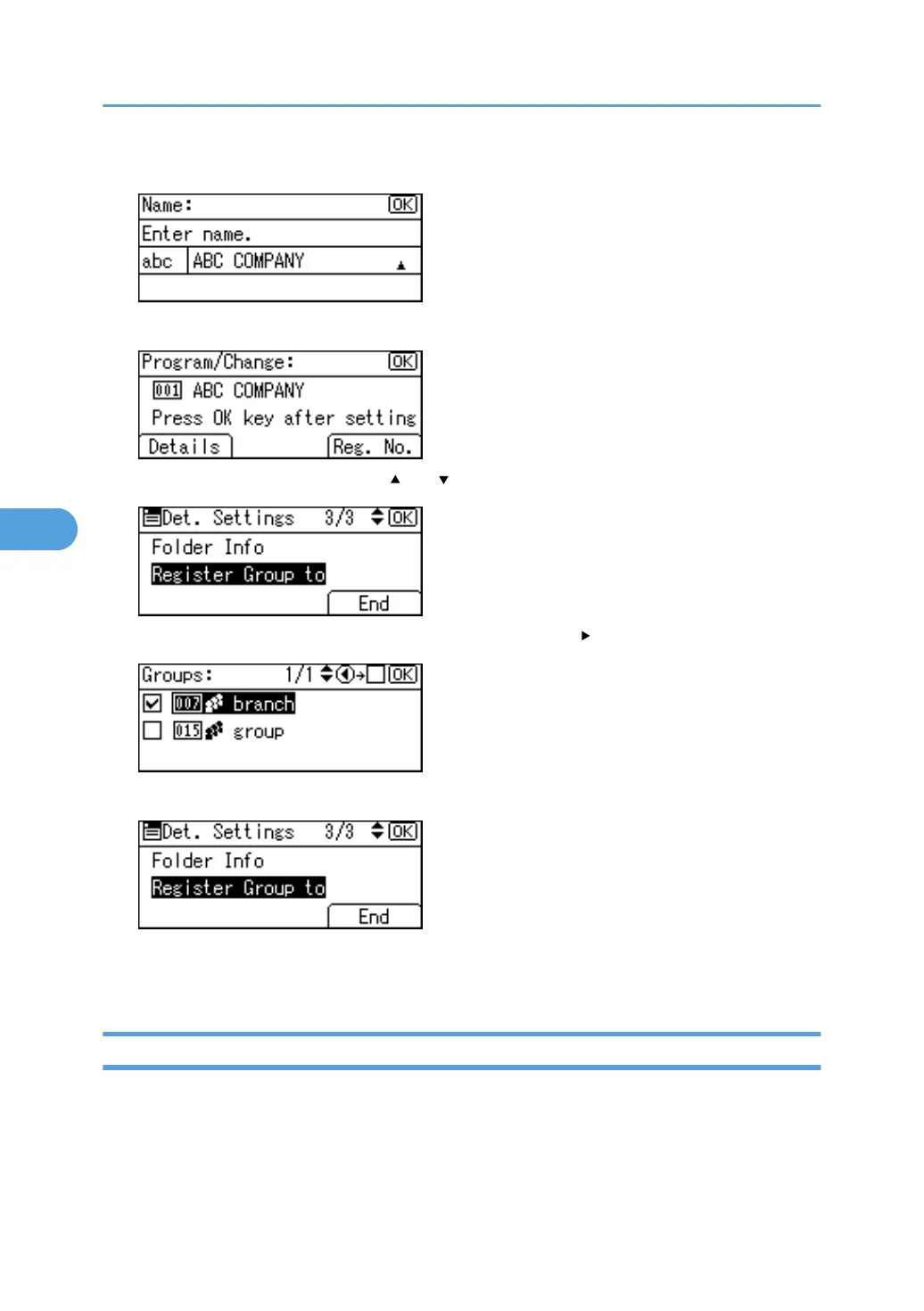7. Press the [OK] key.
8. Press [Details].
9. Select [Register Group to] using [ ] or [ ], and then press the [OK] key.
10. Select the group name to which you want to register using [ ], and then press the [OK] key.
11. Press [End].
12. Press the [OK] key.
13. Press the [User Tools/Counter] key.
Adding a Group to Another Group
This section describes how to add a group to another group.
1. Press the [User Tools/Counter] key.
5. Registering Addresses and Users for Facsimile/Scanner Functions
322
