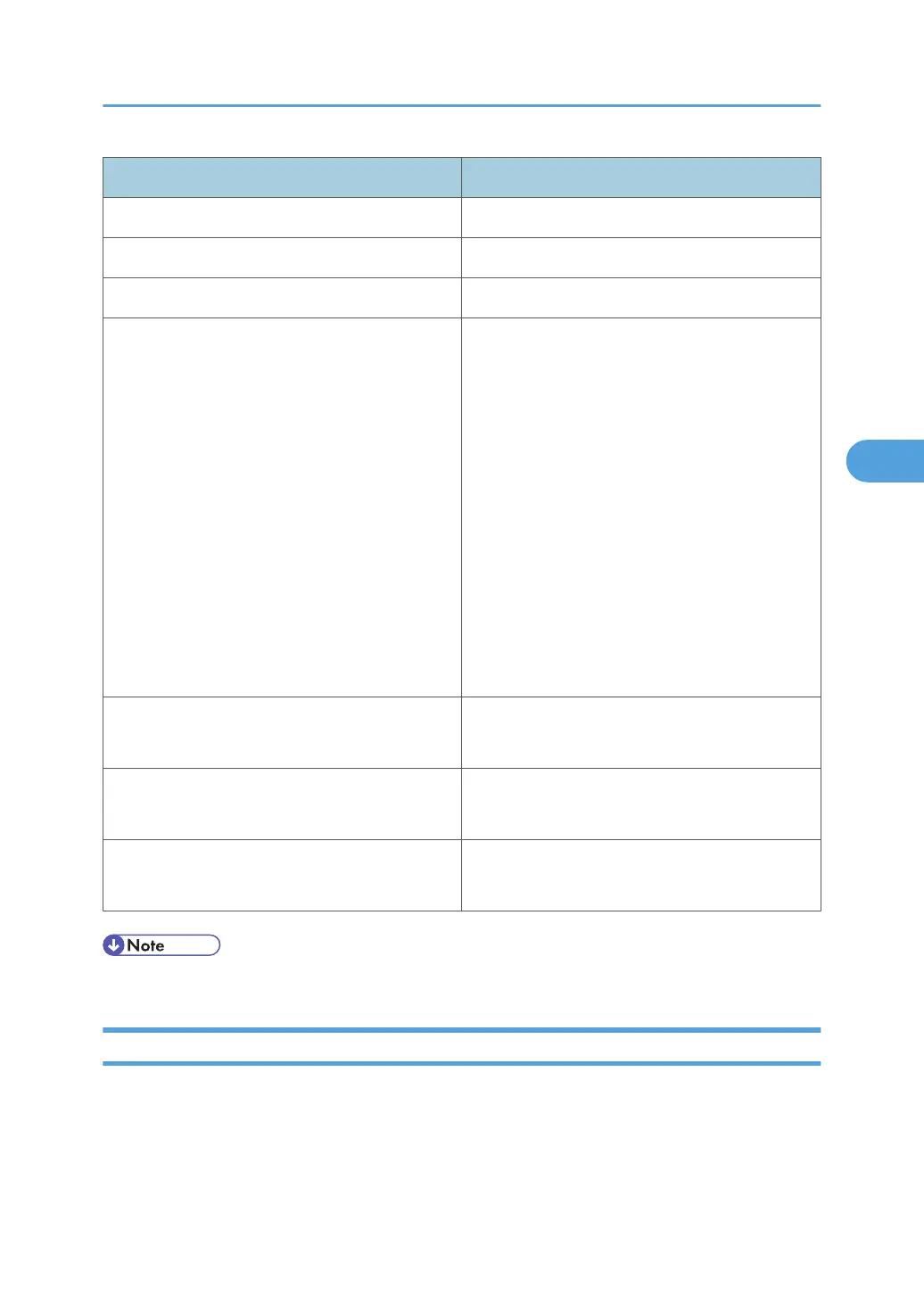Item Description
ID Print request ID.
User Print request user name.
Page Number of pages printed
Result Print Request Result
Communication Result
• OK
Print was completed normally. However, the
print result may not be as required due to
printer problems.
• NG
Printing was not completed normally.
• Canceled
An “rcp”, “rsh”, or “lpr” command print
request was canceled, possibly due to the
printing application. Not applicable to the
“ftp” or “rprinter” command.
Time Time the print requested was received.
Time of print request reception
User ID (when designating Job ID on telnet) Printer driver-configured User ID.
Appears when the print request ID is specified.
JobName (when designating Job ID on telnet) Name of the document for printing
Appears when the print request ID is specified.
• For details about UNIX commands and parameters, see UNIX Supplement.
Configuring the Network Interface Board
Use the following command to display network interface board settings:
• telnet : Use the “show” command.
Understanding the Displayed Information
205
