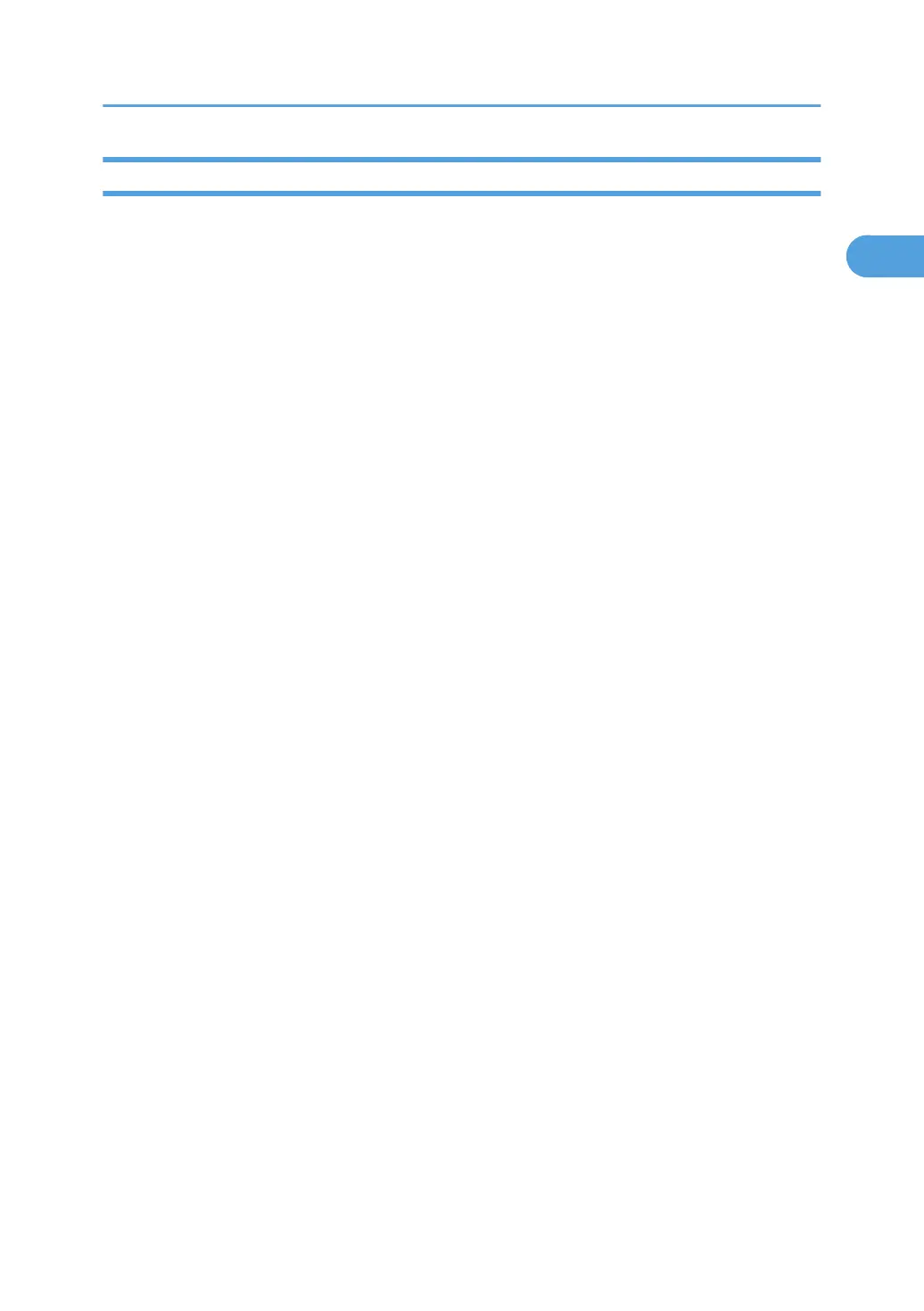Wireless LAN
This section describes the user tools in the Wireless LAN menu under Interface Settings.
[Wireless LAN] is displayed when this machine is installed with the wireless LAN interface board.
Be sure to make all settings simultaneously.
Communication Mode
Specify the communication mode of the wireless LAN.
The default setting is [Infrastructure Mode].
SSID Setting
Specify SSID to distinguish the access point in [Infrastructure Mode] or [802.11 Ad-hoc Mode].
The characters that can be used are ASCII 0x20-0x7e (32 bytes).
If blank is specified in [802.11 Ad-hoc Mode], "ASSID" appears.
Ad-hoc Channel
Specify the channel to use when [802.11 Ad-hoc Mode] has been selected. Set the channel that
matches the type of wireless LAN being used.
The following channels are available:
• IEEE 802.11b/g(2.4GHz)
[1]-[13] channels
• IEEE 802.11a(5GHz)
[36], [40], [44], and [48] channels
The default setting is [11].
The channel in use might differ depending on the country.
Security Method
Specify the encryption of the Wireless LAN.
The default setting is [Off].
If you select [WEP], always enter WEP key. If you select [WPA], specify the encryption and
authentication methods.
Specify "WPA", when [Communication Mode] is set to [Infrastructure Mode].
• WEP
If you select [WEP], enter WEP key.
When using 64 bit WEP, up to 10 characters can be used for hexadecimal and up to five
characters for ASCII. When using 128 bit WEP, up to 26 characters can be used for hexadecimal
and up to 13 characters for ASCII.
The number of characters that can be entered is limited to 10 or 26 for hexadecimal and 5 or
13 for ASCII.
Interface Settings
33
