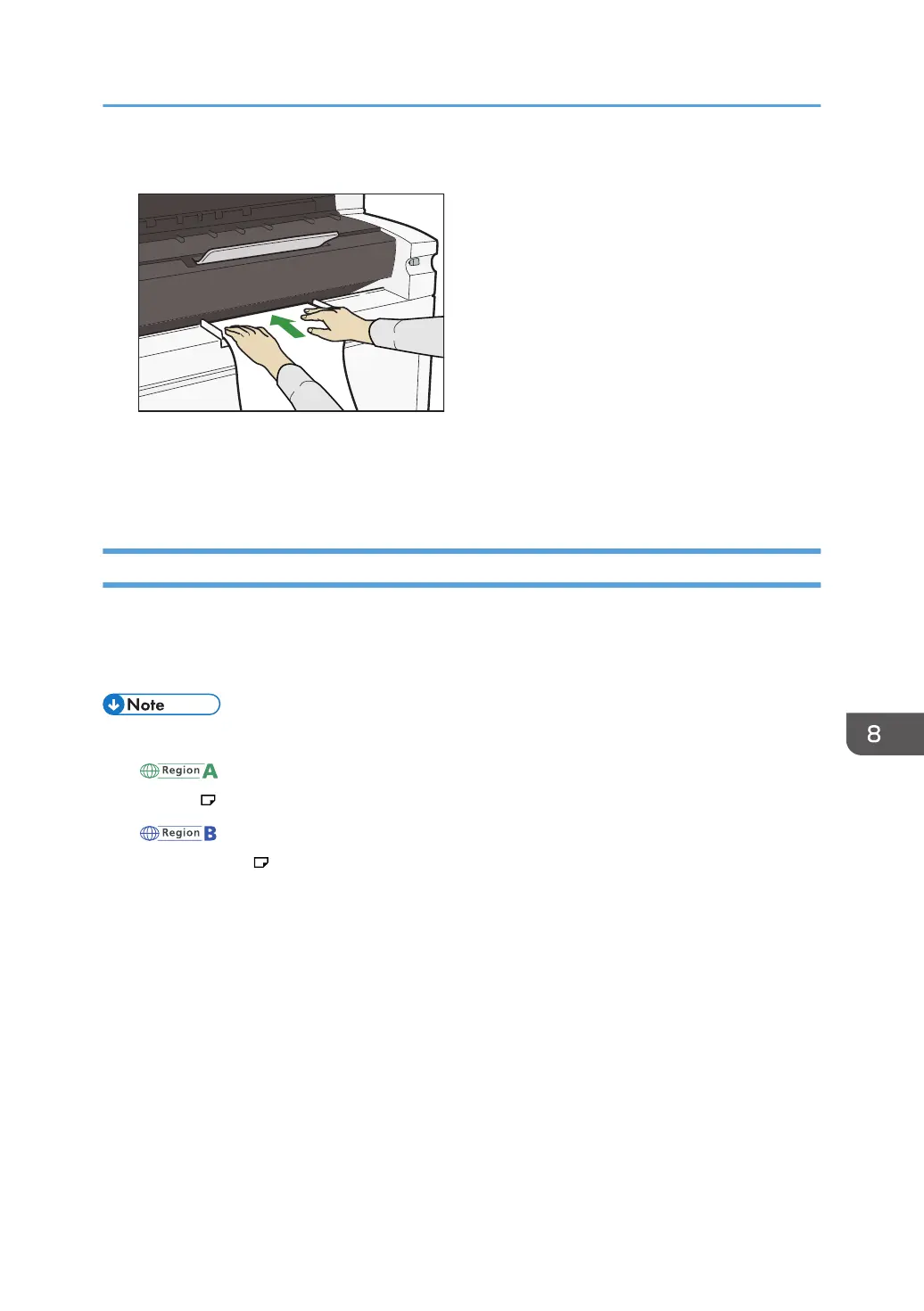2. Insert the paper copy side up into the bypass tray.
Bring the paper edge flush against the paper feed roller along the bypass tray paper guides. Keep
hold of the paper until the roller starts feeding it. The paper is automatically fed and the machine
starts copying.
Printing from the Bypass Tray Using the Printer Function
When using the printer function to print on paper fed from the bypass tray, you can specify the paper
size and type from the control panel.
For details about setting printer drivers, see "Printing Documents", Print.
• The settings made will remain valid until they are changed.
• (mainly Europe)
• [A4 ] is the default setting for [Printer Bypass Paper Size].
• (mainly North America)
• [8
1
/
2
× 11 ] is the default setting for [Printer Bypass Paper Size].
Loading Paper
113